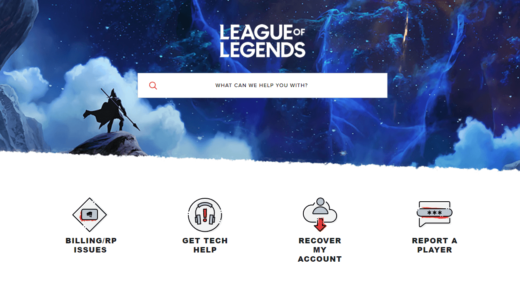Fortnite has been one of the most popular video games since its release in 2017. The game has evolved over time, introducing new features and game modes to keep players engaged. One of the latest additions to Fortnite is the Web Battles event, which has taken the gaming world by storm.
Fortnite Web Battles is a limited-time event that allows players to earn Spider-Man-themed rewards by participating in daily battles. The event started on May 19, 2023, and will run until May 23, 2023. Players can choose to play for either Team 2099 or Team Miles and earn points by playing Battle Royale or Zero Build modes.
To participate in Fortnite Web Battles, players need to log in to the official Fortnite Web Battles website using their Epic Games account. Once logged in, they can choose their team and start playing. The event has been well-received by the Fortnite community, with players praising the addition of new content and rewards.
Fortnite Web Battles Overview
Fortnite Web Battles is a limited-time event that took place from May 18th to May 23rd, 2023. The event was a collaboration between Epic Games and Marvel’s Spider-Man, and it introduced a new set of challenges to the game. Players could earn Battle Points by completing these challenges and unlock various Spider-Man-themed rewards, such as the Spidey 2099 Logo Spray, Spider-Ham’s Mallet Pickaxe, and the Put ‘er There Built-In Emote.
Gameplay Mechanics
The Fortnite Web Battles challenges were based on the gameplay mechanics of the Battle Royale mode. Players could participate in Daily Battles, which were released every day during the event, and Weekly Battles, which were released every week. These battles required players to complete specific objectives, such as dealing damage with Spider-Man’s web-shooters or eliminating opponents with the Spider-Ham’s Mallet Pickaxe.
Players could earn Battle Points by completing these objectives, and they could use these points to unlock the rewards mentioned above. The challenges were designed to be challenging but not impossible, and players could complete them at their own pace.
Multiplayer Features
Fortnite Web Battles also introduced several multiplayer features to the game. Players could team up with their friends and complete the challenges together, earning Battle Points as a team. The event also featured a new game mode called Web Battles, where players could compete against each other in a Spider-Man-themed arena.
Web Battles required players to use Spider-Man’s web-shooters to trap their opponents and eliminate them. The game mode was fast-paced and chaotic, and it provided a new way for players to experience the game.
In conclusion, Fortnite Web Battles was a fun and exciting event that introduced new challenges and rewards to the game. The event was well-received by the community, and it provided a unique way for players to experience the world of Fortnite.
Getting Started with Fortnite Web Battles
Fortnite Web Battles is a limited-time event that allows players to earn rewards by participating in Spider-Man-themed competitions. To get started with Fortnite Web Battles, players need to meet certain system requirements and create an account.
System Requirements
Before players can participate in Fortnite Web Battles, they need to ensure that their system meets the following requirements:
- A compatible web browser (Google Chrome, Firefox, Safari, or Microsoft Edge)
- A stable internet connection
- A computer or mobile device that meets the minimum system requirements for Fortnite
Account Creation
To participate in Fortnite Web Battles, players need to create an account on the official website. Here’s how:
- Visit the official website at https://webbattles.fortnite.com/
- Click on the “Join Now” button
- Enter your Epic Games account credentials or create a new account
- Link your Epic Games account to the Fortnite Web Battles event website
Once your account is created and linked, you can start participating in the various competitions and earning rewards.
It’s important to note that Fortnite Web Battles is a limited-time event, so players need to act fast to take advantage of the rewards and competitions. With the above steps, players should be able to get started with Fortnite Web Battles quickly and easily.
Strategies for Victory
When it comes to Fortnite web battles, there are a few key strategies that can help players achieve a Victory Royale. Two important factors to consider are building techniques and weapon selection.
Building Techniques
Building is a critical component of Fortnite gameplay. Players can use materials like wood, brick, and metal to create structures that provide cover, vantage points, and protection from enemy fire. To build effectively, players should practice the following techniques:
- Ramp Rushing: This involves building a ramp up to an enemy’s structure and quickly pushing forward to gain the high ground.
- Turtle Building: This technique involves creating a small, enclosed structure to protect oneself while healing or reloading.
- Editing: Players can edit their structures to create windows, doors, and other openings that provide better visibility and shooting angles.
By mastering these building techniques, players can gain a significant advantage in battle.
Weapon Selection
In addition to building, weapon selection is another important factor to consider. Players should choose weapons that suit their playstyle and complement their building techniques. Some weapons to consider include:
- Assault Rifles: These versatile weapons are effective at medium to long range and can be used for both offense and defense.
- Shotguns: These powerful weapons are devastating at close range and can quickly take down enemies.
- Sniper Rifles: These weapons are effective at long range and can be used to pick off enemies from a distance.
Players should also consider carrying healing items like bandages or medkits to stay alive during battles.
By utilizing effective building techniques and choosing the right weapons, players can increase their chances of achieving a Victory Royale in Fortnite web battles.
In-Game Events and Updates
Fortnite is a game that is constantly evolving with new in-game events and updates. These events and updates keep the game fresh and exciting for players. In this section, we will discuss two types of in-game events and updates: Seasonal Changes and Limited-Time Modes.
Seasonal Changes
Seasonal changes are a regular occurrence in Fortnite. Each season brings new challenges, skins, weapons, and map changes. The seasonal changes usually last for around ten weeks, and at the end of each season, there is a significant in-game event that marks the transition to the next season.
For example, the “The Big Bang” event marked the end of Season 4 and the beginning of Season 5. The event was a massive in-game event that saw the destruction of the Zero Point and the introduction of new map changes. These seasonal changes keep the game fresh and exciting for players, and they provide a new challenge for players to overcome.
Limited-Time Modes
Limited-Time Modes are another type of in-game event that occurs in Fortnite. These modes are only available for a limited time and provide players with a unique gameplay experience. For example, the “Floor is Lava” mode required players to stay off the ground as much as possible, as the ground was covered in lava.
Limited-Time Modes are a great way for players to experience new gameplay mechanics and challenges. They are also a great way for Epic Games to try out new ideas and receive feedback from the community. These modes keep the game fresh and exciting for players, and they provide a unique challenge for players to overcome.
In conclusion, Fortnite’s in-game events and updates keep the game fresh and exciting for players. The seasonal changes and limited-time modes provide a new challenge for players to overcome, and they keep the game interesting for players. Fortnite is a game that is constantly evolving, and the in-game events and updates are a big reason why the game has remained popular for so long.
Community and Social Interaction
Fortnite Web Battles is not just about playing games, but also about community and social interaction. Players can join clans, live stream their games, and connect with other players from around the world.
Clan Management
Clans are groups of players who come together to play and compete in Fortnite Web Battles. Players can create their own clans or join existing ones. Once a player is part of a clan, they can participate in clan battles and tournaments.
The clan management feature allows players to manage their clan, invite new members, and promote or demote members. Clan leaders can also create custom logos and banners for their clan.
Live Streaming
Live streaming is a popular feature in Fortnite Web Battles. Players can livestream their games and share their gameplay with other players. This feature is great for players who want to show off their skills or teach others how to play.
Players can also watch other players’ live streams and learn from their gameplay. This feature is great for players who want to improve their skills or learn new strategies.
In conclusion, Fortnite Web Battles is not just a game, but a community. Players can join clans, live stream their games, and connect with other players from around the world. The clan management feature allows players to manage their clan, invite new members, and promote or demote members. Live streaming is a popular feature that allows players to share their gameplay with others and learn from other players.
Monetization and In-Game Purchases
Fortnite is a free-to-play game, but it generates revenue through in-game purchases. Players can buy V-Bucks, the game’s virtual currency, with real money and use them to purchase cosmetic items such as character skins, emotes, and other aesthetic enhancements. The V-Bucks economy is an integral part of Fortnite’s monetization strategy.
V-Bucks Economy
V-Bucks can be purchased in various amounts, ranging from $9.99 for 1,000 V-Bucks to $99.99 for 10,000 V-Bucks. Players can also earn V-Bucks by completing challenges and leveling up their Battle Pass. The Battle Pass is a seasonal system that rewards players with cosmetic items and V-Bucks for completing challenges and leveling up.
Battle Pass System
The Battle Pass system is a tiered system that rewards players for completing challenges and leveling up. Each season of Fortnite has a new Battle Pass with new challenges and rewards. Players can purchase the Battle Pass for 950 V-Bucks and unlock additional rewards as they progress through the tiers. The Battle Pass system is a significant source of revenue for Fortnite, as many players purchase V-Bucks to unlock the Battle Pass and progress through the tiers.
In conclusion, Fortnite’s monetization strategy relies heavily on in-game purchases and the V-Bucks economy. The Battle Pass system is a significant source of revenue for the game, and it incentivizes players to continue playing and purchasing V-Bucks.
Parental Guidance and Safety
Fortnite is a popular online game that involves players engaging in battles with each other. As with any online game, it is important for parents to be aware of the potential risks and take steps to ensure their child’s safety. In this section, we will discuss the chat moderation and privacy settings available in Fortnite.
Chat Moderation
Fortnite has a chat feature that allows players to communicate with each other during gameplay. While this feature can enhance the gaming experience, it can also expose children to inappropriate language, bullying, and other negative behaviors. To address these concerns, Fortnite offers chat moderation tools that can be accessed through the game’s parental controls.
Parents can use these tools to limit their child’s ability to communicate with other players, filter out inappropriate language, and block players who engage in negative behaviors. These tools can help ensure that children have a safe and positive gaming experience.
Privacy Settings
In addition to chat moderation, Fortnite also offers a range of privacy settings that parents can use to protect their child’s personal information. These settings allow parents to control who can see their child’s profile, limit who can communicate with their child, and restrict access to certain features of the game.
Parents should take the time to review these settings and adjust them to meet their child’s needs. By doing so, they can help ensure that their child’s personal information is kept private and that they are not exposed to unwanted communication or content.
In conclusion, while Fortnite can be a fun and engaging game for children, it is important for parents to be aware of the potential risks and take steps to ensure their child’s safety. By using the chat moderation and privacy settings available in Fortnite, parents can help ensure that their child has a safe and positive gaming experience.
Technical Support
Fortnite Web Battles is an online game that requires a stable internet connection and a compatible device to run smoothly. However, technical issues may arise that can affect the game’s performance. In such cases, players can seek technical support from Epic Games, the developer of Fortnite.
Troubleshooting
If a player encounters technical issues while playing Fortnite Web Battles, they can try troubleshooting the problem by following the steps below:
- Check the internet connection: Ensure that the device is connected to a stable and reliable internet connection.
- Restart the device: Sometimes, restarting the device can help resolve technical issues.
- Clear cache and cookies: Clearing the cache and cookies of the browser used to access the game can help improve its performance.
- Update the browser: Ensure that the browser used to access the game is up-to-date.
- Contact Epic Games: If the above steps do not resolve the issue, players can contact Epic Games for technical support.
Customer Service
Epic Games provides customer service to assist players with issues related to their Epic Games account, including Fortnite Web Battles. Players can contact customer service using the following methods:
- Email support: Players can send an email to Epic Games’ customer support team, explaining their issue.
- Online support center: Epic Games has an online support center that contains answers to frequently asked questions and troubleshooting guides.
- Social media: Players can also contact Epic Games’ customer service team through social media platforms such as Twitter and Facebook.
In conclusion, technical issues may arise while playing Fortnite Web Battles, but players can seek technical support from Epic Games to resolve them. Additionally, Epic Games provides customer service to assist players with issues related to their Epic Games account.
Frequently Asked Questions
How can I troubleshoot issues with Fortnite Web Battles not loading?
If you are experiencing issues with Fortnite Web Battles not loading, there are a few steps you can take to troubleshoot the issue. First, ensure that your internet connection is stable and strong enough to support online gaming. You can also try clearing your browser cache and cookies, or switching to a different browser. If the problem persists, you can contact Fortnite support for further assistance.
What are the steps to download Fortnite on my device?
To download Fortnite on your device, you can visit the official Fortnite website and follow the instructions for your specific device. Fortnite is available on a variety of platforms, including PC, Mac, Xbox, PlayStation, Nintendo Switch, and mobile devices. You will need to create a Fortnite account and download the game client to begin playing.
Where can I redeem codes for Fortnite exclusive content?
Fortnite codes can be redeemed on the official Fortnite website or through the Epic Games Launcher. These codes can unlock exclusive content such as skins, emotes, and other in-game items. You can obtain codes through various promotions and events, or by purchasing them from third-party sellers.
How do I enable 2FA for my Fortnite account?
To enable 2FA (two-factor authentication) for your Fortnite account, you can visit the official Fortnite website and follow the instructions for your specific device. 2FA adds an extra layer of security to your account by requiring a unique code in addition to your password when logging in. This can help prevent unauthorized access to your account and protect your personal information.
Can I play Fortnite on mobile devices?
Yes, Fortnite is available on mobile devices including iOS and Android. You can download the game from the App Store or Google Play Store and play with other players across different platforms.
What is included in the latest Fortnite Battle Pass?
The latest Fortnite Battle Pass includes a variety of in-game items and rewards that can be unlocked by completing challenges and leveling up. This can include skins, emotes, weapons, and other cosmetic items. The Battle Pass is available for purchase with V-Bucks, which can be earned through gameplay or purchased with real money.