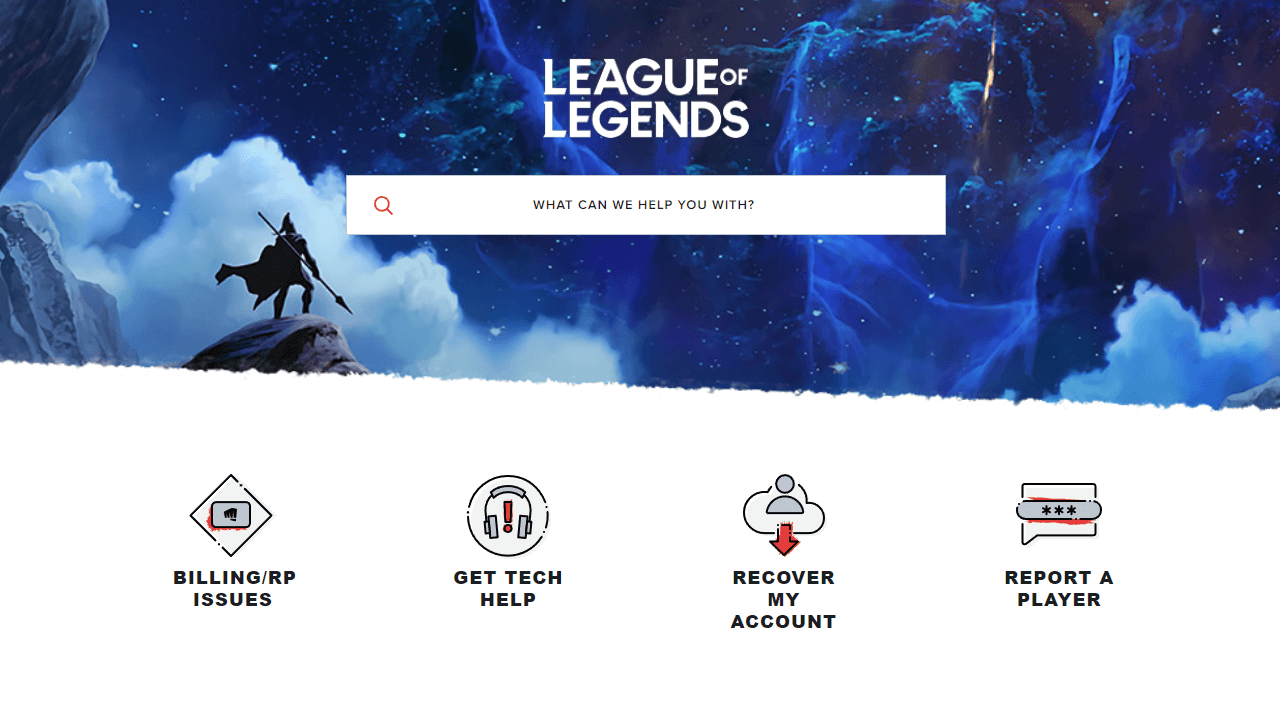League of Legends is one of the most popular online multiplayer games in the world, with millions of players logging in every day. As with any online service, security is of the utmost importance, and one of the most basic steps you can take to protect your account is to change your password regularly. In this article, we will explore how to change your League of Legends password, step-by-step.
Changing your password is a simple process that can be completed in just a few minutes. However, it is important to note that you should only change your password on a secure device and network, as well as using a strong and unique password. This will help to ensure that your account remains safe and secure, and that your personal information is protected from hackers and other malicious actors.
If you’re unsure about how to change your password, don’t worry – we’ve got you covered. In the next section, we will walk you through the process of changing your League of Legends password, step-by-step.
Understanding the Importance of Password Security
Protecting your League of Legends account is essential to ensure that your personal information and in-game progress are safe from hackers and scammers. One of the most crucial steps you can take to secure your account is by creating a strong and unique password.
A strong password should be at least 8 characters long and include a combination of upper and lowercase letters, numbers, and special characters. Avoid using easily guessable information such as your name, birthdate, or common words. A unique password for each account is also recommended to prevent hackers from accessing multiple accounts if one password is compromised.
It is also important to change your password regularly to prevent unauthorized access to your account. League of Legends recommends changing your password every 6 months or immediately if you suspect any suspicious activity on your account.
In addition to creating a strong and unique password, enabling two-factor authentication can add an extra layer of security to your account. This feature requires a unique code sent to your email or phone to access your account, making it more difficult for hackers to gain access even if they have your password.
By following these simple steps, you can ensure the security of your League of Legends account and prevent any unauthorized access or theft of personal information.
Creating a Strong Password for League of Legends
When creating a password for your League of Legends account, it’s important to choose a strong and unique one to protect your account from being hacked. Here are some tips to create a strong password:
- Use a combination of upper and lowercase letters, numbers, and symbols.
- Avoid using common words or phrases, such as “password” or “123456”.
- Do not use personal information, such as your name or birthdate, as part of your password.
- Make your password at least 8 characters long.
- Consider using a passphrase instead of a password. A passphrase is a longer combination of words that is easier to remember but harder to crack.
It’s also important to avoid using the same password for multiple accounts. If one account is hacked, it could put all of your other accounts at risk. Consider using a password manager to help you keep track of all your passwords.
League of Legends also offers two-factor authentication, which adds an extra layer of security to your account. This feature requires you to enter a code sent to your phone or email in addition to your password when logging in from an unfamiliar device.
By following these tips and utilizing the available security features, you can help ensure the safety of your League of Legends account.
Steps to Change Your League of Legends Password
Changing your League of Legends password is a simple process that can be done in just a few steps. Here are the steps to follow:
Accessing the Account Settings
The first step is to access your account settings. To do this, you need to log in to your League of Legends account using your current credentials (username + password) on the official website. Once you have logged in, click on the “Account Management” tab.
Navigating to the Password Change Option
After accessing your account settings, navigate to the “Password Change” option. This option is usually located under the “Security” or “Privacy” tab. Once you find it, click on it to proceed to the next step.
Entering Your Current and New Passwords
In this step, you will be required to enter your current password and your new password. Make sure that your new password is strong and not easily guessable. You can use a combination of upper and lower case letters, numbers, and symbols to make your password more secure.
Confirming the Password Change
After entering your current and new passwords, you will be prompted to confirm the password change. Make sure that you have entered your new password correctly and then click on the “Confirm” button. Your password will be changed immediately.
That’s it! You have successfully changed your League of Legends password. Remember to keep your new password safe and secure.
Recovering a Forgotten Password
If you forgot your League of Legends password, don’t worry. There are a couple of ways to recover it. In this section, we’ll cover two methods to recover your League of Legends password: using the Account Recovery Tool and contacting League of Legends Support.
Using the Account Recovery Tool
The Account Recovery Tool is the easiest and quickest way to recover your League of Legends password. Here’s how to use it:
- Go to the Riot Account Recovery page at https://recovery.riotgames.com/en/forgot-password.
- Enter your username and click on “Submit.”
- Follow the instructions on the screen to verify your identity and reset your password.
Contacting League of Legends Support
If you’re unable to recover your password using the Account Recovery Tool, you can contact League of Legends Support for assistance. Here’s how to do it:
- Go to the League of Legends Support page at https://support-leagueoflegends.riotgames.com/hc/en-us/requests/new.
- Select “I forgot my username or password” from the dropdown menu.
- Follow the instructions on the screen to submit a support ticket.
Once you’ve submitted a support ticket, a member of the League of Legends Support team will get back to you as soon as possible to help you recover your password.
Remember, it’s important to keep your League of Legends account secure by using a strong and unique password, and not sharing your account information with anyone.
Preventing Unauthorized Access
League of Legends is a popular online game that requires players to create an account to access its features. As with any online account, it’s important to take steps to prevent unauthorized access. Here are two ways to do that:
Setting Up Two-Factor Authentication
Two-factor authentication (2FA) is a security feature that requires users to provide two forms of identification before accessing their account. In the case of League of Legends, this means entering a password and a verification code sent to the user’s phone or email. This extra layer of security makes it much more difficult for hackers to gain access to an account, even if they have the password.
To set up 2FA for a League of Legends account, users can follow these steps:
- Log in to the account
- Click on the “Security” tab
- Click on “Enable Two-Factor Authentication”
- Choose the method of verification (phone or email)
- Enter the verification code sent to the chosen method of verification
- 2FA is now enabled
Regularly Updating Your Password
Another way to prevent unauthorized access to a League of Legends account is to regularly update the password. This is especially important if the user suspects that their account has been compromised or if they have used the same password for multiple accounts.
When choosing a new password, it’s important to follow best practices for password security. This includes using a combination of upper and lowercase letters, numbers, and special characters, as well as avoiding easily guessable information like birthdays or names.
To update the password for a League of Legends account, users can follow these steps:
- Log in to the account
- Click on the “Security” tab
- Click on “Change Password”
- Enter the current password and the new password
- Click on “Save Changes”
By following these two steps, League of Legends players can help protect their account from unauthorized access.
Frequently Asked Questions
How can I reset my League of Legends password?
To reset your League of Legends password, go to the Riot Games Support page, enter your account email address, and follow the instructions provided. You will receive an email with a link to reset your password.
How do I change my League of Legends account information?
To change your League of Legends account information, including your password, username, or email address, go to your Riot Account page, log in to your account, and update your information as needed.
Can I change my League of Legends login username?
Yes, you can change your League of Legends login username by visiting your Riot Account page and following the instructions provided. Please note that you can only change your username once every 30 days.
How do I update my email address in League of Legends?
To update your email address in League of Legends, go to your Riot Account page, log in to your account, and update your email address under the “Account” tab.
What should I do if my League of Legends username or password is incorrect?
If your League of Legends username or password is incorrect, first make sure that you are entering the correct information. If you are still having trouble logging in, you can reset your password by following the instructions provided on the Riot Games Support page.
Is there a way to recover a lost League of Legends account?
Yes, if you have lost access to your League of Legends account, you can recover it by visiting the Riot Games Support page and following the instructions provided. You may be asked to provide some personal information to verify your identity.