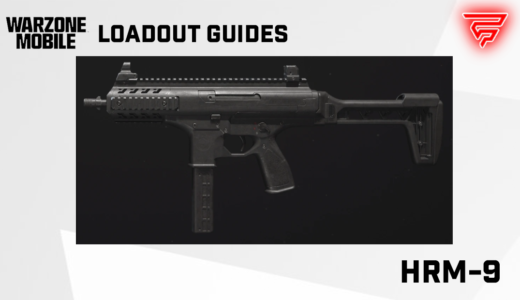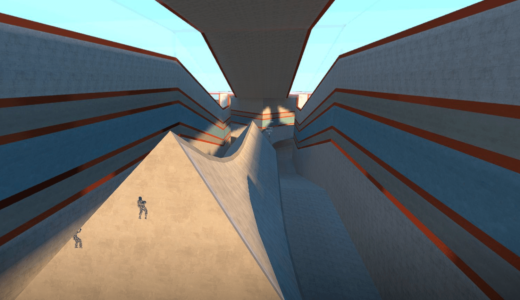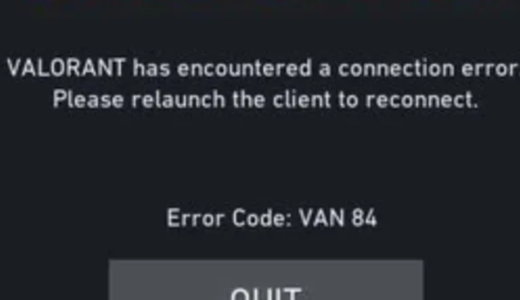Fortnite is one of the most popular multiplayer games in the world, with millions of players logging in every day to battle it out on the virtual battlefield. One of the many features of the game is the Refer a Friend program, which allows players to invite their friends to join them in the game and earn rewards for doing so.
To participate in the Refer a Friend program, players simply need to sign up on the Refer a Friend website with their Epic account and invite up to five eligible friends to play Fortnite. Once the friends have been invited and have started playing the game, players can complete in-game tasks together to earn rewards. These rewards include in-game items such as outfits, skins, and other cosmetic items that can be used to customize a player’s avatar.
The Refer a Friend program has been a popular feature of Fortnite since it was first introduced in 2021, and Epic Games has continued to update and expand the program over the years. With the latest version of the program, players can earn rewards for inviting friends who are new to the game and have played less than two hours of a core Fortnite Battle Royale or Zero. By participating in the program, players can help their friends get started in the game while also earning rewards for themselves.
How to Access the Refer a Friend Program
Fortnite’s Refer a Friend program is a great way to earn in-game rewards by inviting friends to play the game. To access the program, players need to meet certain eligibility requirements and follow a few simple steps.
Eligibility Requirements
To participate in the Refer a Friend program, players must have an Epic Games account and be at least 13 years old. Additionally, they must not have previously participated in the program and must have a friend who is also eligible to participate.
Finding the Referral Option
Once a player has confirmed their eligibility, they can access the Referral option by following these steps:
- Log in to their Epic Games account.
- Navigate to the Refer a Friend website.
- Click on the “Sign Up” button and follow the prompts to register for the program.
- Once registered, players can invite up to five eligible friends to play Fortnite and complete in-game tasks together to earn rewards.
Players can track their progress and rewards by logging in to their Epic Games account and checking the Refer a Friend section.
In summary, accessing the Refer a Friend program in Fortnite is a simple process that requires players to meet certain eligibility requirements and follow a few easy steps. By inviting friends to play the game and completing in-game tasks together, players can earn rewards and enhance their gaming experience.
Benefits of Referring a Friend
In-Game Rewards
Referring a friend to Fortnite comes with several benefits, and one of the most notable is the in-game rewards. Players can earn rewards by completing tasks with their referred friends. The rewards vary depending on the program’s version and the tasks involved, but they can include skins, emotes, V-Bucks, and other items that can enhance the player’s gaming experience.
Progression System
Fortnite’s progression system is one of the most exciting aspects of the game, and referring a friend can help players progress faster. When a referred friend completes tasks with the player, both of them earn points that can be used to unlock rewards and progress through the Battle Pass tiers. This system encourages players to play with their friends and helps them reach their goals faster.
Overall, referring a friend to Fortnite can be a win-win situation for both parties. The referred friend gets to experience the game with a friend, while the player earns rewards and progresses through the game faster. It’s a great way to enhance the gaming experience and build lasting friendships.
Referral Process Step by Step
Referring a friend in Fortnite is a straightforward process that can be completed in a few simple steps. Here is a step-by-step guide on how to refer a friend in Fortnite:
Sending Invitations
- Launch Fortnite and log in to your account.
- Navigate to the “Refer a Friend” section on the Fortnite website.
- Click on the “Send Invite” button.
- Enter the email address of the friend you want to refer.
- Add a personalized message to the invite if you wish.
- Click on the “Send Invite” button to send the invitation.
Accepting Invitations
- Check your email inbox for the invitation from your friend.
- Click on the invitation link in the email.
- Create a new Fortnite account or log in to your existing account.
- Complete the “Refer a Friend” tasks to earn points and rewards.
It’s important to note that both the referrer and the referee must complete the “Refer a Friend” tasks to earn points and rewards. The tasks include playing matches together, achieving certain milestones, and more.
Once both the referrer and the referee have completed the required tasks and earned enough points, they will receive their rewards. These rewards can include in-game items such as skins, pickaxes, and more.
Overall, the referral process in Fortnite is simple and easy to follow. By referring friends, players can earn rewards while playing with their friends and having fun in the game.
Tracking Referral Progress
Once a player has referred a friend to Fortnite, they can track their referral progress through the in-game tracker. This tracker provides information on the number of tasks completed, as well as the rewards earned for each milestone.
In-Game Tracker
The in-game tracker can be accessed by clicking on the “Refer a Friend” tab in the main menu. From there, players can view their progress towards completing the tasks required to earn rewards. The tracker also displays a list of eligible friends who have accepted the referral and are actively playing Fortnite.
Checking Milestones
To check their progress towards earning rewards, players can view the milestones listed in the in-game tracker. These milestones are achieved by completing tasks with eligible friends, such as playing matches or completing challenges together. Once a milestone is reached, players will receive the corresponding reward.
Players can also view their referral progress on the official Fortnite website. This provides a more detailed breakdown of the tasks completed and rewards earned, as well as the ability to track referrals over time.
Overall, the referral progress tracker in Fortnite provides a clear and easy-to-use interface for players to track their progress and earn rewards. By completing tasks with eligible friends, players can earn exclusive rewards and strengthen their in-game friendships.
Tips for Successful Referrals
Effective Communication
When referring friends to Fortnite, it’s important to communicate effectively with them. Make sure to explain the Refer a Friend program and its benefits clearly. Provide them with the necessary information, such as the Refer a Friend website and how to sign up.
It’s also important to set expectations and goals for playing together. Discuss what modes you’ll play, how often you’ll play, and what rewards you’re aiming for. This will help keep everyone motivated and engaged.
Playing Together Strategies
To maximize your chances of earning rewards, it’s important to play together effectively. Make sure to coordinate your gameplay and work together to complete in-game tasks.
Here are some strategies to consider:
- Focus on completing tasks that reward the most points.
- Play modes that you’re good at and can complete tasks quickly.
- Use voice chat to communicate effectively and coordinate your gameplay.
- Play regularly to keep your progress consistent.
By following these tips, you can increase your chances of earning rewards through the Refer a Friend program in Fortnite.
Terms and Conditions
Time Limits
The Fortnite Refer a Friend program has specific time limits that players must adhere to. The program runs for a limited time only, and players must refer their friends and complete in-game tasks within the specified time frame to be eligible for rewards. The current program runs from July 19, 2023, to January 10, 2024.
Players must also ensure that their referred friends play the game within the specified time frame. Eligible friends are new or returning players who have played less than 2 hours of Fortnite’s “Battle Royale” or “Zero Build – Battle Royale” experiences in the last 30 days.
Reward Limitations
The Fortnite Refer a Friend program offers rewards to players who successfully refer their friends and complete in-game tasks together. However, there are certain limitations to the rewards that players can earn.
Firstly, players can only earn rewards up to a certain point threshold. After reaching this threshold, players will not receive any further rewards. Secondly, there are limitations to the types of rewards that players can earn. The rewards are predetermined and cannot be changed or customized by players.
Players must also ensure that they follow all the rules and regulations of the program to be eligible for rewards. Any violation of the program’s terms and conditions may result in disqualification from the program and forfeiture of rewards.
In conclusion, players must carefully read and understand the terms and conditions of the Fortnite Refer a Friend program before participating. By adhering to the program’s rules and regulations, players can earn rewards and enjoy the game with their friends.
Troubleshooting Common Issues
Fortnite’s Refer a Friend program is a great way to earn rewards by inviting friends to play the game. However, sometimes issues can arise that prevent players from fully enjoying the program. Here are some common issues and how to troubleshoot them.
Invitation Errors
One common issue players face is invitation errors. If you’re having trouble inviting friends to play Fortnite, double-check that you’re using the correct method. You can invite friends through the in-game menu, by sending them a link, or by sharing your referral code.
If you’re still having trouble, make sure that your friend has not already created an account. If they have, they will not be able to use your referral code. Additionally, make sure that your friend’s account is in good standing and not banned or suspended.
Reward Claiming Problems
Another common issue with the Refer a Friend program is problems with claiming rewards. If you’re having trouble claiming your rewards, make sure that you have met all the requirements. For example, if you’re trying to claim the reward for referring a friend, make sure that your friend has completed the necessary actions, such as reaching a certain level or completing a certain number of challenges.
If you’ve met all the requirements and are still having trouble claiming your reward, try logging out of the game and logging back in. This can sometimes resolve issues with rewards not appearing.
Overall, if you’re having trouble with the Refer a Friend program in Fortnite, it’s important to double-check that you’re following the correct steps and that you’ve met all the requirements. If you continue to have issues, you can contact Fortnite’s support team for further assistance.
Frequently Asked Questions
How do I obtain a referral code to invite a friend in Fortnite?
To obtain a referral code to invite a friend in Fortnite, you must first be an active player with an Epic Games account. Once you have logged in to your account, you can navigate to the “Refer a Friend” section on the Fortnite website or in the game itself. From there, you can generate a referral link or code to share with your friends.
What rewards can I earn from the Refer a Friend program in Fortnite?
The Refer a Friend program in Fortnite allows you to earn various in-game rewards by completing tasks with eligible friends you refer to Fortnite. These rewards include sprays, wraps, back bling, and more. The specific rewards may vary depending on the version of the program and the tasks completed.
Can I use the Refer a Friend program to unlock exclusive skins?
No, the Refer a Friend program in Fortnite does not allow you to unlock exclusive skins. However, you can earn various in-game rewards by completing tasks with eligible friends you refer to Fortnite.
Is there a limit to how many friends I can refer in Fortnite?
Yes, there is a limit to how many friends you can refer in Fortnite. The specific limit may vary depending on the version of the program and the region you are in. It is recommended to check the terms and conditions of the program for more information.
Are there any special steps to refer a friend using a QR code in Fortnite?
Yes, there are special steps to refer a friend using a QR code in Fortnite. First, you need to scan the QR code with your mobile device. Then, you need to log in to your Epic Games account and follow the steps to refer your friend. It is recommended to check the instructions provided by Epic Games for more information.
What are the eligibility criteria for participating in the Refer a Friend program?
The eligibility criteria for participating in the Refer a Friend program in Fortnite may vary depending on the version of the program and the region you are in. However, in general, eligible friends are new or returning players who have played less than a certain amount of time in the last 30 days. It is recommended to check the terms and conditions of the program for more information.