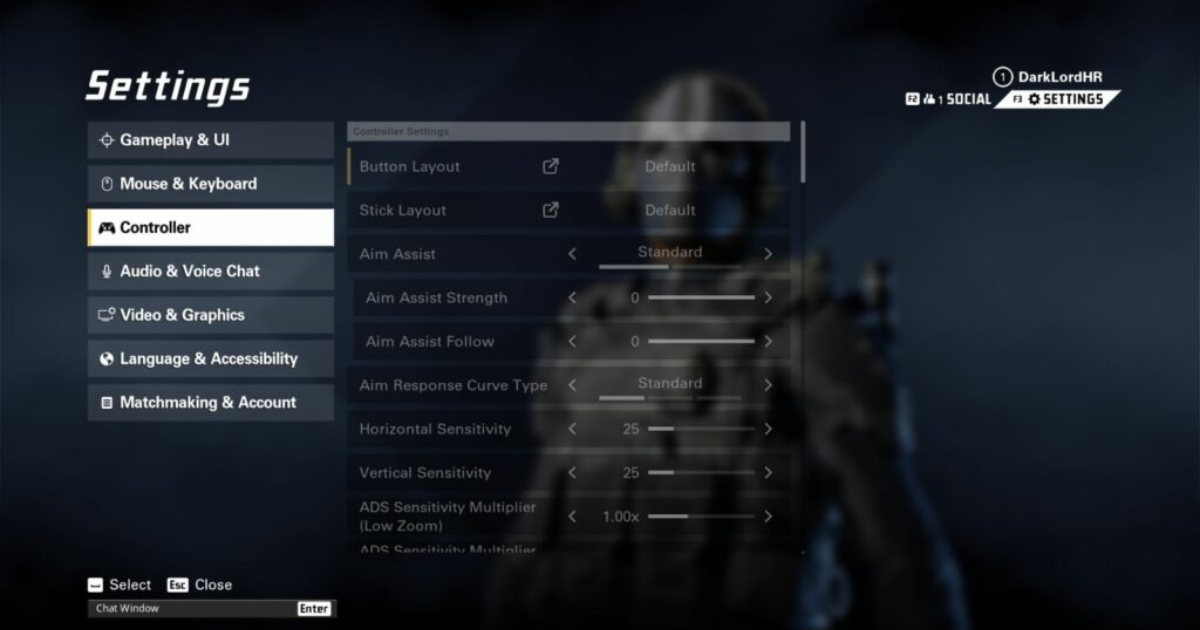XDefiant may be the new Ubisoft free-to-play shooter that is steadily getting praise for its hybrid of strategy and action. However, like every brand new release, players have had their fair share of glitches – with the most prevalent complaint being the controller not functioning correctly.
The Problem: Controller Is Not Responding
The inability to use that preferred input device is a significant frustration for most gamers, particularly those that like the comfortableness and accuracy of a controller over a conventional keyboard and mouse setup. XDefiant players have begun reporting issues with the game’s menus and combat using their controllers despite the game’s stated support for these peripherals.
The Solution: A Simple Restart
Thankfully, the fix appears fairly easy. The developers of XDefiant have admitted that oftentimes the controller not working error can be fixed simply by restarting your PC. This may seem like a bit simple solution, but XDefiant is still a development – so bugs and glitches are to be expected in the initial phases of the game.
Restarting your computer basically restarts the game from scratch, fixing any conflicts or errors from the previous session. This straightforward fix has worked for many players, returning them to their original controller setup for the game.
Other Troubleshooting Hints:
Though the restart approach has worked for nearly all players, additional troubleshooting steps might be required at times. If the controller not working problem persists, here are some other helpful tips:
- Seek out updates:
Check both your game and device drivers are up to date – old software can often break compatibility.
- Connect your controller again:
Disconnect your controller out of your console or computer, keep it apart for several seconds then connect it again.
- Verify controller settings:
Verify the controller settings on XDefiant to make sure the correct input device is selected and any required configurations are applied.
- Contact support:
If these troubleshooting measures fail, contact Ubisoft’s support channels for assistance.
Taking the XDefiant Journey
Despite the occasional glitch, XDefiant has already captured the hearts of gamers everywhere because of its tactical gameplay and action packed gameplay. By following the simple restart solution and additional troubleshooting tips outlined in this article, players can overcome the controller not working error and fully immerse themselves in the game’s intense multiplayer battles.
As with any new release, patience and understanding are essential as developers slog away to fix issues. With such a supportive community and a solid team behind the scenes, XDefiant is on course to become a title to watch in competitive shooters.