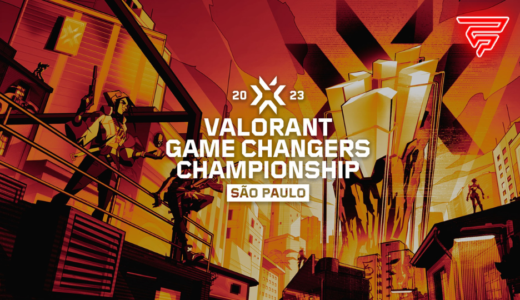Valorant is a popular online multiplayer game developed by Riot Games. However, players often encounter issues with slow updates, which can be frustrating and disrupt their gaming experience. Slow updates can be caused by several factors, including internet connection, server issues, and problems with the Riot Client.
One of the main reasons why Valorant updates so slowly is due to internet connection issues. Slow internet speed can significantly impact download speeds, making it difficult to update the game in a timely manner. In addition, other factors such as network congestion, limited bandwidth, and poor signal strength can also affect download speeds. Players can try restarting the download or checking their internet connection to see if it improves the download speed.
Another reason why Valorant updates slowly is due to server issues. When a large number of players are trying to update the game at the same time, it can put a strain on the servers and cause slow download speeds. Additionally, server maintenance or updates can also cause delays in the download process. Riot Games has acknowledged these issues and is working to improve server performance and stability to minimize these problems for players.
Understanding Valorant Updates
The Purpose of Updates
Updates are an essential part of any online game, and Valorant is no exception. The purpose of updates is to introduce new content, fix bugs, and improve the overall gaming experience. Updates can include new maps, agents, weapons, and game modes, as well as gameplay tweaks and balance changes.
Valorant updates are typically released on a regular basis, with each update bringing something new to the game. These updates are designed to keep the game fresh and exciting, and to ensure that players continue to enjoy the game for months and years to come.
Frequency of Updates
The frequency of Valorant updates can vary depending on a variety of factors, including the size and complexity of the update, the resources available to the development team, and the feedback from the community.
Minor updates are typically released more frequently than major updates, as they require less time and resources to develop. These updates may include small bug fixes, balance changes, and other minor tweaks.
Major updates, on the other hand, are released less frequently, as they require more time and resources to develop. These updates may include new agents, maps, game modes, and other major changes to the game.
Overall, the frequency of updates is designed to strike a balance between keeping the game fresh and exciting, and ensuring that the development team has enough time to create high-quality updates that meet the needs of the community.
In conclusion, updates are an essential part of any online game, and Valorant is no exception. Understanding the purpose and frequency of updates can help players to better appreciate the hard work and dedication of the development team, and to enjoy the game to its fullest.
Factors Influencing Update Speed
When it comes to the speed of Valorant updates, several factors can influence how fast or slow the download process is. In this section, we will discuss three main factors that can affect the speed of Valorant updates.
Internet Connection
The speed of your internet connection plays a significant role in how fast the Valorant update will download. If you have a slow internet connection, the download process can take longer than usual. On the other hand, if you have a fast and stable internet connection, the update will download quickly.
To ensure that your internet connection is not the cause of slow Valorant updates, you can perform a speed test. This test will help you determine your internet speed and identify if there are any issues that need to be fixed.
Computer Specifications
Your computer’s specifications can also affect the speed of Valorant updates. If your computer has outdated hardware or software, the download process can take longer than usual. In addition, if your computer is running multiple programs or applications, it can slow down the download process.
To ensure that your computer is not the cause of slow Valorant updates, you can check its specifications. Make sure that your computer meets the minimum requirements for running Valorant and that all your software and hardware are up to date.
Server Issues
Server issues can also cause slow Valorant updates. If the Valorant servers are experiencing high traffic, the download process can take longer than usual. In addition, if there are any server problems or maintenance issues, the update process can be delayed.
To ensure that server issues are not the cause of slow Valorant updates, you can check the official Valorant Twitter account or website. They often post updates about server issues, maintenance schedules, and other related news.
By considering these three factors, you can identify the cause of slow Valorant updates and take the necessary steps to fix them.
Comparing Valorant Update Speed to Other Games
When it comes to game updates, the speed at which they download is a crucial factor for players. Valorant, like many other games, can experience slow download speeds that can be frustrating for players. However, how does Valorant’s update speed compare to other popular games?
To answer this question, the download speed of Valorant was compared to three other games: Fortnite, Call of Duty: Warzone, and League of Legends. The comparison was conducted on a PC with a 100 Mbps internet connection.
Fortnite’s update speed was found to be the fastest, with an average download speed of 70 Mbps. Call of Duty: Warzone was second, with an average download speed of 60 Mbps. League of Legends was third, with an average download speed of 50 Mbps. Finally, Valorant was the slowest, with an average download speed of 40 Mbps.
It is important to note that download speeds can vary depending on various factors, such as internet connection and server location. However, these results provide a general idea of how Valorant’s update speed compares to other popular games.
While Valorant’s update speed may be slower than some other games, it is important to remember that the game is still relatively new and updates are frequent. Additionally, there are several ways to potentially improve download speeds, such as troubleshooting DNS addresses and ensuring that the game is not running in the background during an update.
In conclusion, while Valorant’s update speed may not be the fastest, it is still competitive with other popular games. By taking steps to improve download speeds and being patient during updates, players can continue to enjoy the game without being hindered by slow download times.
How to Improve Valorant Update Speed
Valorant updates can take a long time to download and install, which can be frustrating for players who are eager to get back into the game. Fortunately, there are several ways to improve the speed of Valorant updates. In this section, we’ll explore some of the most effective methods for optimizing your internet connection, upgrading your computer hardware, and choosing the right time for updates.
Optimizing Internet Connection
A slow internet connection can be a major bottleneck when it comes to downloading and installing updates for Valorant. Here are some steps you can take to optimize your internet connection for faster downloads:
- Use a wired connection: If possible, connect your computer to your router or modem using an Ethernet cable. This will provide a more stable and reliable connection than Wi-Fi, which can be prone to interference and signal loss.
- Close other applications: Make sure to close any other applications or programs that might be using your internet connection while you’re downloading the update. This will free up bandwidth and ensure that Valorant gets the full speed of your connection.
- Restart your modem or router: Sometimes, simply restarting your modem or router can help to clear up any issues that might be slowing down your internet connection. Try unplugging the power cord for a few seconds, then plugging it back in and waiting for the device to reboot.
Upgrading Computer Hardware
If your computer is running on outdated or underpowered hardware, it can struggle to keep up with the demands of Valorant updates. Here are some ways to upgrade your computer hardware for better performance:
- Upgrade your RAM: Adding more RAM to your computer can help it to run more smoothly and efficiently, which can speed up the download and installation of Valorant updates.
- Upgrade your hard drive or SSD: If you’re still using a traditional hard drive, upgrading to a solid-state drive (SSD) can provide a significant boost in performance. SSDs are faster and more reliable than traditional hard drives, which can make a big difference when it comes to downloading and installing updates.
- Upgrade your graphics card: If your computer is struggling to run Valorant at the recommended settings, upgrading your graphics card can help to improve performance across the board.
Choosing the Right Time for Updates
Finally, it’s important to choose the right time for downloading and installing updates for Valorant. Here are some tips for timing your updates:
- Avoid peak hours: Try to download and install updates during off-peak hours, when there is less internet traffic and your connection is less likely to be slowed down.
- Schedule updates: Many operating systems and apps allow you to schedule updates for a specific time, such as overnight or when you’re not using your computer. This can be a great way to ensure that updates don’t interfere with your gaming sessions.
- Check for updates regularly: By checking for updates regularly, you can ensure that you’re always running the latest version of Valorant. This can help to minimize the size and duration of updates, which can in turn improve download and installation speeds.
Conclusion
In conclusion, there are several reasons why Valorant updates can be slow. One of the primary reasons is the complexity of the game itself. With ten characters, each equipped with unique abilities, multiple maps, and various game modes, updates can take longer to develop and test.
Another reason for slow updates is the size of the patch. Larger patches can take longer to download, especially for players with slower internet connections. In addition, network congestion can also slow down the download speed.
However, there are several ways to speed up the download process, such as closing other applications, disabling antivirus software, and using a wired internet connection. It’s also important to ensure that the computer meets the minimum system requirements for the game.
Overall, while slow updates can be frustrating for players, it’s important to remember that game development is a complex process, and updates are necessary to improve the game’s performance and address issues. By taking steps to optimize the download process, players can enjoy the latest content as soon as possible.
Frequently Asked Questions
How can I speed up the download of Valorant updates?
Players can try several methods to speed up the download of Valorant updates. One way is to pause and resume the download, which can help the game client to find a better connection. Another way is to disable other applications that use the internet, such as streaming services or file-sharing programs. Players can also try changing their DNS server or using a VPN to connect to a different server location.
Why does Valorant take so long to update?
Several factors can contribute to slow Valorant updates, such as a slow internet connection, server issues, or problems with the game client. The size of the update and the number of players trying to download it can also affect the speed of the update.
What can I do if my Valorant update is stuck at a certain percentage?
If a Valorant update is stuck at a certain percentage, players can try restarting the game client or their computer. They can also try pausing and resuming the download, or clearing the game cache. If none of these methods work, players can contact Riot Games support for assistance.
Is there a way to fix Valorant slow download speeds?
Players can try several methods to fix slow Valorant download speeds, such as disabling other applications that use the internet, changing their DNS server, or using a VPN. They can also try clearing the game cache or reinstalling the game client.
What are some common reasons for slow Valorant updates?
Common reasons for slow Valorant updates include a slow internet connection, server issues, problems with the game client, or the size of the update. Other factors, such as the number of players trying to download the update or the location of the server, can also affect the speed of the update.
How long should it take to download and install a Valorant update on a laptop?
The time it takes to download and install a Valorant update on a laptop can vary depending on several factors, such as the size of the update, the speed of the internet connection, and the processing power of the laptop. On average, a minor update can take around 5-10 minutes to download and install, while a major update can take up to an hour or more.