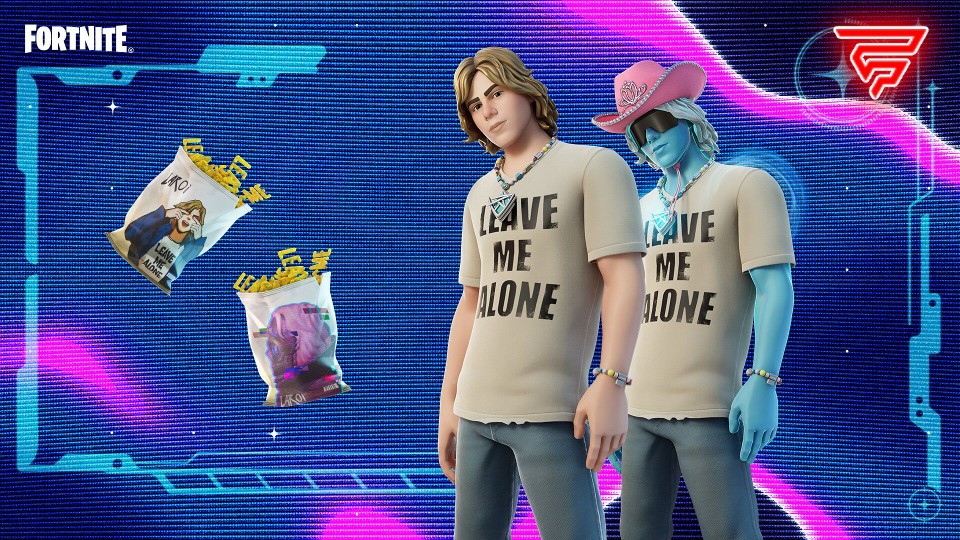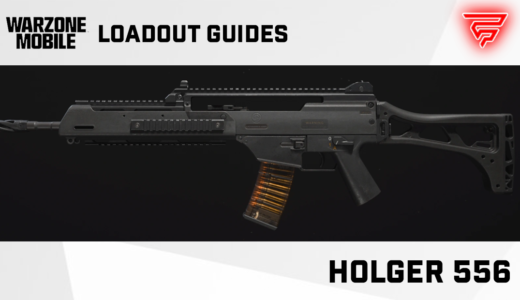Fortnite is a popular online multiplayer game that has captured the attention of millions of players worldwide. However, sometimes players may need to request a refund for various reasons, such as accidental purchases or dissatisfaction with the game. In this article, we will explore the steps players need to take to refund their Fortnite account.
To begin the refund process, players need to determine if they are eligible for a refund. The Federal Trade Commission (FTC) recently settled a lawsuit against Epic Games, the creator of Fortnite, for $40 million. As part of the settlement, Epic Games agreed to provide refunds to certain players who made unauthorized in-app purchases. If a player falls under one of the eligible categories, they can request a refund by following the steps outlined by the FTC.
If a player is not eligible for a refund through the FTC settlement, they may still be able to request a refund through Epic Games’ refund policy. Epic Games allows players to request refunds for certain purchases made through their store, including accidental purchases or purchases of items that do not work as intended. However, not all purchases are eligible for a refund, and players must meet certain criteria to be eligible for a refund.
Understanding Fortnite Refunds
Fortnite is a popular game that has attracted millions of players worldwide. However, sometimes players may be dissatisfied with their purchases and may want to request a refund. In this section, we will discuss the eligibility criteria and refund policy overview for Fortnite refunds.
Eligibility Criteria
To be eligible for a Fortnite refund, players must meet certain criteria. According to the Federal Trade Commission (FTC), players who meet the following criteria are eligible for refunds:
- Players who have made in-game purchases between July 1, 2020, and June 30, 2021.
- Players who have not received the V-Bucks or other in-game items they purchased.
- Players who have experienced unauthorized purchases made by minors without their permission.
Players who meet the above criteria can apply for a refund by visiting the FTC’s Fortnite refunds page and following the instructions provided.
Refund Policy Overview
The Fortnite refund policy allows players to request refunds for in-game purchases under certain circumstances. According to the policy, players can request a refund for the following reasons:
- Accidental purchase: If a player accidentally purchases an item, they can request a refund within 14 days of the purchase.
- Unauthorized purchase: If a player’s account is hacked or used without their permission to make purchases, they can request a refund for those purchases.
- Technical issues: If a player experiences technical issues that prevent them from using an item they purchased, they can request a refund within 14 days of the purchase.
- Dissatisfaction: If a player is dissatisfied with an item they purchased, they can request a refund within 14 days of the purchase.
It is important to note that refunds are not guaranteed and are subject to review by the Fortnite team. Additionally, some items may not be eligible for refunds, such as Battle Passes and promotional items.
In summary, players who meet the eligibility criteria and have a valid reason for requesting a refund can do so by following the instructions provided by the FTC. However, players should be aware of the refund policy and understand that refunds are not guaranteed.
Preparing for the Refund Process
Before starting the refund process for a Fortnite account, there are a few things that need to be done to ensure a smooth and successful transaction. The following subsections will guide users through the necessary steps to prepare for the refund process.
Locating Purchase History
The first step in preparing for a refund is to locate the purchase history for the Fortnite account. This can be done by logging into the account and navigating to the “Account and Privacy” tab in the settings menu. From there, select “Payment History” to view a list of all purchases made on the account.
It is important to take note of the date, time, and amount of each purchase in order to accurately request a refund. Users should also keep in mind that not all purchases may be eligible for a refund, so it is important to check the refund policy before submitting a request.
Verifying Account Ownership
The next step in preparing for a refund is to verify account ownership. This is necessary to prevent fraudulent refund requests and ensure that the refund is issued to the correct account.
To verify account ownership, users must have access to the email address associated with the account. They may be required to provide additional information such as the account’s creation date and any linked payment methods.
Once account ownership has been verified, users can proceed with the refund process. By following these steps, users can ensure a smooth and successful refund process for their Fortnite account.
Initiating a Refund Request
If you have made a purchase on Fortnite and would like to request a refund, there are a few steps you can follow to initiate the process. The refund process will depend on the platform you made the purchase on, so make sure you are following the correct procedure.
Step-by-Step Refund Procedure
The following steps can be taken to initiate a refund request for Fortnite:
- Log into your Epic Games account.
- Go to the Account page.
- Click on Transactions.
- Look for the purchase you want to refund.
- If the purchase is eligible, click on it and select “Refund this purchase.”
- Follow the prompts to complete the process.
It is important to note that not all purchases are eligible for a refund. Eligibility criteria may vary depending on the platform you made the purchase on and the reason for the refund request.
Contacting Customer Support
If you are having trouble initiating a refund request or have any questions about the process, you can contact Epic Games customer support. The support center contains answers to the most frequently asked questions about Fortnite and Epic Games accounts.
To contact customer support, follow these steps:
- Go to the Epic Games support center.
- Select the category that best fits your question or issue.
- Follow the prompts to get in touch with customer support.
Make sure to provide as much information as possible when contacting customer support, including your Epic Games account information and the details of the purchase you are requesting a refund for.
In summary, initiating a refund request for Fortnite involves following a step-by-step procedure specific to the platform you made the purchase on. If you encounter any issues during the process, contacting customer support can help you resolve them.
After Submitting a Refund Request
Confirmation and Follow-Up
After submitting a refund request for a Fortnite account, the user will receive a confirmation email from the Federal Trade Commission (FTC). The email will contain a claim number or Epic Account ID, which the user will need to reference in any future communications with the FTC. It is important to keep this email in a safe place for future reference.
In addition to the confirmation email, the user may receive follow-up emails from the FTC regarding the status of their refund request. These emails will provide updates on the progress of the refund request and any additional information that may be needed from the user.
Refund Processing Time
The processing time for a Fortnite account refund varies depending on the specific circumstances of the refund request. Generally, the FTC aims to process refund requests as quickly as possible, but it may take several weeks or even months for a refund to be processed.
Once the refund request has been processed, the user will receive an email from the FTC confirming the refund amount and any other details related to the refund. The refund will be issued in the form of a check or electronic payment, depending on the user’s preference.
It is important to note that not all refund requests will be approved. The FTC will review each request on a case-by-case basis and may deny refund requests that do not meet the eligibility criteria. Users should carefully review the eligibility criteria before submitting a refund request to ensure that they meet all of the requirements.
Potential Issues and Resolutions
Denied Refund Requests
In some cases, a player’s refund request may be denied by Epic Games. This can happen for a variety of reasons, including if the purchase was made more than 30 days ago, if the item has been used or consumed, or if the player has exceeded their lifetime return requests. If a refund request is denied, the player will receive an email explaining the reason for the denial.
If a player believes their refund request was wrongly denied, they can contact Epic Games customer support for further assistance. It is important to note that the decision to grant or deny a refund request ultimately lies with Epic Games, and there is no guarantee that a denied request will be overturned.
Technical Errors During Request
Occasionally, players may encounter technical issues while attempting to submit a refund request. This can include error messages, page timeouts, or other issues that prevent the request from being successfully submitted. If this occurs, the player should try refreshing the page or clearing their browser’s cache and cookies before attempting to submit the request again.
If technical issues persist, the player can contact Epic Games customer support for assistance. It may be helpful to provide screenshots or detailed descriptions of the issue to help expedite the resolution process.
Preventive Measures for Future Transactions
Setting Purchase Limits
One of the most effective ways to prevent unwanted purchases on a Fortnite account is to set purchase limits. This can be done by accessing the account settings and navigating to the “Parental Controls” section. From there, users can set a spending limit for their account. This will prevent any purchases from being made beyond the set limit, ensuring that users are not charged for any unwanted transactions.
Reviewing Account Settings
Another important preventive measure is to regularly review the account settings. This includes checking for any unauthorized changes to the account, such as changes to the payment method or billing address. By regularly reviewing the account settings, users can ensure that their account remains secure and that any unwanted transactions are caught early.
Users should also consider enabling two-factor authentication on their account. This adds an extra layer of security to the account and helps prevent unauthorized access. Additionally, users should avoid sharing their account information, such as their password or payment details, with anyone else.
By taking these preventive measures, users can reduce the risk of unwanted transactions on their Fortnite account and ensure that their account remains secure.
Alternatives to Refunds
While refunds are a viable option for Fortnite players, there are also other alternatives available to consider. Here are some of the options:
Account Credit Options
Instead of requesting a refund, players can opt for account credit. This option allows players to keep their money within the game and use it to purchase other items or upgrades. Players should note that account credit is non-transferable and can only be used within the game.
Dispute Resolution Channels
If players are not satisfied with their Fortnite purchase, they can use dispute resolution channels to resolve the issue. Fortnite has a dedicated customer support team that can assist with any issues. Players can also reach out to their bank or credit card company to dispute the charge.
In addition, the Federal Trade Commission (FTC) also offers a dispute resolution channel for players who were charged for unwanted purchases. Players can apply for a refund through the FTC’s online claim form. It is important to note that the deadline for submitting a claim is January 17, 2024, and claimants must be at least 18 years old or have a parent or guardian complete the form on their behalf.
Overall, players have several options to consider when it comes to resolving Fortnite purchase issues. It is important to review all available options and choose the best one that suits their needs.
Frequently Asked Questions
What is the process for obtaining a refund from Epic Games for Fortnite purchases?
To obtain a refund from Epic Games for Fortnite purchases, players can visit the Epic Games Store and Launcher help page and click “Contact Us” to submit a refund request. The purchase must be marked as “refundable” to be eligible for a refund. The process can take up to two weeks to complete.
How can I refund Fortnite V-Bucks?
Fortnite V-Bucks can be refunded through the Epic Games Store and Launcher help page by submitting a refund request. However, V-Bucks purchased through the Apple App Store or Google Play Store cannot be refunded through Epic Games.
Can I get a refund for Fortnite skins without using tickets in 2023?
No, players cannot get a refund for Fortnite skins without using tickets in 2023. The refund process for Fortnite skins requires players to use tickets, which can be obtained by submitting a request through the Epic Games Store and Launcher help page.
What steps should I take to request a refund via Epic Games’ customer service?
To request a refund via Epic Games’ customer service, players should visit the Epic Games Store and Launcher help page and click “Contact Us” to submit a refund request. The request should include the order number, date of purchase, and reason for the refund.
Is there a specific time frame for the FTC Fortnite refund process?
There is no specific time frame for the FTC Fortnite refund process. The FTC has stated that it will refund players affected by the primary issues mentioned in the allegations against Epic Games, but the process may take some time to complete.
What information is required to successfully complete a Fortnite refund lawsuit claim?
To successfully complete a Fortnite refund lawsuit claim, players will need to provide their Epic Account ID or claim number, which can be obtained by submitting a request through the Epic Games Store and Launcher help page. Players will also need to provide proof of purchase and a detailed explanation of the reason for the refund.