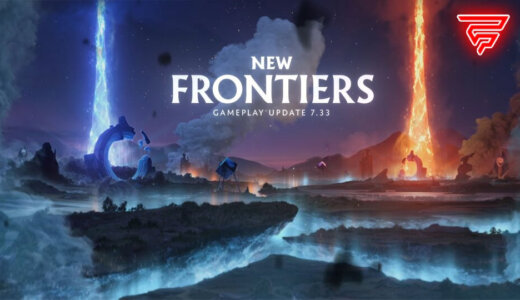Steam refunds are a popular feature that allows gamers to return video games they have purchased on the Steam platform. This feature was introduced by Valve in 2015 to provide a worry-free experience for gamers who want to try out new games. The refund system is straightforward and has specific rules that must be followed to qualify for a refund.
To request a refund, gamers must submit a request via the Steam website within 14 days of purchase and have played the game for less than 2 hours. If the game was purchased more than 14 days ago or has been played for more than 2 hours, gamers can still submit a request, but it will be reviewed by Valve. Additionally, in-game purchases can only be refunded within 48 hours of purchase, provided that the item has not been consumed, modified, or transferred. Third-party developers also have the option to enable refunds for in-game items on these terms.
This article will provide a comprehensive guide to Steam refunds, including how to request a refund, the rules and regulations governing refunds, and tips for maximizing the refund system. It will also explore the benefits of the refund system for gamers and game developers alike.
Understanding Steam Refunds
Steam offers a refund policy for games and software applications purchased on their store. This policy allows customers to request a refund within two weeks of purchase and with less than two hours of playtime. However, there are some exceptions to this policy, which are discussed below.
Refund Eligibility
To be eligible for a refund, the game or software application must have been purchased on the Steam store. Additionally, the purchase must have been made within the last two weeks, and the user must have played the game for less than two hours. If these conditions are met, the user can request a refund through the Steam Help page.
Refund Exceptions
There are some exceptions to the Steam refund policy. For example, if the game or software application was purchased more than two weeks ago or played for more than two hours, it is not eligible for a refund. Additionally, some purchases, such as gift cards, cannot be refunded.
Refund Process
To request a refund, the user must navigate to the Steam Help page and log in with their Steam account. From there, they can select the purchase they would like to refund and follow the prompts to submit their request. If the purchase is eligible for a refund, the user will receive their money back in the form of Steam Wallet funds or the original payment method, depending on the circumstances.
Refund Limitations
It’s important to note that the Steam refund policy is not designed to be a demo system for games. Repeated refunds may result in warnings or even account suspensions. Additionally, some third-party purchases may not be eligible for refunds through Steam, and users may need to contact the third-party directly to request a refund.
Overall, the Steam refund policy is a useful tool for customers who may have made a mistake with their purchase or encountered technical issues with a game or software application. By understanding the eligibility requirements and limitations of the policy, users can make informed decisions when requesting refunds.
Eligibility for Steam Refunds
When it comes to Steam refunds, there are certain eligibility criteria that must be met before a refund request can be approved. These eligibility criteria are outlined in the Steam Refund Policy and are as follows:
Time Limit
Refund requests must be made within 14 days of the purchase date. If a game or DLC is purchased during a pre-order period, the 14-day refund period begins on the game’s release date. If the refund request is made outside of the 14-day window, it will not be granted.
Gameplay Duration
Players must have played the game for less than 2 hours to be eligible for a refund. If the player has played the game for more than 2 hours, the refund request will be denied. However, there are some exceptions to this rule, such as if the game is found to be faulty or does not work as advertised.
In-Game Purchases
In-game purchases, such as microtransactions or DLC, are eligible for refund within 14 days of purchase as long as the in-game content has not been consumed, modified, or transferred. If the in-game content has been consumed, modified, or transferred, the refund request will be denied.
Third-Party Developers
Refund policies for games developed by third-party developers may differ from Steam’s refund policy. In these cases, players should refer to the refund policy provided by the developer or publisher. If the game was purchased through a third-party retailer, the refund policy of that retailer will apply.
Overall, Steam’s refund policy is designed to protect players from purchasing games that do not meet their expectations or do not work as advertised. By adhering to the eligibility criteria outlined in the policy, players can ensure that their refund requests are processed in a timely and efficient manner.
How to Request a Steam Refund
If you’ve purchased a game on Steam but are not satisfied with it, you may be eligible for a refund. Here’s how to request a Steam refund.
Step-by-Step Process
- First, go to the Steam Help page and log in with your Steam account.
- Once you’ve logged in, click on “Purchases” to see a list of all your recent purchases.
- Find the game that you want to refund and click on it to see more details.
- Click on “I would like a refund” and then select “I’d like to request a refund.”
- Follow the on-screen instructions to complete your refund request.
Required Information
When requesting a Steam refund, you’ll need to provide some basic information about your purchase. This may include:
- The name of the game you want to refund
- The date of purchase
- The payment method used to make the purchase
- The reason for the refund request
It’s important to note that not all games are eligible for a refund. Steam’s refund policy states that you can only request a refund for a game if you’ve played it for less than two hours and if the request is made within the required return period. Additionally, DLC and in-game purchases are generally not eligible for refunds.
Overall, requesting a Steam refund is a straightforward process that can help you get your money back if you’re not happy with a game. Just make sure to check the refund policy before making a request and provide all the necessary information to ensure a smooth and successful refund.
After the Refund Request
Once a refund request has been submitted, the user will have to wait for the refund to be processed. This process can take up to 7 days, depending on the payment method and the bank involved.
Processing Time
According to the Steam Refunds page, refunds are usually processed within a few hours of the request being submitted. However, in some cases, it may take up to 7 days for the refund to be processed. This delay may be due to the payment method used, or the bank’s processing time.
If the refund is approved, the user will receive an email notification confirming the refund and the amount refunded. If the refund is denied, the user will also receive an email notification explaining the reason for the denial.
Refund Methods
The refund will be issued to the original payment method used to make the purchase. If the purchase was made using a credit card, the refund will be credited back to the same credit card. If the purchase was made using a PayPal account, the refund will be credited back to the same PayPal account.
If the original payment method is no longer valid or available, the refund will be issued as Steam Wallet funds. These funds can be used to purchase other items on the Steam store.
It is important to note that refunds may take longer to process depending on the payment method used. For example, refunds made using international payment methods may take longer to process than refunds made using local payment methods.
Overall, the refund process is straightforward and easy to use. Users can request a refund within two weeks of purchase and with less than two hours of playtime. If the refund request is approved, the user will receive a refund within a few hours or up to 7 days, depending on the payment method used.
Potential Issues with Steam Refunds
Steam refunds are designed to provide customers with a hassle-free way to get their money back for games they don’t want, don’t work or don’t meet their expectations. However, there are some potential issues that customers may encounter when trying to get a refund.
Denied Requests
One of the most common issues with Steam refunds is denied requests. Steam has a strict refund policy, and not all requests will be approved. If a customer requests a refund for a game that has been played for more than two hours, or if it has been owned for more than 14 days, the request will be denied. Additionally, if the game was purchased from a third-party seller, the refund request will also be denied.
To avoid denied requests, customers should make sure to read the refund policy carefully before making a purchase. They should also make sure to request a refund as soon as possible if they are not satisfied with the game.
Technical Errors
Another potential issue with Steam refunds is technical errors. Sometimes, customers may encounter technical errors when trying to request a refund. For example, they may receive an error message when trying to submit a refund request, or they may not receive a confirmation email after submitting a request.
If a customer encounters a technical error, they should contact Steam support as soon as possible. Steam support can help customers resolve technical issues and ensure that their refund request is processed correctly.
In summary, while Steam refunds are generally a straightforward process, there are some potential issues that customers may encounter. By reading the refund policy carefully, requesting a refund as soon as possible, and contacting Steam support if they encounter technical issues, customers can minimize the risk of problems and get the refund they deserve.
Conclusion
In conclusion, Steam refunds offer a convenient and reliable way for customers to request a refund for games and software applications purchased on the Steam store. The refund policy allows customers to receive a refund within two weeks of purchase and with less than two hours of playtime. However, it is important to note that refunds on Downloadable Content (DLC) are subject to different rules.
To request a refund, customers can go to the Steam support page, click “Purchases,” select the game they would like to refund, and then choose “I would like a refund” and “I’d like to request a refund.” They can then choose the refund method and reason for the refund.
While the Steam refund policy is generally customer-friendly, it is important to keep in mind that the policy may not apply to all purchases. For example, purchases made outside of the Steam store, such as through third-party retailers, are not eligible for refunds. Additionally, refunds may not be available for games that have been banned or removed from the Steam store.
Overall, Steam refunds are a valuable tool for customers who are not satisfied with their purchase. By following the guidelines and policies set forth by Steam, customers can request a refund and receive their money back in a timely and efficient manner.
Frequently Asked Questions
How do I refund a gift on Steam?
Refunding a gift on Steam is possible, but it is a bit more complicated than refunding a game you bought for yourself. The person who gifted the game needs to initiate the refund process. Once they initiate the refund, the game will be removed from your library, and the purchase price will be credited back to the person who bought the gift.
Can I get a Steam refund after 14 days?
No, you cannot get a refund on Steam for a game or software application purchased more than 14 days ago. However, there are some exceptions to this rule. If you have a special circumstance, you can contact Steam Support for assistance.
Will Steam refund a game over 2 hours?
Generally, no. Steam’s refund policy states that you can only get a refund for a game or software application if you have played it for less than 2 hours. However, there are some exceptions to this rule. If you have a special circumstance, you can contact Steam Support for assistance.
Is Steam refunding after 30 hours?
No, Steam’s refund policy states that you can only get a refund for a game or software application if you have played it for less than 2 hours. However, there are some exceptions to this rule. If you have a special circumstance, you can contact Steam Support for assistance.
How generous is Steam with refunds?
Steam is generally very generous with refunds. As long as you meet the criteria for a refund, you can get your money back quickly and easily. However, it is important to note that Steam’s refund policy is not a license to try out every game for free. If you abuse the system, Steam may revoke your refund privileges.
Where can I find help with Steam refunds?
If you need help with a Steam refund, you can visit the Steam Support website. There, you can find answers to common refund questions, submit a refund request, and contact Steam Support for assistance.