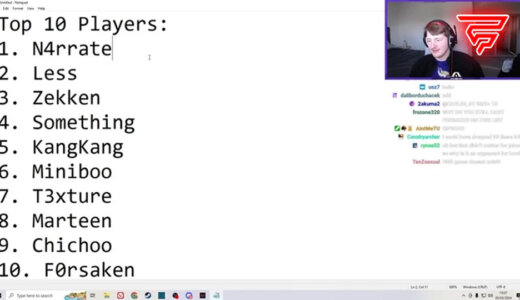Visually, Counter-Strike 2 is a much better game than its predecessor, CS:GO. Everything in this game looks extremely smooth and realistic. Valve is known for its attention to detail when it comes to textures, water, and buildings. From the Half-Life 2 days, they’ve been making headlines with their graphics.
Now, Counter-Strike 2 has a lot of unbelievable elements that greatly increase the realism of the game. But those elements come at a cost. For those with older PCs, CS2 is not a fun game to play.
This community numbers around 20 million people, and it’s hard to believe that all of them have at least a GTX 1050 TI. For many, even CS:GO created performance issues. CS2 is a much bigger problem and will require either a hardware upgrade or some settings downgrades.
What to do to boost FPS in Counter-Strike 2
Boosting FPS in CS2 requires you to put less pressure on your hardware. The first thing that you need to do is to eliminate every single option that enhances the visual quality of your experience. Every setting that can be removed should be removed.
Everything else should be set on low. To do this, you need to open the game, go to settings, and then access the Video tab. There, you will find the Advanced Video submenu. In it, just go through every single setting and minimize its value or disable it completely.
Another thing that you should do is run CS2 using these commands:
- “-high” – The launch options forces Counter-Strike to run on high priority. You should only use it if you tab in and out of the game a lot or are playing on a laptop.
- “-threads” – You can manually set the number of CPU threads that CS2 uses. Do not use this launch option unless you know what you are doing.
- “+fps_max 000”: Replace the 000 with your desired max FPS and you will be able to manually set an FPS limit of your choice.
- “-refresh 000”: Replace the 000 with your monitor’s refresh rate. The setting will ensure that your monitor is set to a specific refresh rate when playing CS2.
If you’ve done this and you’re still having problems, it’s likely that the game is simply too demanding for your current hardware.
Header: Valve