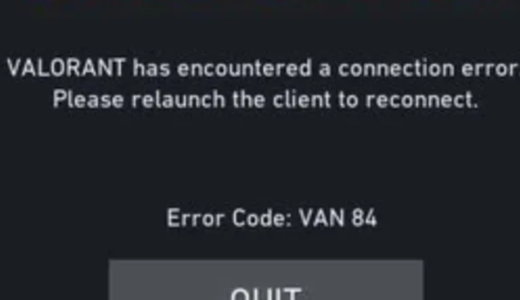Call of Duty Discord is a popular platform for Call of Duty players to communicate and connect with fellow gamers. Discord is a free voice and text chat app designed for gamers, which allows players to create and join servers dedicated to specific games or communities. Call of Duty Discord servers are widely used by players to find teammates, discuss game strategies, and participate in tournaments.
One of the largest Call of Duty Discord communities is the Modern Warfare III, Warzone, Zombies and everything Call of Duty! server, which boasts over 500,000 members. The server provides a platform for players to find teammates, discuss game updates, share tips and tricks, and participate in community events and tournaments. The server also has dedicated channels for different game modes, including Warzone, Multiplayer, and Zombies.
Another popular Call of Duty Discord server is the TTN | Call of Duty: Warzone Discord, which has over 160,000 members. The server is dedicated to Warzone, and provides a platform for players to find teammates, participate in tournaments, and discuss game updates and strategies. The server also has dedicated channels for different game modes and regions, making it easy for players to connect with others in their area.
Understanding Call of Duty Discords
Call of Duty Discords are a platform where players of the game can come together, chat, and form teams. It is a social platform where players can find other players with similar interests and skill levels. The platform is free to use and can be accessed from anywhere in the world.
The largest Call of Duty Discord community has over 500,000 members and is the go-to platform for players looking to connect with others. The community is divided into different sub-communities for different Call of Duty games, such as Modern Warfare III, Warzone, and Zombies. Each sub-community has its own channels where players can discuss game strategies, tips, and tricks.
The platform also has a feature called LFG (Looking for Group), which allows players to find other players to form a team. This feature is particularly useful for players who want to play in a competitive environment and need to find other players with similar skill levels.
In addition to the LFG feature, Call of Duty Discord also has channels for news and updates related to the game. These channels are updated regularly and provide players with the latest news, updates, and patches.
Overall, Call of Duty Discord is a great platform for players who want to connect with others and form teams. It is a free, easy-to-use platform that has a large and active community. Players can find other players with similar interests and skill levels, discuss game strategies, and stay up-to-date with the latest news and updates related to the game.
Setting Up Your Account
To fully enjoy the Call of Duty Discord community, users need to set up their account. This process is simple and can be done in a few easy steps.
First, users will need to visit the official Call of Duty website and create an account. They will need to provide their email address, create a password, and choose a username. Once the account is created, users can link it with their Discord account.
To link the accounts, users can go to the “Account Connections” section of their Discord account settings. From there, they can select the Call of Duty option and enter their login information. Once the accounts are linked, users will be able to access all of the Call of Duty Discord channels and communities.
It is important to note that users should always keep their account information secure. They should never share their login information with anyone and should always use strong passwords. Additionally, users can enable two-factor authentication to add an extra layer of security to their account.
Overall, setting up a Call of Duty Discord account is a simple process that can greatly enhance the gaming experience. By linking their account, users can join a community of like-minded gamers and stay up-to-date on all the latest Call of Duty news and events.
Navigating the Interface
When users first join a Call of Duty Discord server, they may find the interface a bit overwhelming. However, with a little bit of practice, navigating the interface becomes second nature. This section will provide a brief overview of the interface, including chat channels and voice channels.
Chat Channels
Chat channels are where users can engage in text-based conversations. To access chat channels, users can simply click on the channel name located on the left-hand side of the interface. Once inside a chat channel, users can read and respond to messages from other users.
In addition to standard text-based conversations, some Discord servers may also have dedicated channels for specific topics, such as game strategy or general discussion. Users can access these channels by clicking on the appropriate channel name.
Voice Channels
Voice channels are where users can engage in voice-based conversations. To access voice channels, users can click on the “Voice Channels” section located on the left-hand side of the interface. Once inside a voice channel, users can communicate with other users via voice chat.
Discord also allows users to create their own voice channels. To create a new voice channel, users can click on the “+” icon located under the “Voice Channels” section. From there, users can customize the name and settings of the new voice channel.
Overall, navigating the Call of Duty Discord interface is fairly straightforward. By familiarizing themselves with chat channels and voice channels, users can quickly and easily engage with other members of the community.
Joining Call of Duty Discord Servers
Joining a Call of Duty Discord server is a great way to connect with other players, find teammates, and stay up to date with the latest news and updates. Here are some steps to help you join a Call of Duty Discord server.
First, you need to have a Discord account. If you don’t have one, you can create one for free on the Discord website.
Once you have a Discord account, you can search for Call of Duty Discord servers using the search bar or by browsing through the Discord server lists. There are many different Call of Duty Discord servers to choose from, so be sure to read the server descriptions and rules to find one that fits your interests and playstyle.
When you find a Call of Duty Discord server that you want to join, click on the server’s invite link to join the server. Some servers may require you to fill out an application or be approved by a moderator before you can join.
Once you join a Call of Duty Discord server, be sure to read the server rules and guidelines before posting or interacting with other members. Most servers have specific channels for different topics, such as general chat, LFG (looking for group), and news and updates.
Overall, joining a Call of Duty Discord server is a great way to connect with other players and stay up to date with the latest news and updates. Just be sure to follow the server rules and guidelines to ensure a positive and enjoyable experience for everyone.
Creating Your Own Call of Duty Discord Server
Creating a Call of Duty Discord server is a simple process that can be done in just a few steps. First, the user needs to have a Discord account. Once they have an account, they can proceed to create their own server.
To create a server, the user needs to click on the “+” symbol located on the left-hand side of the Discord user interface. This will open a window with two options: “Create” or “Join.” The user needs to select “Create” to proceed with the server creation process.
After selecting “Create,” the user will be prompted to name their server and select a region. They can also choose to upload a server icon and invite friends to join the server. Once the server is created, the user can customize the server settings, add channels, and assign roles to members.
It is important to note that creating a successful Call of Duty Discord server requires more than just creating a server and inviting members. The server owner needs to actively engage with members, create interesting and relevant content, and ensure that the server rules are followed.
Additionally, the server owner can use various Discord features such as voice channels, text channels, and bots to enhance the server experience. They can also collaborate with other Call of Duty Discord servers to create a larger community and provide more opportunities for members to connect and play together.
Overall, creating a Call of Duty Discord server is a straightforward process that can be done in just a few steps. However, creating a successful server requires effort and dedication to ensure that the server provides value to its members and fosters a positive community.
Managing Notifications and Privacy Settings
Discord offers a variety of notification settings to help users manage their experience on the platform. To adjust notification settings for a specific server, users can click on the server name in the upper left corner of the screen to open the drop-down menu, then select “Notification Settings.” From there, users can customize their notifications for that server by toggling various options on or off.
In addition to server-specific notification settings, Discord also offers privacy settings that allow users to control who can contact them and what content they see. These settings can be accessed by clicking on the user’s profile picture in the bottom left corner of the screen, then selecting “Privacy & Safety.”
Here are some of the privacy settings that users can adjust:
- Allow direct messages from server members: This setting allows users to choose whether or not they want to receive direct messages from members of the server they are currently in.
- Hide sensitive media: This setting allows users to choose whether or not they want to see potentially sensitive media, such as images or videos that contain violence or nudity.
- Enable two-factor authentication: This setting adds an extra layer of security to the user’s account by requiring them to enter a code sent to their phone or email in addition to their password when logging in.
By taking advantage of these notification and privacy settings, users can customize their Discord experience to better suit their needs and preferences.
Troubleshooting Common Issues
When playing Call of Duty Warzone with Discord, there are a few common issues that players may experience. Here are some troubleshooting tips to help resolve these issues:
Discord Not Working While Playing Call of Duty Warzone
Some players may encounter issues with Discord not working while playing Call of Duty Warzone. One possible solution is to quit and restart Discord. Another solution is to reset the voice settings on Discord. Additionally, selecting the headset microphone as the input device may help resolve the issue.
Performance Issues
Players may experience lag, frame rate drops, or overall sluggishness while running both Call of Duty Warzone and Discord simultaneously. This can often be attributed to high CPU or GPU usage, insufficient RAM, or outdated drivers. To improve performance, players can try closing other programs or applications running in the background, updating their drivers, or upgrading their hardware.
Discord Overlays Causing Issues
Discord overlays, which are icons and other graphics that appear on top of the game screen, may cause issues with Call of Duty Warzone and other games. To resolve this issue, players can disable the Discord overlays in the Discord settings. Disabling hardware acceleration in the Discord settings may also help resolve the issue.
By following these troubleshooting tips, players can resolve common issues when playing Call of Duty Warzone with Discord.
Community Etiquette and Guidelines
Call of Duty Discord is a platform that brings together players from all around the world to share their experiences and have fun. However, to ensure a healthy and enjoyable environment for everyone, there are community etiquette and guidelines that all users must follow.
General Guidelines
First and foremost, users are expected to be respectful and courteous to each other. Any form of hate speech, harassment, or discrimination will not be tolerated. Users should also refrain from sharing any personal information or engaging in any illegal activities.
Content Guidelines
Users are responsible for the content they post on the platform. Any form of spam, advertising, or self-promotion is prohibited. Users should also refrain from posting any NSFW content or sharing any copyrighted material.
Voice Chat Guidelines
Voice chat is a popular feature on Call of Duty Discord, but users must respect each other’s privacy and comfort levels. Users should refrain from using voice changers or playing loud music in voice chat. Users should also avoid interrupting others while they are speaking.
Moderation Guidelines
Moderators are responsible for ensuring that the community guidelines are followed. Users should cooperate with moderators and report any violations they come across. However, users should not engage in vigilantism or take matters into their own hands.
By following these guidelines, users can help create a welcoming and enjoyable community on Call of Duty Discord.
Advanced Features and Tips
Discord offers many advanced features that can enhance the Call of Duty gaming experience. Here are some tips to help you take full advantage of these features:
Server Boosting
Discord servers can be boosted to unlock additional perks, such as increased audio quality and server emojis. Boosting a server also helps support the server owner financially. Users can boost a server by purchasing Nitro or using Nitro credits earned through the Discord Nitro Rewards program.
Custom Emojis
Custom emojis can be uploaded to a server for use by all members. This allows for personalized and unique emojis that can enhance communication and add some fun to the server. The server owner can set the number of emojis allowed based on the server’s boost level.
Voice and Video Chat
Discord offers high-quality voice and video chat that can be used for in-game communication or just socializing with other players. Users can create voice and video channels within a server and invite others to join. Video chat also supports screen sharing, which can be useful for sharing game footage or discussing strategies.
Bots
Discord bots can add a lot of functionality to a server, such as music playback, moderation tools, and automated messages. There are many public bots available for use, and some servers even have custom bots created specifically for their community.
Server Organization
Proper server organization can make it easier to find information and communicate effectively with other players. Creating channels for specific topics, such as game modes or strategies, can help keep conversations focused and organized. The use of roles can also help differentiate between different types of users, such as moderators or content creators.
By utilizing these advanced features and tips, Call of Duty players can enhance their Discord experience and improve their communication and collaboration with other players.
Frequently Asked Questions
How can I join a Call of Duty Discord server for ranked play?
To join a Call of Duty Discord server for ranked play, you can search for one on the Discord server directory or ask for an invite link on social media platforms such as Twitter or Reddit. Some Call of Duty communities also have their own websites where you can apply for membership.
What are some popular Call of Duty Discord communities?
There are many popular Call of Duty Discord communities, including the official Call of Duty Discord server, which has over 85,000 members. Other popular communities include the Modern Warfare III, Warzone, and Zombies community, which has over 510,000 members, and the CODM Loadouts Discord Bot community, which provides random loadouts for Call of Duty Mobile players.
Are there any Call of Duty Discord bots available?
Yes, there are several Call of Duty Discord bots available, including the CODM Loadouts Discord Bot and the COD Tracker Bot. These bots provide various features such as loadout recommendations, player stats tracking, and LFG (Looking For Group) matchmaking.
Is there a female-focused Call of Duty Discord community?
Yes, there are female-focused Call of Duty Discord communities such as the Girls of Warzone community, which provides a safe and inclusive space for female players to connect and play together.
What are the benefits of joining a Call of Duty Discord LFG?
Joining a Call of Duty Discord LFG (Looking For Group) can provide several benefits, such as finding teammates to play with, improving your gameplay skills, and making new friends within the Call of Duty community.
Are there any official Call of Duty Discord servers run by Activision?
Yes, there is an official Call of Duty Discord server run by Activision, which provides news and updates on the latest Call of Duty games, as well as a space for players to connect and discuss the game.