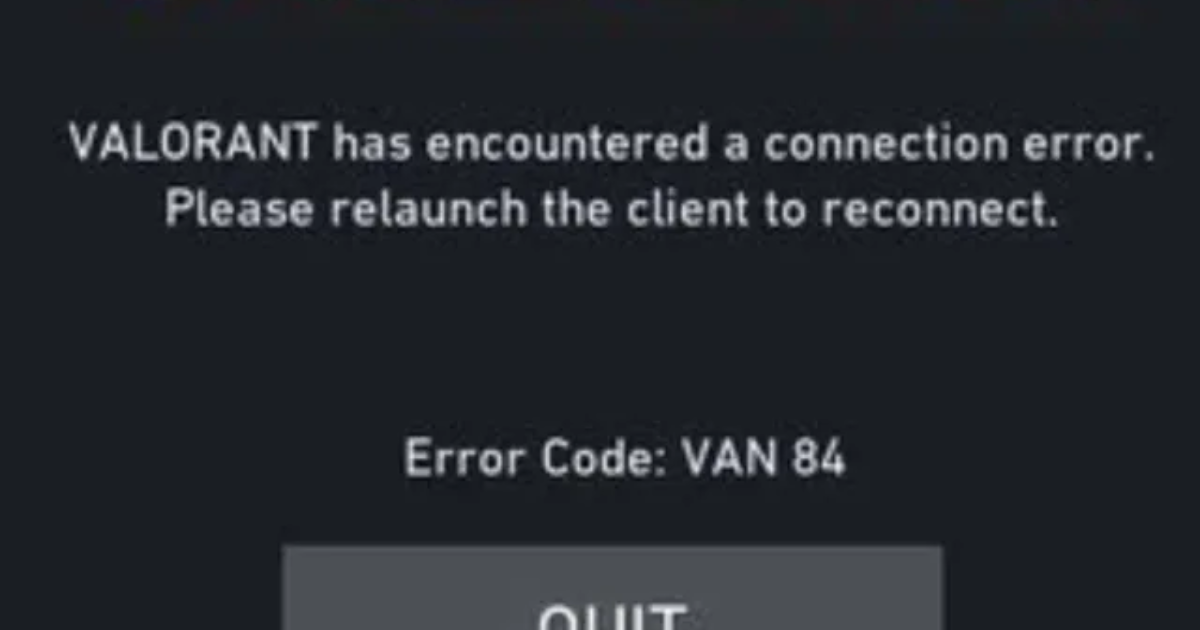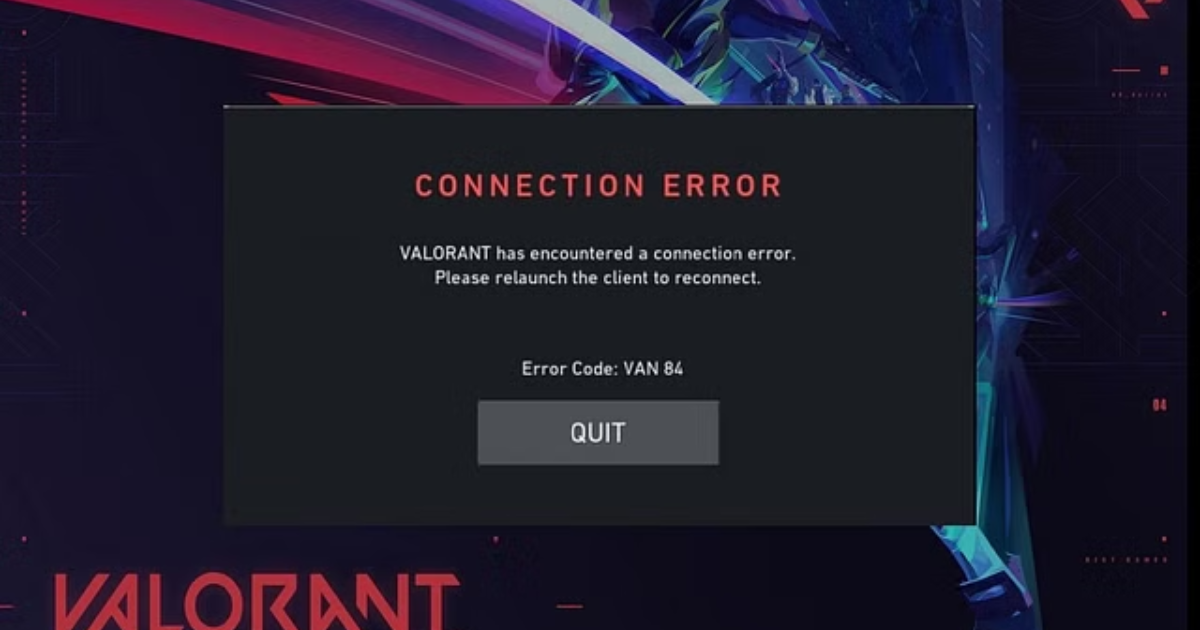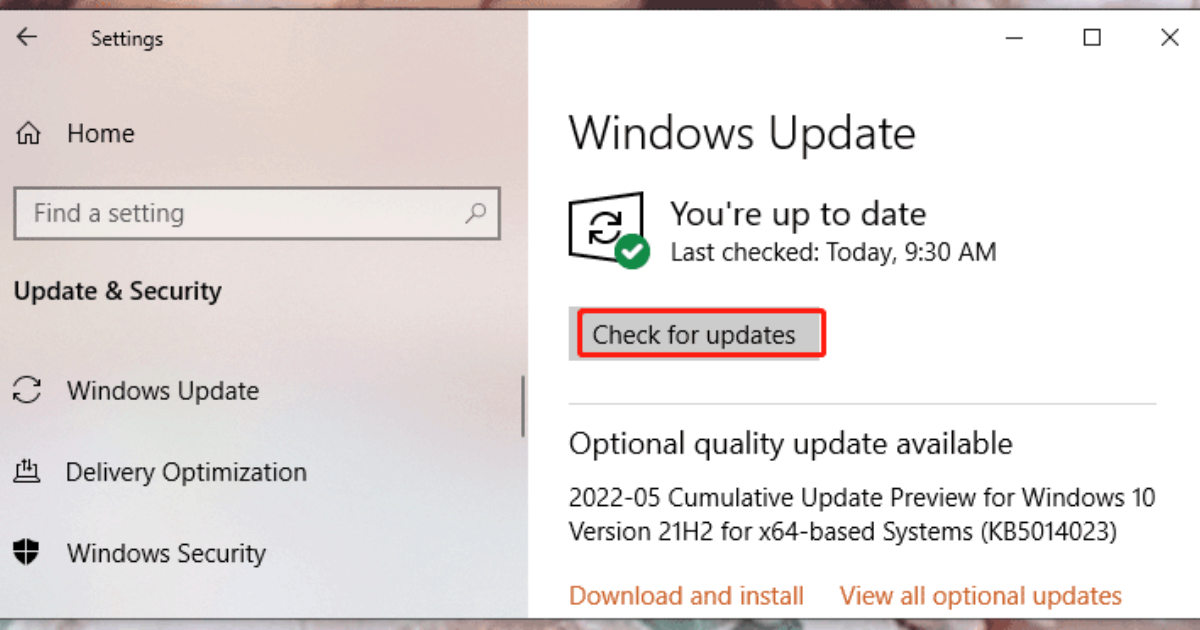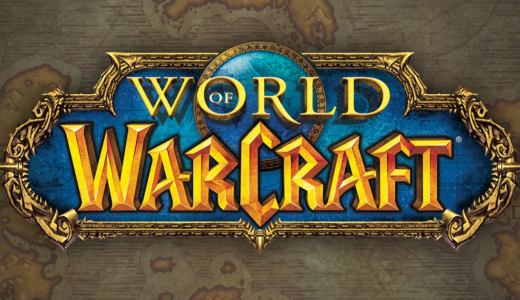Riot Games‘ tactical shooter Valorant has received positive reviews since its release. However, it can suffer from a number of server and connectivity issues–like quite a few other online games–something that deters players from actually enjoying themselves. One of these error codes is the notorious Van 84 error code. Right here we discuss why this particular error happens and how to get back into the action.
Understanding the Van 84 Error
Van 84 is a connection issue where the Valorant client can not connect to the game servers. This particular error might be caused by server downages, network problems or conflicts with some other applications on your system.
If you get the Van 84 error, typically it will say something like: “There was an error connecting to the platform. Please restart the client.” This message can be frustrating–especially in case you’re locked in a heated fight.
Potential Fixes for the Van 84 Error
There are a few troubleshooting options you can try to fix the Van 84 error in Valorant.
Here are some potential fixes:
- Check Valorant’s Server Status
It’s important to figure out whether Riot Games is the cause of the problem before trying any other solutions. If Valorant’s servers are down or down you may have to wait until they reopen.
Several websites and forums list Valorant servers, such as the official Valorant Twitter account or Riot Games server status page.
- Restart Your Network
Sometimes, a simple reboot of your network devices will fix a temporary glitch or connection issue. Try resetting your modem and router and reconnecting to Valorant.
- Restart Your Computer
If restarting your network fails, reboot your entire computer. This can help clear any temporary files or processes that may be interfering with Valorant’s connection.
- Verify Your Internet Connection
Check your internet is stable and working. Do an internet speed test to make sure download and upload speeds are up to date and compatible with Valorant specifications.
- Disable IPv6
Van 84 errors can occasionally be fixed by turning off IPv6 (Internet Protocol version 6) on the computer you are using. This is how you do it:
- Open the Control Panel
- Navigate to Network and Internet > Network and Sharing Center
- Click on your active network connection
- Click on Properties
- “Internet Protocol Version 6 (TCP/IPv6)” is not checked.
- To save the changes, click OK.
- Close the Killer Prioritization Engine
If you have an Intel CPU, there’s a background process called the Killer Prioritization Engine that can sometimes sabotage Valorant’s connection. Try closing this process and see if it resolves the Van 84 error.
- Check for Conflicting Software
Certain software, such as VGC (Valorant Gaming Client), can sometimes conflict with Valorant and cause connection issues. Try force-closing VGC and letting it reload to see if it fixes the problem.
- Connect to a Different Server
You can also try connecting to another Valorant server in another region as a last resort. This can sometimes bypass connection issues with a specific server or data center.
Conclusion
The Van 84 error in Valorant can be frustrating but is often fixable with a little troubleshooting. Inspecting the server status, rebooting your computer and network, and checking out your internet connection along with a few software fixes will boost your odds of reentering the game fast.
Reminder: if this problem doesn’t go away after you try fixing it yourself, contact Riot Games support or check out online forums for more info or solutions from the community.But with time and persistence, you can beat the Van 84 error and continue playing the fast-paced, tactical game that Valorant has to offer.