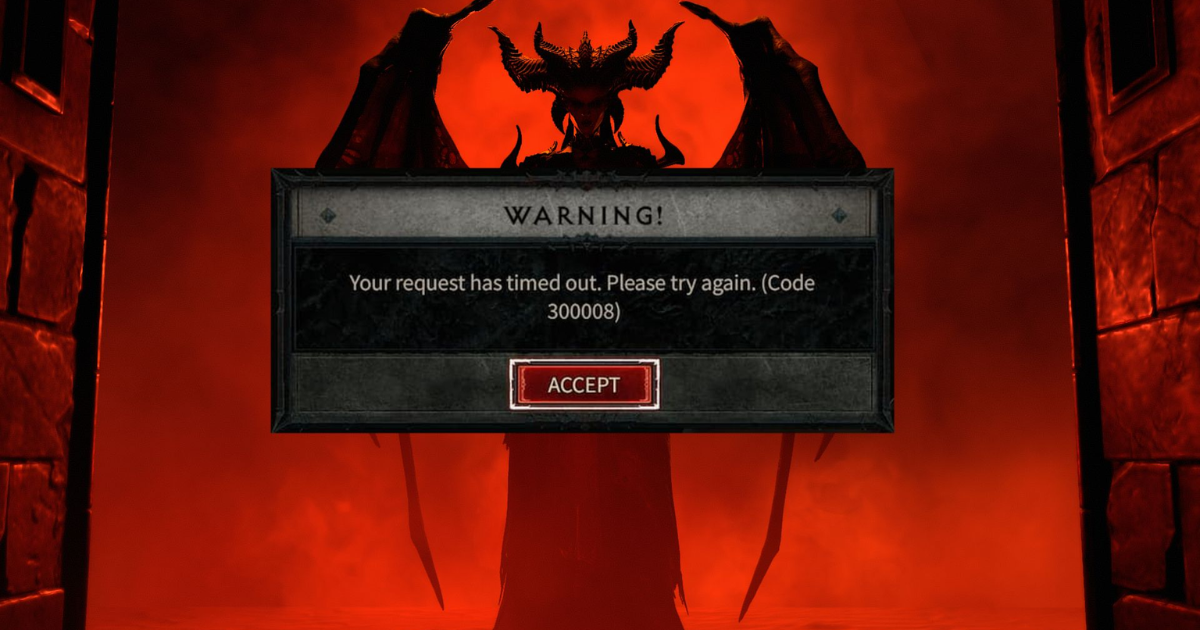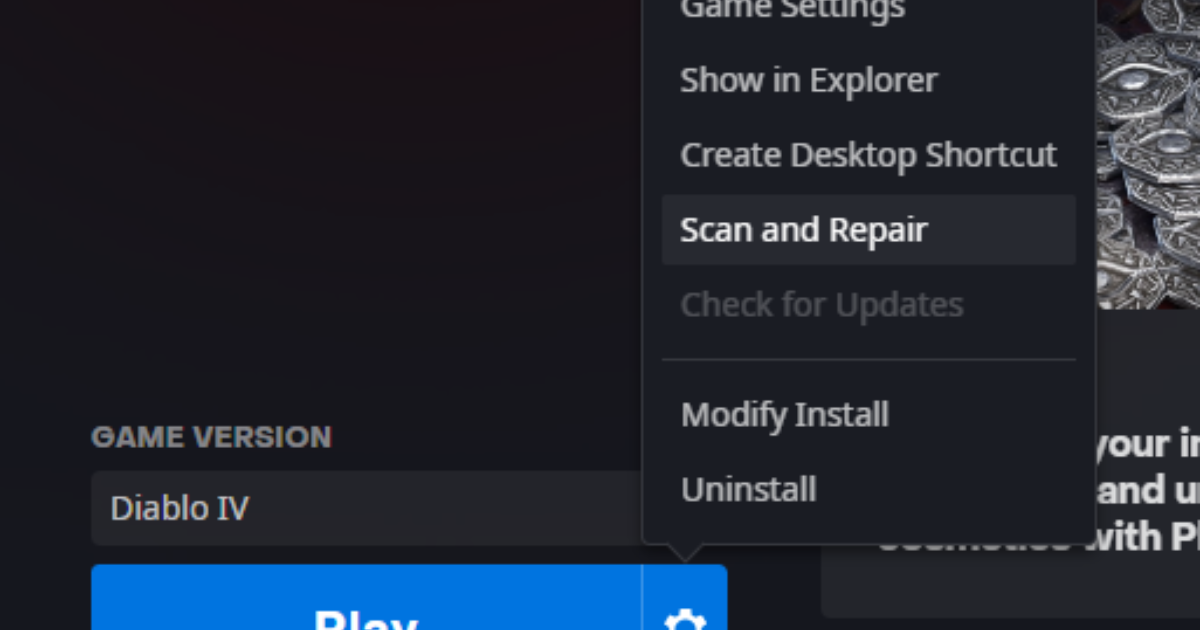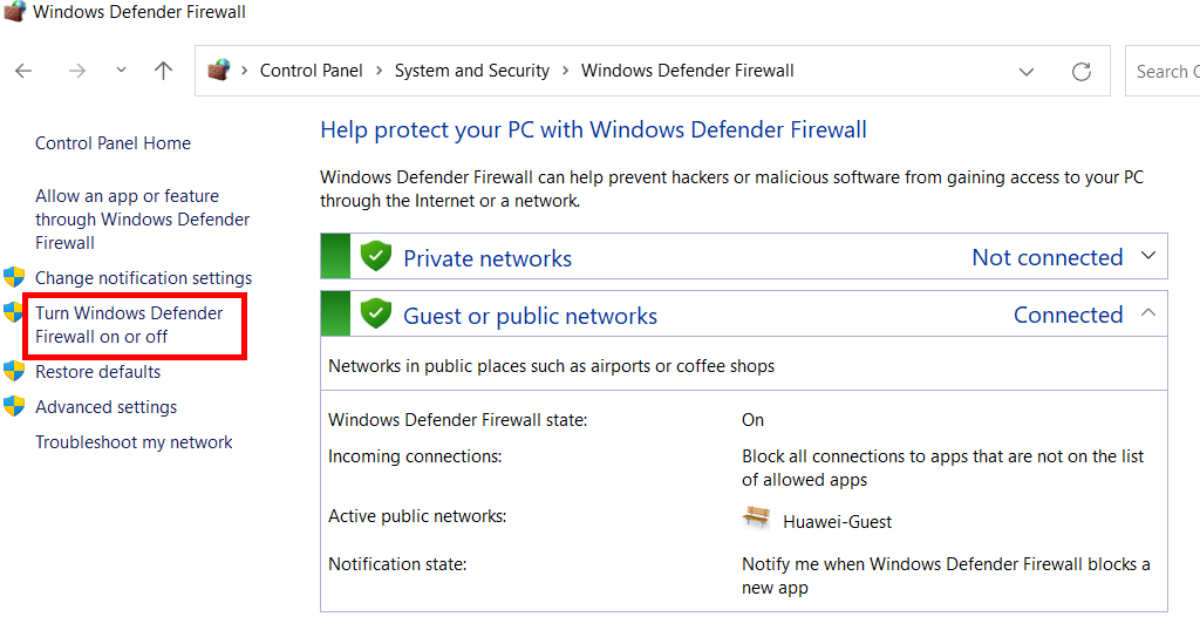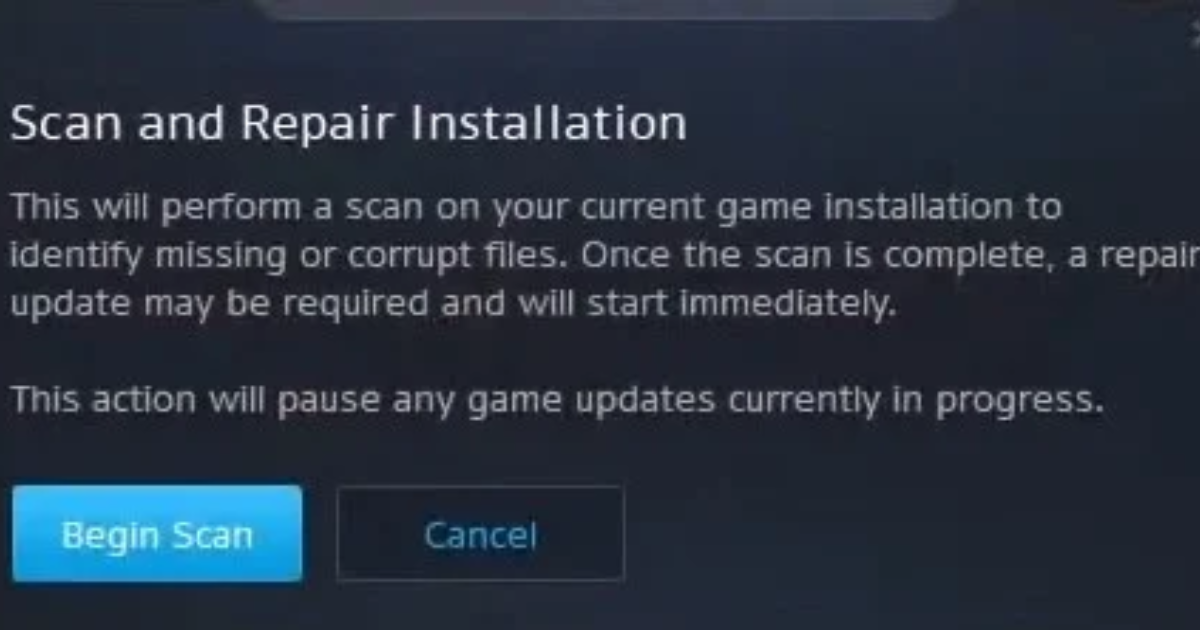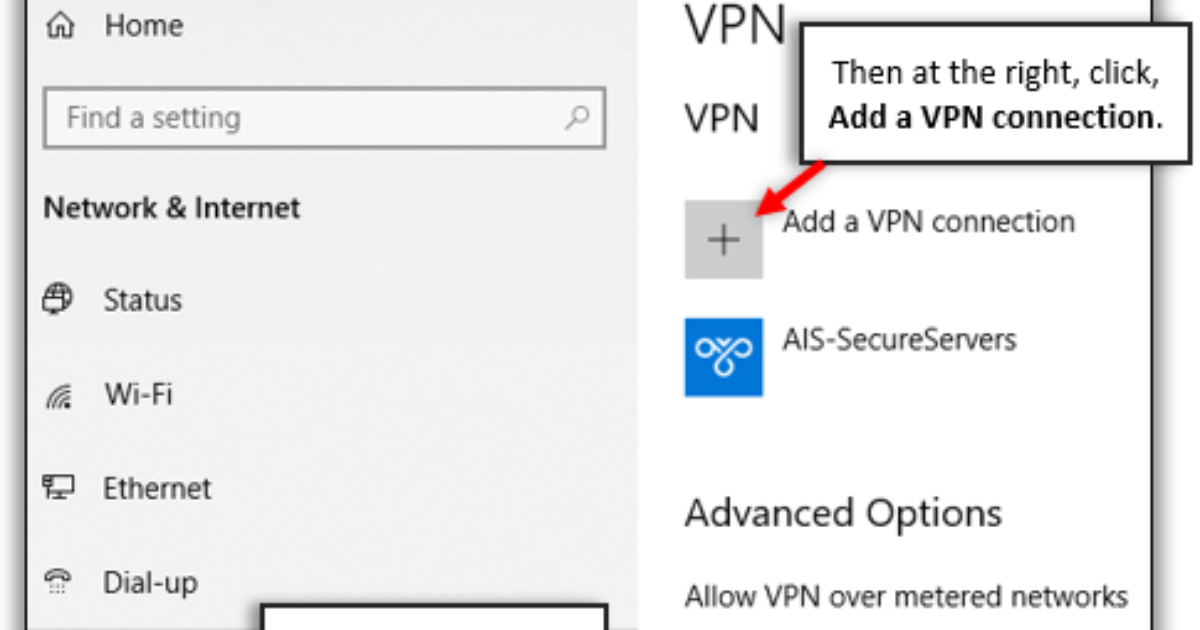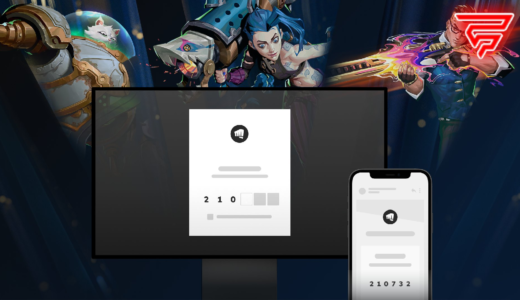Blizzard’s action role-playing game series had been eagerly anticipating Diablo 4. However, as with any online experience, some players have struggled with connectivity issues to really sink into the noir-themed game world. Error Code 30008 is one such issue that numerous players have encountered.
We can help if you’ve ever encountered this error code when trying to log in or load your game world. In this article on How to Fix Error Code 30008, we’ll examine the root causes of the problem and provide you with the resources you need to fix this connectivity problem and take back control of the conflict with evil forces.
What is Error Code 30008?
A common error code 30008 indicates that there is a communication breakdown between your device and the Diablo 4 servers. Anything from a brief server overload to problems with your local network could be the source of this error. This is the single most unpleasant roadblock that can keep you from entering your gaming world or logging in.
How to Troubleshoot?
The solution to error Code 30008 can often be found in a variety of troubleshooting techniques, although the exact Error cause can sometimes be obscure. Now let’s examine the possible fixes.
Check Server Status
Before doing any fixes though, it’s always worth checking if the Diablo 4 servers are down. For live server status updates, check out the official Blizzard Customer Support Twitter page (BlizzardCS) or use a service such as DownDetector. If the servers are down or even overloaded, then you definitely ought to simply sit and find out what goes on.
Flush DNS Cache
A common cause of Error Code 30008 is a corrupted or invalid DNS cache on your machine. Often the problem is fixed by flushing the DNS cache. For Windows users, click Run as administrator then type these commands :
ipconfig /flushdns
ipconfig /registerdns
ipconfig /release
ipconfig /renew
netsh winsock reset
After executing these commands, restart your computer and try launching Diablo 4 again.
Check Internet Connection
Diablo 4 requires a strong and stable internet connection for optimal gaming. If you tend to get connectivity problems frequently, try restarting your modem and router. In case the issue persists, contact your ISP to verify there are no service outages all over their end.
Firewall and Antivirus Software
Even firewalls and antivirus software can sometimes stop Diablo 4 from connecting to Blizzard servers. Try temporarily turning off these programs or adding Diablo 4 to their exception lists to see if that fixes it.
Verify Game Files
Also, corrupted or missing game files can cause connectivity problems. Locate Diablo 4 on the Battle.net client. Click the cogwheel next to “Play” and choose “Scan and Repair.” This will examine the game files’ integrity and replace any damaged or missing ones.
Use a VPN
If you have tried everything but Error Code 30008 still does not resolve, try a Virtual Private Network. With a VPN you can also sometimes circumvent restrictions or routing problems your ISP might have put on you, increasing the security of your connection to the Diablo 4 servers.
Contact Blizzard Support
If none of the above solutions work, Blizzard’s support team for Diablo 4 should be your last option. Their expert techs can help you with any extra troubleshooting steps specific to your situation.
Embracing the Diablo Experience
While Error Code 30008 sounds like a major headache, remember that online games often have connectivity issues as well especially during peak traffic times such as when new games are released. You can correct this error and rejoin the fight as quickly as possible in case you follow the steps in this guidebook.
Battle royales, legendary loot, and a vast, dynamic world to explore–Diablo 4 is bound to be a challenging and varied experience. Learn how to circumvent Error Code 30008, and prepare for the nightmare that awaits you in Blizzard’s latest creation.