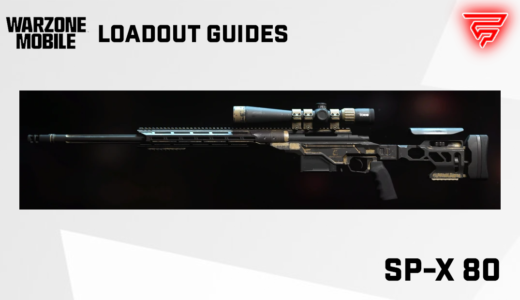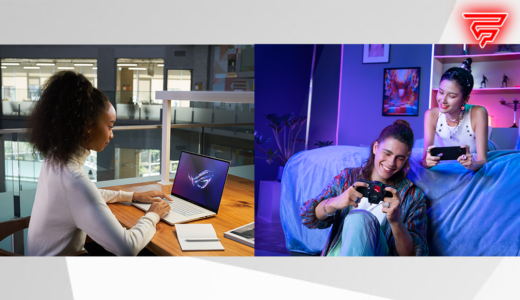Valorant and CS are two popular first-person shooter games that require precision and accuracy to succeed. One of the key factors in achieving this is having the right sensitivity settings for your mouse. However, what if you want to switch between the two games? This is where the concept of “Valorant to CS sens” comes into play.
Valorant and CS have different sensitivity scales, which can make it difficult to maintain consistent aim when switching between the two games. Valorant uses a sensitivity scale that ranges from 0.1 to 10.0, while CS uses a scale that ranges from 0.01 to 5.0. This means that a sensitivity setting of 1.0 in Valorant is not the same as a sensitivity setting of 1.0 in CS.
To address this issue, players can use a Valorant to CS sensitivity converter. These converters allow players to input their sensitivity settings from one game and receive the equivalent settings for the other game. By using a converter, players can maintain consistent aim and muscle memory when switching between Valorant and CS.
Understanding Sensitivity in Valorant
Sensitivity is a crucial aspect of any first-person shooter game, including Valorant. It refers to the speed at which your in-game crosshair moves in response to your physical mouse movements. A higher sensitivity means that your crosshair will move faster, while a lower sensitivity means that it will move slower.
In Valorant, sensitivity is measured by a number that ranges from 0.1 to 10. The default sensitivity is set to 0.5, but players can adjust it according to their preference. The sensitivity setting can be found in the game’s settings menu, under the “General” tab, and then under the “Mouse” subheading.
It’s important to note that sensitivity is a personal preference, and what works for one player may not work for another. Some players prefer a higher sensitivity as it allows them to quickly react to enemy movements, while others prefer a lower sensitivity for better accuracy and precision.
To find the right sensitivity for you, it’s recommended to experiment with different settings and find what feels comfortable and natural. Players can also use sensitivity converters or calculators to convert their sensitivity from Valorant to other games, such as CS.
Overall, sensitivity is a key factor in determining a player’s performance in Valorant. Finding the right sensitivity can take time and practice, but it’s worth the effort to improve your gameplay.
Understanding Sensitivity in CS
Sensitivity in CS refers to the speed at which the player’s crosshair moves across the screen in response to mouse movement. It is measured in eDPI (effective dots per inch) which is the product of DPI (dots per inch) and in-game sensitivity.
In CS, sensitivity is a critical aspect of gameplay as it affects the player’s ability to aim accurately. A higher sensitivity may allow for faster movement but can lead to imprecise aiming, while a lower sensitivity can provide better accuracy but may hinder the player’s ability to react quickly.
It is important to note that sensitivity is a personal preference and can vary greatly from player to player. Some professional players prefer to use a low sensitivity, while others prefer a high sensitivity. Therefore, it is recommended that players experiment with different sensitivity settings to find what works best for them.
In CS, players have the option to adjust their sensitivity in the game settings. This includes changing the mouse sensitivity, acceleration, and raw input. Additionally, players can also adjust their DPI settings on their mouse to further customize their sensitivity.
Overall, understanding sensitivity in CS is crucial for players who want to improve their aim and gameplay. Experimenting with different sensitivity settings and finding what works best for each individual is key to success in the game.
Comparing Sensitivity Mechanisms
When it comes to comparing sensitivity mechanisms between Valorant and CS, there are a few key differences to keep in mind. Both games use a sensitivity slider that ranges from 0.00 to 10.00, but there are some subtle differences in how the sensitivity is calculated and how it affects the player’s aim.
One key difference is the way that Valorant calculates sensitivity. Valorant uses a “multiplier” system, where the sensitivity slider is multiplied by a fixed number to determine the actual sensitivity value. This means that a sensitivity of 1.00 in Valorant is not the same as a sensitivity of 1.00 in CS. In fact, a sensitivity of 0.50 in Valorant is roughly equivalent to a sensitivity of 1.00 in CS.
Another difference is how the sensitivity affects the player’s aim. In Valorant, the sensitivity affects both hipfire and ADS (aim down sights) sensitivity, whereas in CS, the sensitivity only affects hipfire sensitivity. This means that players who are used to playing with a certain sensitivity in Valorant may need to adjust their sensitivity settings when switching to CS.
Overall, while there are some differences in sensitivity mechanisms between Valorant and CS, the two games are fairly similar in terms of how sensitivity affects the player’s aim. Players who are used to playing with a certain sensitivity in one game should be able to adjust fairly quickly to the other game with a bit of practice and experimentation.
Conversion Process
Converting Valorant sensitivity to CS can be a bit tricky, but fortunately, there are several methods to do so. Here are a few options:
Option 1: Manual Conversion
The first method involves manually converting the sensitivity from Valorant to CS. This method involves taking note of the sensitivity value in Valorant and then performing a few calculations to get the equivalent value in CS. Here are the steps:
- Launch Valorant and enter the Settings menu.
- Under the General tab, find the Mouse subheading.
- Take note of the number next to ‘Sensitivity: Aim’.
- Exit Valorant and launch CS.
- Enter the Options menu and select the Keyboard/Mouse tab.
- Find the ‘Mouse Settings’ section and take note of the ‘Sensitivity’ value.
- Calculate the equivalent sensitivity value in CS using the following formula:
CS:GO Sensitivity = Valorant Sensitivity * 3.181818181818182For example, if your Valorant sensitivity is 0.5, then your CS sensitivity would be 1.590909090909091.
Option 2: Online Converter
Another option is to use an online converter tool. There are several free tools available online that can convert your Valorant sensitivity to CS sensitivity or vice versa. One such tool is the “Valorant Sensitivity To CS Sensitivity Calculator”. This tool allows you to input your sensitivity settings from one game and then see what the equivalent sensitivity would be in the other game.
Option 3: In-Game Conversion
Finally, some players prefer to use in-game settings to convert their sensitivity. This method involves adjusting your sensitivity in CS until it feels similar to your sensitivity in Valorant. This method may take some trial and error, but it can be effective for some players.
In conclusion, there are several methods to convert your Valorant sensitivity to CS sensitivity or vice versa. Players can choose the method that works best for them based on their preferences and playstyle.
Key Differences
When transitioning from Valorant to CS, players will immediately notice several key differences in gameplay. Here are some of the most important differences to keep in mind:
Movement
One of the most significant differences between Valorant and CS is the movement mechanics. In Valorant, players can move and shoot with relatively little penalty to accuracy. In contrast, CS has a much heavier emphasis on movement accuracy. Players must stop moving before firing to maintain accuracy, which can take some getting used to for Valorant players.
Weapon Mechanics
Another key difference between the two games is the weapon mechanics. In Valorant, guns have a relatively low recoil and are generally easier to control. In CS, guns have a much higher recoil and require more skill to control effectively. This means that players transitioning from Valorant to CS will need to spend some time adjusting to the different weapon mechanics.
Map Layouts
Finally, the map layouts in Valorant and CS are quite different. Valorant maps tend to be more complex and feature a wider range of angles and positions to hold. CS maps, on the other hand, are generally more straightforward and feature fewer angles to worry about. This means that players transitioning from Valorant to CS will need to spend some time learning the new maps and adjusting their playstyle accordingly.
Overall, while there are certainly similarities between Valorant and CS, there are also some significant differences that players will need to be aware of when making the transition. By keeping these differences in mind and practicing regularly, players can make a smooth transition and continue to improve their skills in both games.
Impact on Gameplay
The sensitivity settings in first-person shooter games like Valorant and CS can have a significant impact on gameplay. Players who are used to a certain sensitivity level in one game may struggle to adjust to a different sensitivity level in another game.
When converting Valorant sensitivity to CS sensitivity, it is important to note that the gameplay in both games is different. CS is known for its fast-paced gameplay, while Valorant is more tactical and slower-paced. As a result, players may find that they need to adjust their sensitivity settings to suit the gameplay style of CS.
Additionally, it is important to ensure that the sensitivity settings are consistent across all games. Inconsistencies in sensitivity settings can cause issues with muscle memory and affect a player’s performance in-game.
To avoid these issues, players can use a sensitivity converter tool to convert their Valorant sensitivity to CS sensitivity. These tools can help ensure that the sensitivity settings are consistent across both games and can help players adjust to the different gameplay styles.
In summary, the impact of converting Valorant sensitivity to CS sensitivity can have a significant impact on gameplay. It is important for players to consider the differences in gameplay styles and ensure that their sensitivity settings are consistent across both games.
Common Misconceptions
When it comes to converting Valorant sensitivity to CS, there are a few common misconceptions that people tend to have. Here are a few of them:
Misconception 1: The Conversion Factor is Always the Same
One common misconception is that the conversion factor between Valorant and CS is always the same. While it’s true that there is a conversion factor that can be used to convert sensitivity between the two games, it’s important to note that this factor can vary depending on a number of factors, including the player’s mouse DPI, in-game sensitivity settings, and personal preference.
Misconception 2: The Conversion is Always Accurate
Another common misconception is that the conversion between Valorant and CS sensitivity is always accurate. While the conversion factor can be a useful tool for getting a rough estimate of your sensitivity in the other game, it’s important to note that there are a number of factors that can affect how your sensitivity feels in each game. These factors include differences in movement mechanics, aim styles, and the way that each game handles mouse input.
Misconception 3: There is One “Correct” Sensitivity
Finally, many players assume that there is one “correct” sensitivity that they should be using in each game. While it’s certainly possible to find a sensitivity that works well for you in both Valorant and CS, it’s important to remember that everyone’s preferences and playstyles are different. Some players may prefer a higher or lower sensitivity, depending on their aim style and the heroes or agents that they play.
Overall, it’s important to approach sensitivity conversion with an open mind and a willingness to experiment. By testing out different sensitivities and adjusting your settings to suit your preferences, you can find a setup that feels comfortable and effective for you in both Valorant and CS.
Tips and Tricks
When converting Valorant sensitivity to CS, there are a few tips and tricks that can make the process smoother and more effective. Here are some useful suggestions:
- Use a sensitivity converter: Rather than doing the math manually, which can be time-consuming and prone to errors, consider using a sensitivity converter tool. These tools can quickly and accurately convert your Valorant sensitivity to CS, saving you time and effort.
- Experiment with different sensitivities: While the sensitivity converter can give you a good starting point, it’s important to remember that everyone’s preferences are different. Try out different sensitivities in CS to find the one that feels most comfortable and natural for you. You may need to adjust your mouse DPI as well to find the perfect setting.
- Practice, practice, practice: Converting your sensitivity is just the first step. To truly excel in CS, you need to practice consistently and develop your skills. Spend time in aim training maps, practice your movement and positioning, and play matches to hone your game sense.
- Don’t get discouraged: Switching to a new game can be challenging, especially if you’re used to playing a different one. Don’t get discouraged if you struggle at first. Keep practicing and learning, and you’ll soon see improvements in your gameplay.
By following these tips and tricks, you can make the transition from Valorant to CS smoother and more successful. Remember to take your time, experiment, and practice consistently to achieve your goals.
Conclusion
In conclusion, converting Valorant sensitivity to CS sensitivity can be a bit tricky, but with the right tools and knowledge, it can be done easily. It is important to note that each game has its own unique feel and style, so finding the perfect sensitivity may take some trial and error.
Using a sensitivity converter or calculator can be a helpful tool in making the conversion process easier. However, it is crucial to keep in mind that these tools are not always 100% accurate and may require some fine-tuning.
When making the conversion, it is recommended to start with a slightly lower sensitivity in CS than what was used in Valorant, as CS is generally considered a faster-paced game. Players should also experiment with different sensitivities to find what works best for them.
Ultimately, the key to success in both Valorant and CS is practice and experience. By putting in the time and effort to improve their skills, players can become more comfortable and confident in their gameplay.
Frequently Asked Questions
How do I transfer my sensitivity from Valorant to CS?
Transferring sensitivity from Valorant to CS can be done manually by converting the sensitivity settings using a formula. One can find the formula online or use a sensitivity converter tool to get the job done.
What is the difference between mouse sensitivity in CS and Valorant?
CS and Valorant are two different games with different mechanics, so their mouse sensitivity settings are not the same. The sensitivity settings in CS are generally lower compared to Valorant.
Is there a sensitivity converter for Valorant to CS?
Yes, there are several sensitivity converter tools available online that can help you convert your sensitivity settings from Valorant to CS and vice versa.
What is the CS2 sensitivity equivalent to Valorant?
There is no direct equivalent between the two games, but one can use a sensitivity converter tool to get the closest possible conversion.
How can I find my Valorant sensitivity in CS?
To find your Valorant sensitivity in CS, you can use a sensitivity converter tool or manually convert your sensitivity settings using a formula.
Can I use the same sensitivity in Valorant and CS?
While it is possible to use the same sensitivity settings in both games, it may not be the most effective way to play. It is recommended to adjust your sensitivity settings for each game individually to get the best results.