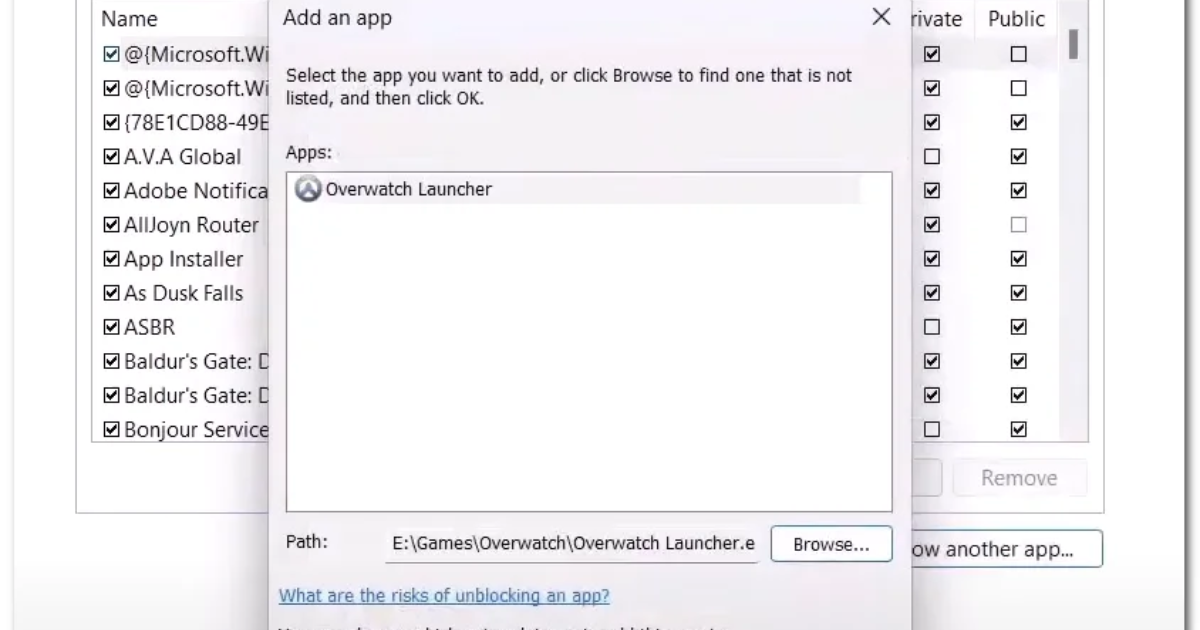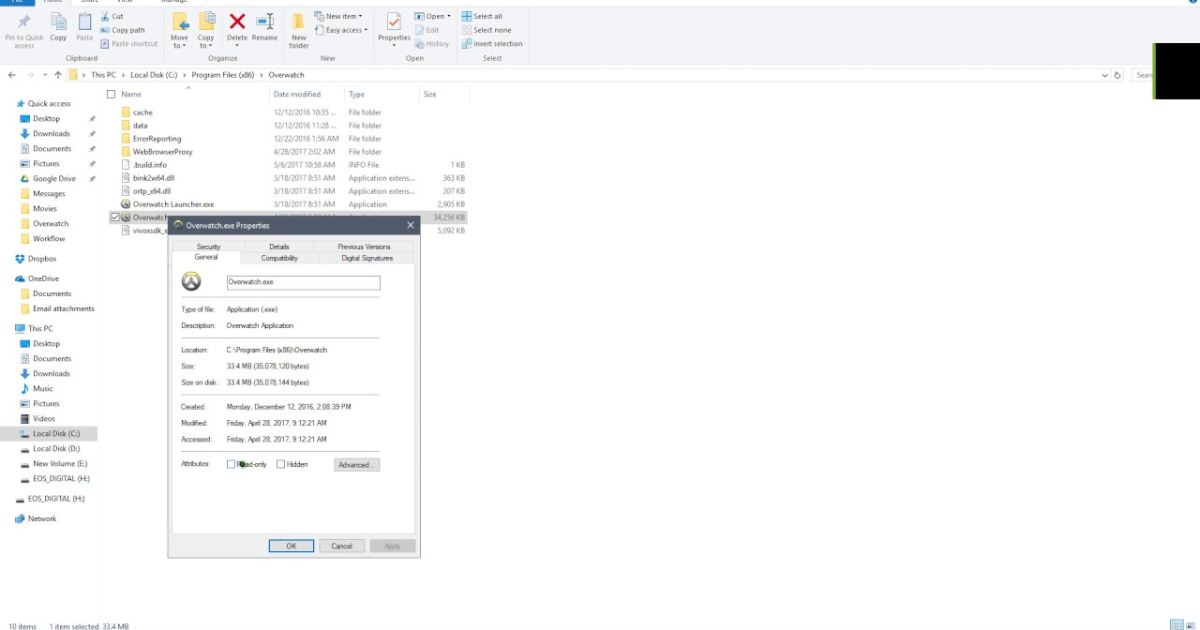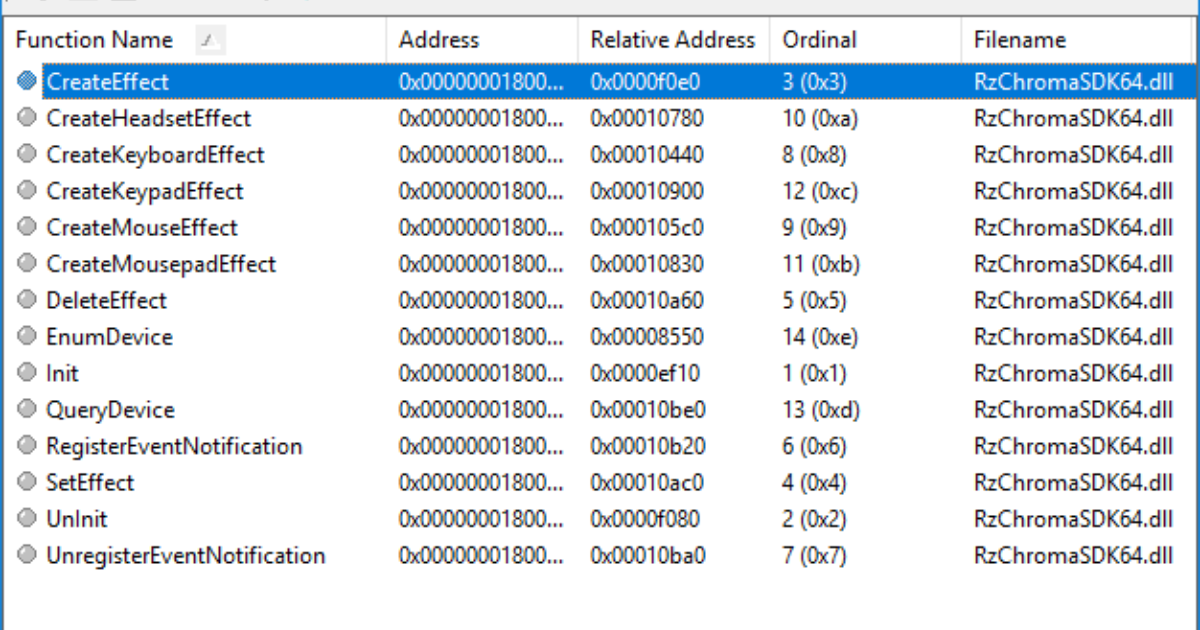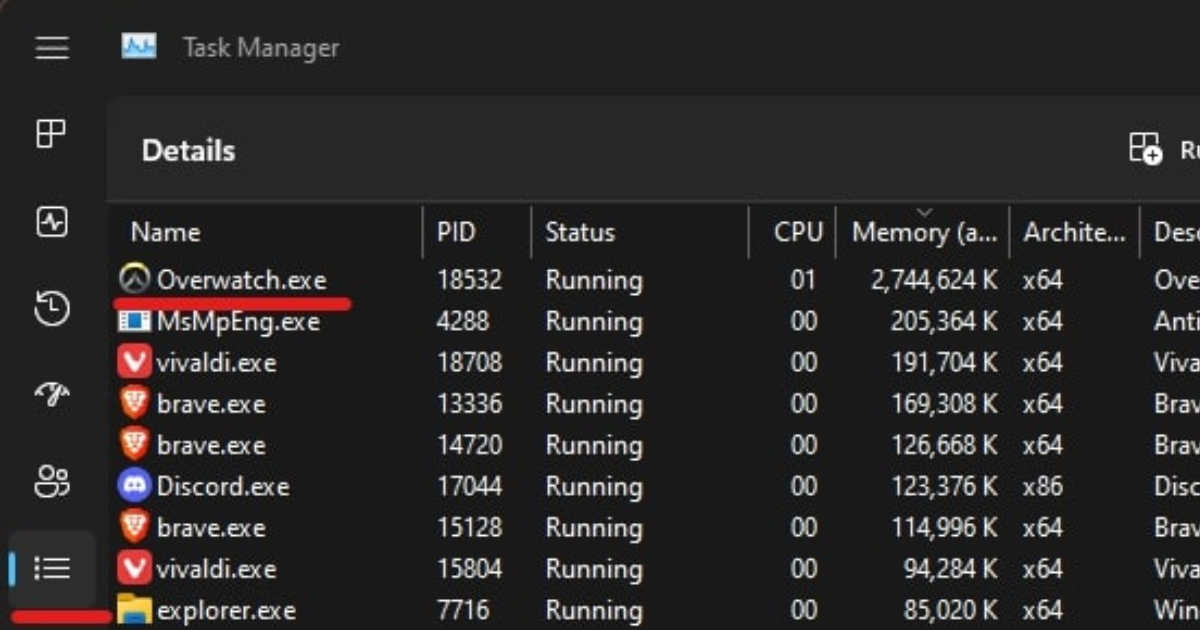Are you an Overwatch 2 fan who is fed up with the crashing game? You aren’t alone. This has been affecting many players, with the game crashing to the desktop or giving error messages such as “Your rendering device is lost!” “Application closing!” Luckily, there are several methods to solve this issue and resume your uninterrupted gaming sessions.
Permitting Overwatch 2 Through Windows Defender Firewall
Windows Defender Firewall is a great piece of kit, but it sometimes blocks legitimate connections needed by games such as Overwatch 2. This can cause connection problems and broken functionality, and ultimately crash the game.
For this to be fixed, you need to open Overwatch 2 via firewall and whitelist the game’s installation folder in Windows Defender. Doing so will remove any restrictions that could be hindering the game from communicating with its servers correctly.
Disabling Fullscreen Optimization
Fullscreen Optimization is an enhancement of game performance when used in fullscreen. However, others have complained of significantly more input lag leading to crashes – particularly in high-pace games such as Overwatch 2.
To fix this, turn off fullscreen optimization. This little tweak can often eliminate the lag between your inputs and the on-screen action – meaning the game doesn’t crash because of the lag.
Disabling Third-Party Peripheral Applications
Additionally, third-party peripheral applications you have installed (for example Razer Synapse or Logitech Options) will sometimes clash with your gaming interface – sometimes causing lag or crashes in games like Overwatch 2 and Counter Strike.
To prevent this, you should disable the other applications while playing the game and use your device’s memory for configurations. You can unplug them after you finish playing.
Remove Razer Chroma Sdk.Dll
If you have Razer Chroma installed, a file paired with it will crash Overwatch 2. You need to delete “rzchromasdk64.dll” in the “System32” folder of your Windows directory to solve this particular problem. But don’t fret; there are plenty of alternatives. This file won’t stop the game or Razer Chroma from working, even if you delete it.
OFF: Windows Game Mode
Windows Game Mode optimizes your gaming experience by closing background processes and focusing CPU and GPU resources on games. However, this can sometimes clash with Overwatch 2 causing crashes.
You should disable Windows Game Mode to prevent this. This small tweak can make sure Overwatch 2 runs smoothly without the Game Mode’s interference.
Using the Battle.Net Special Command
You can also try typing a specific command in the Battle.Net App. This command will restart the game servers to prevent future crashes. Open the Battle.Net App, click “Game Settings” and enter the command : “–tank_WorkerThreadCount 2 -d3d11 -threads 2”.
Task Manager: Set Overwatch 2 to Realtime
In Windows you can prioritize different applications using the Task Manager. By making Overwatch 2 “Realtime” your priority, you’re basically telling the system to give the game priority over other running processes so it won’t crash.
Just go to Launch Task Manager, find “Overwatch.exe,” right click it and choose “Set priority” > “Realtime.”
Final Thoughts
The crash bug in Overwatch 2 has been reported in many forums and communities. Although Blizzard has acknowledged the problem and it is working on an official fix, the fixes laid out right here ought to enable you to take pleasure in uninterrupted gaming.
Recall that in case one method is ineffective, do not hesitate to try another till you get the solution that best fits your system. Patience and some troubleshooting will have you roaring back to the front of the battlefield in Overwatch 2 in no time.