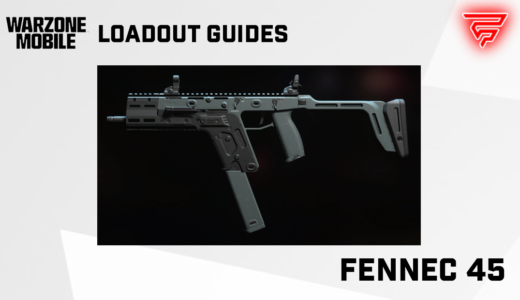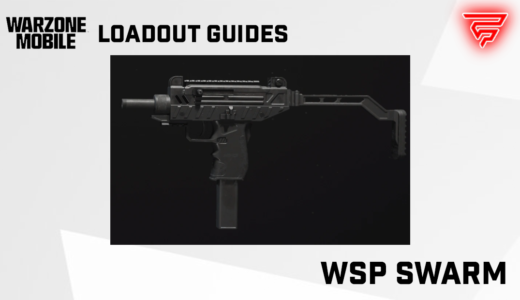League of Legends is one of the most popular online games in the world, with millions of players logging in every day to battle it out on the virtual battlefield. However, not all players may be comfortable with the default language settings of the game. Fortunately, changing the language in League of Legends is a relatively simple process that can be accomplished in just a few steps.
To change the language in League of Legends, players can follow several methods, including opening the installation directory, selecting the preferred language, and pressing the “Repair” button. There are also other methods that players can use to change the language settings, depending on their server and personal preferences. Regardless of the method used, changing the language in League of Legends is a straightforward process that can be completed in just a few minutes.
Players who are looking to change the language settings in League of Legends can benefit from the various resources available online. There are many guides and tutorials available that offer step-by-step instructions on how to change the language settings in the game. By following these guides, players can quickly and easily change the language settings in League of Legends and enjoy the game in their preferred language.
Understanding League of Legends Language Settings
League of Legends is a game that is played by millions of people around the world. As such, it is available in a variety of different languages to cater to players from different countries and regions. Understanding how to change the language settings in League of Legends is essential if you want to play the game in a language that you are comfortable with.
To change the language settings in League of Legends, you need to follow a few simple steps. First, you need to open the Riot Client and log in to your account. Once you have done this, you will see a Settings icon at the bottom right corner of the screen. Click on this icon to open the Settings menu.
In the Settings menu, you will see a number of different options. Look for the General tab and click on it. Here, you will find the Language drop-down menu. Click on this menu to see a list of available languages.
Select the language that you want to use from the list of available options. Once you have done this, click on the Save button to apply the changes. You can now log in to the game and see the new language on the League of Legends home page and in-game.
It is important to note that the available languages may vary depending on your server. For example, NA users have access only to English. If you are having trouble finding the language settings or changing the language, you can refer to the search results provided earlier in this article for more detailed instructions.
In summary, changing the language settings in League of Legends is a simple process that can be done from the Settings menu in the Riot Client. By following the steps outlined above, you can play the game in a language that you are comfortable with.
Accessing the Game’s Client
To change the language in League of Legends, the player needs to access the game’s client. Here are the steps to do so:
- Open the League of Legends installation directory on your computer.
- Look for the file named “LeagueClient.exe” and double-click on it to launch the client.
- Once the client is open, click on the gear icon in the top right corner of the screen to access the settings menu.
It is important to note that the client must be fully loaded before the gear icon appears. If the client is still loading, the player may need to wait a few moments before the gear icon becomes visible.
Once the settings menu is open, the player can proceed with changing the language. The exact steps for changing the language may vary slightly depending on the version of the client being used. However, in general, the player should look for a language or region option in the settings menu.
If the player is having trouble finding the language option, they can refer to the search results provided earlier for more detailed instructions.
Navigating to the Language Settings
To change the language in League of Legends, you need to navigate to the language settings. There are several ways to access the settings menu, but the easiest way is to click the gear icon in the top right corner of the client window. This will open the settings menu, where you can change various aspects of the game, including the language.
Once you are in the settings menu, you should see a tab labeled “General.” Click on this tab to access the general settings, and then look for the “Language” option. This option will allow you to change the language of the game client and in-game text.
If you cannot find the language option in the general settings, you may need to click on the “Game” tab instead. Some versions of the game have the language option located here instead of in the general settings.
If you are having trouble finding the language settings, you can also try using the search function in the settings menu. Simply type “language” into the search bar, and the menu should display the relevant options.
Once you have located the language settings, you can select your preferred language from the drop-down menu. The game client will automatically download any necessary language files, so you may need to wait a few minutes for the changes to take effect.
Overall, changing the language in League of Legends is a simple process that can be done in just a few clicks. By following these steps, you can easily switch between different languages and enjoy the game in your preferred language.
Changing the Language
League of Legends is available in multiple languages, and changing the language is a straightforward process. Players can change the language from within the game client or by modifying the game files.
Changing the Language from Within the Game Client
To change the language from within the game client, players can follow these steps:
- Click on the “Settings” button located in the top right corner of the client.
- Click on the “League of Legends” option on the left side of the screen.
- Select the desired language from the drop-down menu.
- Click on the “Save” button to apply the changes.
Note that changing the language from within the game client requires an active internet connection. Also, the language change will only apply to the game client and not to the game files.
Modifying the Game Files
Players can also modify the game files to change the language. However, this method requires a bit of technical knowledge and can be risky if not done correctly. Here are the steps to modify the game files:
- Open the game installation directory. The default installation directory is “C:\Riot Games\League of Legends”.
- Open the “Config” folder.
- Open the “LeagueClientSettings.yaml” file in a text editor.
- Find the line “locale: en_US” and replace “en_US” with the desired language code. For example, “locale: fr_FR” for French or “locale: es_ES” for Spanish.
- Save the changes and close the file.
Note that modifying the game files can cause issues with the game client and may result in a ban if detected by Riot Games. Therefore, it is recommended to use this method only if the first method does not work or if the player has technical knowledge.
Confirming the Changes
Once the user has selected their preferred language, they must confirm the changes by clicking on the “Save” button in the “General” settings menu. The changes will take effect immediately, and the user will see their preferred language displayed in the League of Legends client.
It is recommended that the user restarts the game client to ensure that all changes have been applied correctly. If the user encounters any issues with the language settings, they can repeat the steps outlined in the previous section to make any necessary adjustments.
It is important to note that changing the language settings in League of Legends will not affect the language settings of other Riot Games titles. If the user wishes to change the language settings in other games, they must do so separately.
Overall, changing the language settings in League of Legends is a simple process that can greatly enhance the user’s gaming experience. By following the steps outlined in this guide, users can easily switch between languages and enjoy the game in their preferred language.
Troubleshooting Common Issues
Changing the language in League of Legends is a simple process, but sometimes issues may arise. Here are some common issues and their solutions:
Language Not Changing
If the language does not change after following the steps to change it, try restarting the game. If the language still does not change, try repairing the game files. To do this, click the “Settings” button and select “Initiate Full Repair” under the “General” tab. This will take some time, but it should fix any issues with the game files.
Missing Language Option
If the language option is missing from the settings menu, make sure that the game is fully updated. If the game is up to date and the language option is still missing, try changing the server location. Some servers may not support certain languages, so changing the server location may allow access to different language options.
In-Game Text Not Changing
If the in-game text is not changing to the selected language, make sure that the language is selected in both the launcher and in-game settings. If the language is selected in both places and the text is still not changing, try repairing the game files as mentioned above.
Unreadable Characters
If unreadable characters appear instead of text, make sure that the selected language is supported by the game and your computer. If the language is supported and the issue persists, try changing the font settings in the game options.
By following these troubleshooting steps, most issues with changing the language in League of Legends can be resolved.
Conclusion
In summary, changing the language in League of Legends is a simple process that can be completed in just a few steps. By following the steps outlined in the search results, players can easily switch to their preferred language and enjoy the game in a language they are comfortable with.
It is important to note that players should only change the language if they are fluent in the language they are switching to. Playing in a language that one is not familiar with can lead to confusion and frustration, ultimately negatively impacting the gaming experience.
Players should also be aware that changing the language in League of Legends may affect the game files and may require additional updates or repairs. It is recommended that players backup their game files before attempting to change the language.
Overall, changing the language in League of Legends is a straightforward process that can enhance the gaming experience for players. By following the steps outlined in the search results and being aware of potential issues, players can easily switch to their preferred language and enjoy the game to the fullest.
Frequently Asked Questions
What are the language codes for League of Legends?
The language codes for League of Legends vary depending on the language you want to use. For example, the language code for English is “en_US,” while the code for Korean is “ko_KR.” You can find a full list of language codes by visiting the League of Legends support page.
How can I change the language in League of Legends on my Mac?
To change the language in League of Legends on a Mac, follow these steps:
- Open the League of Legends launcher.
- Click on the “Settings” button.
- Click on the “General” tab.
- Select your preferred language from the drop-down menu.
- Click on the “Save” button.
How do I change the language in League of Legends to Korean?
To change the language in League of Legends to Korean, follow these steps:
- Open the League of Legends launcher.
- Click on the “Settings” button.
- Click on the “General” tab.
- Select “Korean” from the drop-down menu.
- Click on the “Save” button.
What is the process to change the language in League of Legends to Vietnamese?
To change the language in League of Legends to Vietnamese, follow these steps:
- Open the League of Legends launcher.
- Click on the “Settings” button.
- Click on the “General” tab.
- Select “Vietnamese” from the drop-down menu.
- Click on the “Save” button.
How do I change the language in League of Legends to English?
To change the language in League of Legends to English, follow these steps:
- Open the League of Legends launcher.
- Click on the “Settings” button.
- Click on the “General” tab.
- Select “English” from the drop-down menu.
- Click on the “Save” button.
Why am I unable to change the language in League of Legends?
If you are unable to change the language in League of Legends, it could be due to a few different reasons. First, make sure that you are using the correct language code for the language you want to use. If that doesn’t work, try repairing your game files or reinstalling the game. If you are still having issues, you can contact League of Legends support for further assistance.