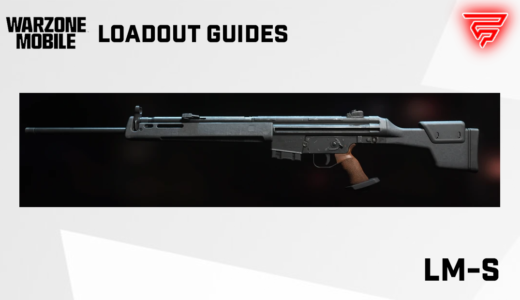Counter-Strike 2 is a popular first-person shooter game developed by Valve Corporation. It was released for PC in 2022 and has since gained a massive following. The game features intense tactical gameplay, where players must work together to complete objectives and defeat the opposing team.
Many fans of the game have been eagerly anticipating a console release of Counter-Strike 2. However, as of November 30, 2023, the game is still only available on PC through the Steam platform. While there have been rumors and speculation about a potential console release, Valve Corporation has not made any official announcements regarding this matter.
Despite the lack of a console release, Counter-Strike 2 remains a highly popular game among PC gamers. The game has a dedicated fanbase and is regularly updated with new content and features. Players can enjoy the game’s intense gameplay and competitive community, making it one of the most popular first-person shooter games on the market.
Overview of Counter Strike 2 Console
Counter Strike 2 is a tactical first-person shooter game that has a console with various commands that players can use to enhance their gameplay experience. The console is a text-based interface that allows players to input commands that can modify different aspects of the game, including gameplay mechanics, graphics, and audio.
Gameplay Mechanics
The Counter Strike 2 console provides players with a range of commands that can modify the gameplay mechanics of the game. For instance, players can use the “cl_showfps” command to enable the live FPS counter, which displays the game’s current frame rate. This command can be useful for players who want to monitor their performance and optimize their settings for maximum FPS.
Other gameplay mechanics commands that players can use include “fps_max,” which can be used to remove all FPS limits or cap the FPS at a specific number, and “cq_netgraph,” which displays all network latency information on the screen. These commands can help players tweak the game’s settings to suit their preferences and improve their performance.
Graphics and Audio
The Counter Strike 2 console also provides players with commands that can modify the game’s graphics and audio settings. For example, players can use the “mat_monitorgamma” command to adjust the game’s gamma settings, which can help improve visibility in darker areas of the game.
Other graphics and audio commands that players can use include “snd_mix_async,” which enables asynchronous sound mixing, and “r_drawparticles,” which toggles the display of particles in the game. These commands can help players customize the game’s graphics and audio settings to suit their preferences and enhance their overall experience.
In summary, the Counter Strike 2 console provides players with a range of commands that can be used to modify different aspects of the game, including gameplay mechanics, graphics, and audio. These commands can help players optimize their settings, improve their performance, and customize their experience to suit their preferences.
Setting Up the Console
Counter-Strike 2 is a popular first-person shooter game that offers a console for advanced users to customize their gameplay experience. Setting up the console is a simple process that involves checking system requirements, installing the game, and familiarizing yourself with the user interface.
System Requirements
Before setting up the console, it is important to ensure that your computer meets the minimum system requirements for Counter-Strike 2. The game requires a Windows 7 or newer operating system, a 2.4 GHz processor or faster, 4 GB of RAM, and a DirectX 9.0c compatible video card.
Installation Process
Once you have confirmed that your computer meets the system requirements, you can proceed with the installation process. Counter-Strike 2 can be purchased and downloaded from Steam, a popular online gaming platform. After purchasing the game, simply follow the on-screen instructions to install it on your computer.
User Interface Overview
After installing the game, you can access the console by pressing the tilde key (~) or the backtick key (`) on your keyboard. The console allows you to customize various game settings and execute commands that are not available through the game’s graphical user interface.
To get started with the console, it is recommended that you familiarize yourself with some basic commands. The sv_cheats 1 command, for example, enables cheat commands in the game, while the bind command allows you to bind keys to specific commands.
Overall, setting up the console in Counter-Strike 2 is a straightforward process that can greatly enhance your gameplay experience. With a little practice, you can become a master of the console and customize your game to suit your preferences.
Basic Commands and Navigation
Common Console Commands
The console in Counter-Strike 2 is a powerful tool that allows players to customize their gaming experience. Here are some of the most common console commands:
sv_cheats 1: Enables cheat commands in CS2.bind: Allows players to bind keys to specific commands, making it easier to execute actions quickly.fps_max: Limits the maximum frames per second to a specified number.cl_showfps: Displays the current frames per second and other performance statistics on the screen.net_graph: Displays network statistics such as ping and packet loss.
Navigating the Interface
Navigating the CS2 interface can be a bit overwhelming at first, but with a little practice, players can quickly become familiar with it. Here are some tips for navigating the interface:
- Use the mouse to look around and aim.
- Use the WASD keys to move forward, backward, and strafe left and right.
- Press the spacebar to jump.
- Press the shift key to walk slowly and quietly.
- Press the tab key to display the scoreboard.
- Press the escape key to access the main menu.
By mastering these basic console commands and navigation techniques, players can gain an edge in Counter-Strike 2 and enhance their overall gaming experience.
Advanced Configuration
Custom Scripts
Advanced users of Counter-Strike 2 can take advantage of custom scripts to optimize their gameplay experience. A script is a set of commands that can be executed with a single key press. This can be incredibly useful for executing complex actions quickly and efficiently.
To create a custom script, players must first enable the console in the game settings. Once the console is enabled, players can open it by pressing the tilde key (~) and begin entering commands. These commands can be saved to a file and executed with a single key press by binding the script to a key.
Some popular custom scripts include jump-throw binds, which allow players to execute a jump throw grenade toss with a single key press, and spray control scripts, which can help players maintain accurate spray patterns.
Optimizing Performance
Counter-Strike 2 can be a demanding game, especially on older hardware. However, there are a number of steps that players can take to optimize their performance and ensure a smooth gameplay experience.
One of the most important steps is to adjust the game’s graphics settings. Lowering the resolution and disabling features like anti-aliasing and shadows can significantly improve performance on lower-end hardware.
Players can also reduce input lag by adjusting the game’s network settings. Setting the “rate” and “cl_cmdrate” commands to a higher value can help reduce latency and improve responsiveness.
Finally, players can take advantage of the game’s console commands to further optimize their performance. For example, the “fps_max” command can be used to limit the game’s frame rate, which can help reduce stuttering and improve overall performance.
Troubleshooting
Common Issues and Fixes
Counter Strike 2 (CS2) is a popular first-person shooter game that offers a console feature to its users. However, sometimes users may encounter issues while using the console. Here are some common issues and their fixes:
- CS2 console not opening: If the console is not opening, the user can try restarting the game. If the issue still persists, the user can navigate to
C:\Program Files (x86)\Steam\userdata\<yoursteamid32>\730\local\cfgand open the filecs2_machine_convars.vcfgin Notepad. Press “Ctrl+F” and typecl_showconsoleand change its value to 1. Save the file and restart the game. This should fix the issue. - CS2 console stuck off-screen: If the console is not visible on the screen, the user can try pressing the
~key to bring it back to the center of the screen. If this does not work, the user can navigate toC:\Program Files (x86)\Steam\userdata\<yoursteamid32>\730\local\cfgand open the fileconfig.cfgin Notepad. Press “Ctrl+F” and typecon_filter_textand change its value to"". Save the file and restart the game. This should fix the issue. - CS2 console not working after update: If the console is not working after an update, the user can try resetting their game settings to default. To do this, the user can navigate to
C:\Program Files (x86)\Steam\userdata\<yoursteamid32>\730\local\cfgand delete the fileconfig.cfg. Restart the game and the console should be working again.
Support Resources
If the above fixes do not work, users can seek further support from the following resources:
- Steam Community: The Steam Community is a great resource for CS2 players. Users can post their issues on the community forum and get help from other players.
- Valve Support: Valve, the developer of CS2, offers support to its users. Users can submit a support ticket on the Valve Support website and get help from the support team.
In conclusion, the console feature in CS2 can be a valuable tool for troubleshooting and game customization. However, if users encounter issues with the console, they can follow the above fixes or seek further support from the available resources.
Community and Multiplayer
Finding Players
Counter Strike 2 has a thriving community that is always looking for new players to join. To find players to play with, players can join Steam groups dedicated to CS2 or browse forums such as Reddit. These communities often organize events and tournaments, making it easier for players to find and connect with like-minded individuals.
Joining Servers
Joining servers is a crucial aspect of playing CS2. Players can join official servers or community servers. Official servers are hosted by Valve and have a standard set of rules and game modes. Community servers, on the other hand, are hosted by players and offer a wide variety of game modes and rules.
To join a server, players can use the in-game server browser or connect to a server via console commands. The in-game server browser allows players to filter servers based on various criteria such as location, game mode, and number of players. To connect to a server via console commands, players can type “connect [server IP]” in the console.
Overall, finding players and joining servers is an essential part of the CS2 experience. By joining the community and connecting with other players, players can enhance their gameplay experience and take their skills to the next level.
Updates and Patch Notes
Counter-Strike 2 is a popular first-person shooter game that receives regular updates and patches to improve gameplay, fix bugs, and introduce new features. Keeping up with these updates is essential for players who want to stay competitive and enjoy the latest content.
How to Stay Updated
To stay updated on the latest Counter-Strike 2 updates and patch notes, players should regularly check the Steam News page for the game. Valve Corporation, the developer of the game, often posts detailed patch notes on this page, providing information on what has been changed and updated in each patch.
Players can also opt to receive notifications for updates and patches by enabling automatic updates for the game in their Steam settings. This will ensure that the game is always up-to-date with the latest changes.
Understanding Change Logs
Understanding change logs is an essential part of keeping up with Counter-Strike 2 updates. Change logs provide a detailed list of changes made to the game in each update, including bug fixes, gameplay improvements, and new features.
Players can use change logs to understand how the game has evolved over time and how new updates and patches impact gameplay. Change logs can also help players identify issues with the game and provide feedback to the developers.
Overall, staying updated on Counter-Strike 2 updates and patch notes is crucial for players who want to stay competitive and enjoy the latest content. By regularly checking the Steam News page and understanding change logs, players can stay informed and up-to-date on the latest changes to the game.
Modding and Custom Content
Counter-Strike 2 offers a wide range of customization options, allowing players to create their own mods and add custom content to the game. This section will cover the basics of modding and custom content creation in Counter-Strike 2.
Creating Mods
Modding in Counter-Strike 2 allows players to modify the game’s files to change various aspects of the game, including gameplay mechanics, graphics, and user interface. To create a mod, players will need to have a basic understanding of programming and game design.
One of the most popular modding tools for Counter-Strike 2 is Metamod, which allows players to create plugins that can be loaded into the game server. To use Metamod, players will need to download the v2 dev build from the official website and extract it into the game’s “game/csgo/” folder. Once installed, players can create their own plugins using the SourcePawn scripting language.
Another popular modding tool for Counter-Strike 2 is SourceMod, which provides a more advanced scripting environment for creating mods. SourceMod plugins can be loaded into the game server using Metamod, and can be used to add new game modes, weapons, and other features to the game.
Sharing and Downloading Mods
Once a mod has been created, players can share it with others by uploading it to a modding community or hosting it on their own website. Players can also download mods created by others to enhance their gameplay experience.
One of the most popular modding communities for Counter-Strike 2 is the AlliedModders community, which provides a wide range of resources and tools for modders. Players can browse the community’s forums to find mods created by others, or share their own mods with the community.
In addition to modding, players can also add custom content to the game, including custom maps, skins, and sound effects. Custom maps can be created using the Hammer Editor, which is included with the game, while custom skins and sound effects can be created using third-party tools.
Overall, modding and custom content creation in Counter-Strike 2 provides players with a wide range of options for customizing their gameplay experience. With the right tools and a bit of creativity, players can create their own mods and add custom content to the game to make it their own.
Frequently Asked Questions
How can I fix the issue when the Counter Strike 2 console won’t open?
If you are experiencing problems opening the console in Counter Strike 2, there are a few things you can try. First, ensure that the developer console is enabled in the game settings. If it is, try restarting the game and opening the console again. If this does not work, try verifying the game files through Steam. If all else fails, you may need to seek assistance from the game’s support team.
Is there controller support available for Counter Strike 2?
At this time, it is unclear whether or not Counter Strike 2 will have controller support. While some players may prefer to use a controller, the game is primarily designed to be played with a keyboard and mouse.
Can Counter Strike 2 be played on PS5?
No, Counter Strike 2 cannot be played on PS5. The game is currently only available on PC through Steam.
Will Counter Strike 2 be released for Xbox Series X?
There has been no official announcement regarding the release of Counter Strike 2 for Xbox Series X. However, it is possible that the game may be released on other platforms in the future.
What is the process for downloading Counter Strike 2?
To download Counter Strike 2, players must first purchase the game on Steam. Once purchased, the game will be added to the player’s Steam library and can be downloaded and installed from there.
Has the release date for Counter Strike 2 been announced?
Yes, the release date for Counter Strike 2 was November 30, 2023. The game is now available for purchase and download on Steam.