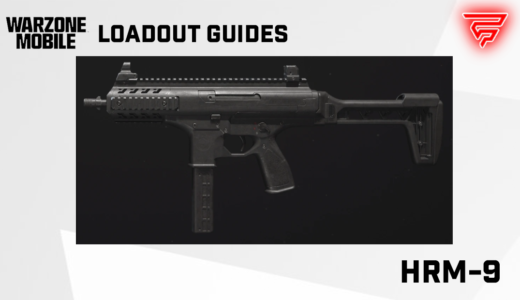With the launch of the first season of Modern Warfare 3, players are flocking to the servers to experience the new content. However, some are encountering an alarming error code that threatens to erase their previous game progress.
The error occurs immediately after updating the game and appears after the title screen. It informs players that their data is corrupt and has not been downloaded correctly. The affected users are then informed that they must either reset all ranks and unlocks or close the game in order to continue.
This message worried many players, including well-known streamers such as 23-year-old Symfuhny and other content creators, who were quite shocked and believed that all their hard-earned achievements had been lost. Symfuhny was brave and clicked “Yes” to the error code and reset, but nothing happened – he still has his progress.
Players don’t have to worry
However, many players were at a loss and didn’t know what to do. Some closed the game via the task management to avoid having to reset their entire progress. However, the developers reacted quickly to this error and reached out to the community. They have reassured players that they can rest easy and need not worry about their progress.
The developers have reported that despite the error message, players’ rank, unlocks and all purchases are safe. However, current equipment could be reset, as well as certain settings.
Players logging into Season 1 may see an incorrect error message stating their data is corrupt. Rest assured that your rank, unlocks, and purchases are not lost, although Loadouts, customization, and certain settings may be reset.
— Call of Duty Updates (@CODUpdates) December 6, 2023
This reassurance should give players enough confidence to continue with the new Warzone content, including the Urzikstan map and the many new weapons, equipment and maps that MW3 has in store for its first season.
In general, though, it’s not a bad idea to make sure you have everything backed up.
How can you back up your game progress in MW3 Warzone to prevent data loss?
Here are a few general tips on backing up; it is advisable to create regular backups of your profile.You should also use the console’s cloud storage functions.
To avoid common errors in MW3 Warzone you could do the following:
- Install regular updates
- Ensure a stable internet connection
- Turn off your console properly to avoid data corruption
The developers are also doing their best to get bugs out of the way and have taken certain measures, such as bug fixes through updates and communicating progress and solutions with the community. However, players can rest assured that everything is under control at the moment and even if some people were shocked by the progress, ultimately nothing has changed.