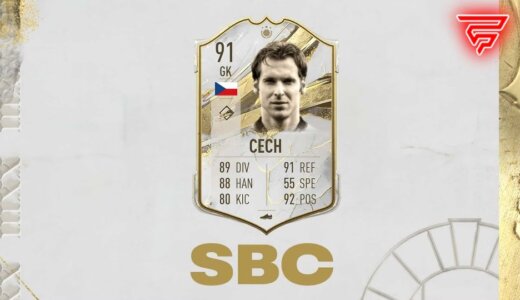Valorant is a popular tactical first-person shooter game developed and published by Riot Games. It has gained a massive following since its release in 2020 and has become a popular choice among gamers worldwide. However, Mac users have been wondering whether they can download and play Valorant on their devices.
The answer to this question is not straightforward. While Valorant is not officially available for Mac, there are workarounds that Mac users can use to play the game. One way is to use Boot Camp Assistant, a proprietary tool developed by Apple that allows Mac users to set up Windows 10 on their devices, opening the gates to all Windows-compatible applications, including Valorant.
However, this method only works for Intel-based Macs. For M1 and M2 Macs, Mac users can use third-party tools like Streaming or Virtualization software to run Windows on their devices. In this article, we will explore the different methods that Mac users can use to download and play Valorant on their devices.
Minimum requirements to run VALORANT on your Mac
These are the minimum requirements that your MAC must meet to run the game:
- OS: macOS Sierra (10.12) or higher
- Processor: Intel Core i3-4150 or higher
- Memory: 8 GB RAM
- Graphics: Intel UHD Graphics 630 or higher
If your computer meets all these requirements, you can play VALORANT without problems. However, if you want to run the game at higher settings or play at a better resolution, you need a MAC with a more powerful graphics card.
Download VALORANT on Mac
The ways to download VALORANT on Mac and PC are different, as the VALORANT anti-cheat system is incompatible with Mac systems. However, playing this title on Mac is still possible using third-party software such as Boot Camp, Parallels, or Wine.
Boot Camp is an integrated Mac utility that allows you to run Windows on your Mac. This will enable you to play VALORANT on Mac by installing Windows on a separate partition of your hard drive.
To install the 64-bit version of Windows 10, make sure you have between 30 and 40 GB of free space on your Mac device’s hard drive. Then download it from the Microsoft Store Windows ISO file.
Prepare the system files
The pre-installed Boot Camp is sufficient, but before you start, update it with the Mac OS and connect a blank flash drive with 8 GB or more capacity.
- Launch the Boot Camp application, and select the flash drive in the options.
- Click the “Choose…” option next to “ISO Image.” This selects the previously downloaded file on your system.
It will automatically copy the operating system files to your USB drive for verification.
Installing Windows
To effectively install the Windows operating system:
- You must create a new partition on the hard drive.
- Then restart the Mac.
- The installer will start automatically, and you must follow the on-screen instructions to complete the Windows installation on your Mac device.
Installing VALORANT on a Mac
Now that your device supports dual-boot, you can run the Windows operating system on your Mac device anytime by pressing “Alt.”
Steps to install VALORANT on a Mac
- Go to https://playvalorant.com and click the “Play Now” button on the top page to download the game.
- Log in to your Riot Games account or “Create a new account.”
- When you are redirected to the download page, click the “Download” button and save the game client file to your hard drive.
- Double-click on the game client file (Install VALORANT.exe) to open it, click “Run,” and then click “Yes.”
- Then, on the next screen, you will see an “Advanced Options” button that you can use to change the installation directory path.
- Wait for the game client to automatically download and install the VALORANT game files on your PC.
- Once the download is complete, log in with your username and password.
- Once logged in, click the “Play” button.
- A few seconds after starting the game, you will see the following error message. Close all running programs and restart.
- After restarting, start the game by double-clicking on the desktop icon (VALORANT.exe) and selecting the unique game ID.
- Click “Play” to join the match queue and enjoy the VALORANT game on Mac.
Alternatives for Mac Users
Mac users may encounter difficulties in downloading and playing Valorant on their devices. However, there are some alternatives that they can try to play the game.
Using Boot Camp
One of the most commonly suggested methods is to use Boot Camp, a free utility provided by Apple. Boot Camp allows Mac users to install and run Windows on their machines. By creating a separate partition on Mac’s hard drive and installing Windows, players can then download and play Valorant as they would on a Windows PC.
To use Boot Camp, Mac users need to have a Windows installation disc or an ISO file. They also need to have enough free space on their hard drive to create a separate partition for Windows. Once they have met these requirements, they can follow the following steps:
- Open Boot Camp Assistant on their Mac.
- Follow the on-screen instructions to create a Windows partition on their hard drive.
- Insert the Windows installation disc or select the Windows ISO file.
- Follow the on-screen instructions to install Windows on their Mac.
- Download and install Valorant on their Windows partition.
It is worth noting that using Boot Camp may require a significant amount of time and effort. Moreover, it may affect the performance of the Mac, as running Windows on a Mac requires a lot of resources.
Using Virtual Machine
Another alternative for Mac users is to use a virtual machine. A virtual machine is a software program that allows users to run an operating system within another operating system. Mac users can use a virtual machine to run Windows on their Mac and then download and play Valorant on the virtual machine.
Some popular virtual machine software programs for Mac include Parallels Desktop, VMware Fusion, and VirtualBox. Mac users can choose the software program that best suits their needs and follow the instructions to install it on their Mac. They can then install Windows on the virtual machine and download and play Valorant on it.
Using a virtual machine may be a more convenient option for Mac users, as it does not require them to create a separate partition on their hard drive. However, it may also affect the performance of their Mac, as running a virtual machine requires a lot of resources.
In conclusion, Mac users have alternatives to download and play Valorant on their devices. However, they should consider the requirements and potential drawbacks of each alternative before choosing one.
Conclusion
In conclusion, it is possible to play Valorant on a Mac, but it requires some workarounds. While there is no official Mac version of the game, players can use virtualization software or Bootcamp to run Windows on their Mac and play Valorant.
Players should keep in mind that running Windows on a Mac requires a significant amount of resources, so they may need to adjust their settings or upgrade their hardware to ensure optimal gameplay. Additionally, virtualization software can be expensive, so players should research their options and choose the one that best suits their needs and budget.
Overall, while it may be more challenging to play Valorant on a Mac compared to a Windows PC, it is still possible with the right tools and knowledge. By following the steps outlined in this guide and doing their research, Mac users can enjoy the fast-paced action and competitive gameplay of Valorant.
Frequently Asked Questions
What are the best ways to run Windows on a Mac?
There are several ways to run Windows on a Mac, including using Boot Camp, Parallels Desktop, VMware Fusion, and VirtualBox. Each method has its own advantages and disadvantages, so it’s important to do research and choose the one that best suits your needs.
Is it possible to play Valorant on a MacBook Pro?
Yes, it is possible to play Valorant on a MacBook Pro. However, due to the lack of native support for Valorant on macOS, you need to employ alternative methods like Windows virtualization software or streaming services to run the game.
Can you download Valorant on a MacBook Air?
Yes, you can download Valorant on a MacBook Air. However, you need to use alternative methods like Windows virtualization software or streaming services to run the game, as there is no native support for Valorant on macOS.
Has anyone successfully run Valorant on Mac using CrossOver?
There are reports of some users successfully running Valorant on Mac using CrossOver, which is a software that allows you to run Windows applications on macOS. However, it’s important to note that this method may not work for everyone, and there may be performance issues.
Is Valorant compatible with the new M1 Macs for download?
Currently, there is no official support for Valorant on M1 Macs, as the game requires a 64-bit version of Windows. However, there are reports of some users successfully running Valorant on M1 Macs using virtualization software like Parallels Desktop.
Can I use Bootcamp to play Valorant on a MacBook Pro 2017?
Yes, you can use Bootcamp to play Valorant on a MacBook Pro 2017. However, it’s important to note that Bootcamp requires you to partition your hard drive and install Windows, which may take up significant storage space and affect the performance of your Mac.
Header: Riot Games