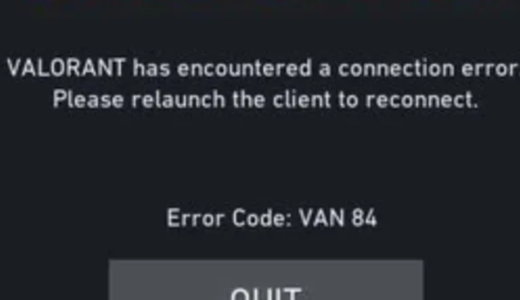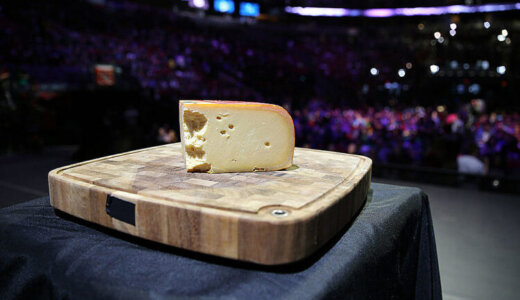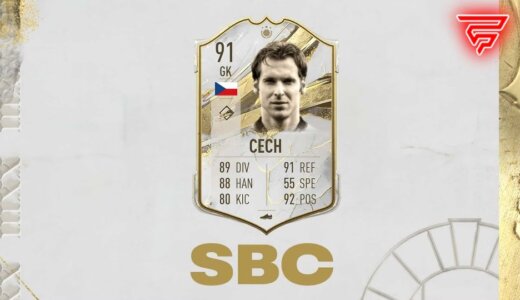The Nintendo Switch is a popular gaming console that has taken the world by storm. One of the most popular games on the console is Fortnite, a free-to-play battle royale game that has captured the hearts of gamers everywhere. With its colorful graphics, engaging gameplay, and cross-platform compatibility, Fortnite for Nintendo Switch is a must-play for any fan of the genre.
Fortnite for Nintendo Switch offers players the chance to battle it out with up to 100 other players, either online or offline. Players can create and play with friends, and enjoy concerts or live events on the Island. The game also features crossplay and cross-progression, allowing players to compete with friends on other platforms and carry over their progress from one device to another.
If you are a fan of battle royale games and own a Nintendo Switch, then Fortnite is definitely worth checking out. With its fast-paced gameplay, engaging graphics, and cross-platform compatibility, it’s no wonder that Fortnite has become one of the most popular games on the console. So grab your Switch, download Fortnite, and get ready to battle it out with players from all around the world.
Overview of Nintendo Switch Fortnite
Fortnite is a free-to-play battle royale game developed by Epic Games. It is available on various platforms, including the Nintendo Switch. The game has gained immense popularity due to its unique gameplay mechanics, cross-platform features, and frequent updates.
Gameplay Mechanics
In Fortnite, players are dropped onto an island where they must scavenge for weapons and resources while eliminating other players. The last player or team standing wins the game. The game offers several different game modes, including solo, duo, and squad modes. Players can also build structures using the resources they gather, which adds another layer of strategy to the game.
Fortnite on the Nintendo Switch offers the same gameplay mechanics as the game on other platforms. The game can be played in both docked and handheld mode, and players can use either the Joy-Con controllers or a Pro Controller. The game also supports motion controls, which can be used to aim and shoot.
Cross-Platform Features
One of the unique features of Fortnite is its cross-platform capabilities. Players on the Nintendo Switch can play with and against players on other platforms, including PC, Xbox, PlayStation, and mobile devices. The game also supports cross-progression, which means that players can use the same account and progress on multiple platforms.
Fortnite on the Nintendo Switch also supports voice chat, which allows players to communicate with their teammates during gameplay. The game offers both in-game voice chat and the ability to use third-party voice chat apps.
Overall, Fortnite on the Nintendo Switch offers the same exciting gameplay mechanics and cross-platform features as the game on other platforms. Players can enjoy the game on the go or at home, and can play with friends on other platforms.
Getting Started with Fortnite on Switch
Fortnite is a popular battle royale game that can be played on the Nintendo Switch. Here are the steps to get started with Fortnite on Switch.
Installation Process
To install Fortnite on the Nintendo Switch, follow these steps:
- Open the Nintendo eShop on your Switch.
- Search for Fortnite in the search bar.
- Click on the game and select “Download”.
- Wait for the download to complete.
Once the download is complete, you can launch the game and start playing.
Account Setup and Linking
To play Fortnite on the Nintendo Switch, you need to have an Epic Games account. Here’s how to set up and link your Epic Games account to your Nintendo Switch:
- Go to the Epic Games website and create an account.
- After creating an account, go to the “Connected Accounts” section and select “Nintendo Switch”.
- Follow the on-screen instructions to link your Nintendo Switch account to your Epic Games account.
Once your accounts are linked, you can log in to Fortnite on your Nintendo Switch using your Epic Games account credentials.
It is important to note that you cannot link multiple Nintendo Switch accounts to a single Epic Games account. If you want to play Fortnite on multiple Switch consoles, you will need to create a separate Epic Games account for each console.
In conclusion, getting started with Fortnite on the Nintendo Switch is a straightforward process. By following the steps outlined above, you can quickly install the game and link your Epic Games account to your Nintendo Switch.
Optimizing Performance
Fortnite on Nintendo Switch can be a bit challenging when it comes to performance. However, there are ways to optimize the game to ensure smooth play. In this section, we’ll discuss the best settings for smooth play and some common issues that may arise and how to troubleshoot them.
Best Settings for Smooth Play
To get the best performance out of Fortnite on Nintendo Switch, players should adjust their settings accordingly. Here are some settings that can help achieve smooth gameplay:
- Turn off Power Saving mode: This mode limits the performance of the console to conserve battery life, but it can also cause lag and dropped frames in Fortnite. It’s best to turn it off to ensure smooth play.
- Adjust Sensitivity: Players can adjust their sensitivity settings to their liking to help with aiming and movement. The recommended settings are Look Sensitivity: 6, ADS Sensitivity: 6, and Build Mode Sensitivity: 1.5.
- Download High Resolution Textures: This option can improve the visual quality of the game, but it may also cause some lag. Players should try it out and see if it affects their performance.
Troubleshooting Common Issues
Despite best efforts, some issues may still arise when playing Fortnite on Nintendo Switch. Here are some common issues and how to troubleshoot them:
- Lag and Dropped Frames: If the game is lagging or dropping frames, players should try adjusting their settings, turning off Power Saving mode, and closing other apps running in the background. If the issue persists, players may need to upgrade their console or internet connection.
- Connectivity Issues: If players are experiencing connectivity issues, they should check their internet connection and try restarting their console and router. If the issue persists, they may need to contact their internet service provider or Epic Games support.
Overall, optimizing performance in Fortnite on Nintendo Switch requires some adjustments to settings and troubleshooting common issues. With these tips, players can enjoy smooth gameplay and better performance.
In-Game Purchases
Fortnite for Nintendo Switch features in-game purchases that allow players to obtain V-Bucks, the game’s virtual currency, which can be used to purchase various items in the game. In addition to the standard V-Bucks economy, there are also exclusive Switch skins and bundles that can only be obtained on the Nintendo Switch version of the game.
V-Bucks Economy
V-Bucks can be purchased directly from the Nintendo eShop or earned through gameplay. Players can then use their V-Bucks to purchase a variety of items, including outfits, gliders, pickaxes, emotes, and wraps. The prices of these items vary, with some costing as little as 200 V-Bucks and others costing as much as 2,000 V-Bucks.
Players can also purchase bundles of V-Bucks, which offer a discount compared to purchasing V-Bucks individually. These bundles range in price from $9.99 for 1,000 V-Bucks to $99.99 for 13,500 V-Bucks.
Exclusive Switch Skins and Bundles
In addition to the standard V-Bucks economy, there are also several exclusive skins and bundles that can only be obtained on the Nintendo Switch version of Fortnite. These include the Wildcat Bundle, which includes a uniquely designed Nintendo Switch system with special art on the system and Nintendo Switch dock, a yellow Joy-Con (L) and blue Joy-Con (R), the Fortnite game pre-installed, 2,000 V-Bucks, and a download code for The Wildcat Bundle.
There are also several exclusive skins available only on the Nintendo Switch version of Fortnite, including the Joy-Con Skin, which features the iconic Joy-Con colors, and the Nintendo Switch Gear Bundle, which includes a Nintendo Switch-themed outfit, back bling, and pickaxe.
Overall, Fortnite for Nintendo Switch offers a variety of in-game purchases that allow players to customize their gameplay experience. While some items can be obtained through gameplay, others require the purchase of V-Bucks or exclusive bundles.
Competitive Play
Fortnite on Nintendo Switch offers a competitive game mode that allows players to test their skills and prove who’s the best in battle royale. The competition features a two-round format, and players who make it to Round 2 have a shot at winning cash prizes. These Console Cash Cups are available on Nintendo Switch, PlayStation, and Xbox.
Tournaments and Events
Fortnite on Nintendo Switch hosts various tournaments and events throughout the year, allowing players to compete against one another and earn rewards. These events range from casual to competitive, and players can participate in them by simply jumping into the fray and playing a ranked match. Some of the most popular events include the Multi Zero Build Duos Victory Cup, Multi Solo Victory Cup, and Multi Diamond+ Ranked Cup Solo.
Ranking and Leaderboards
Fortnite on Nintendo Switch features a ranking system that allows players to climb the leaderboards and prove their skills. Players earn points by participating in ranked matches and can climb the leaderboards by earning more points. The ranking system is based on a player’s performance in ranked matches, and players who perform well can earn rewards and recognition.
In conclusion, Fortnite on Nintendo Switch offers a competitive game mode that allows players to test their skills and compete against one another. With various tournaments and events throughout the year, players can earn rewards and climb the leaderboards while proving their skills.
Community and Social Features
Nintendo Switch Online Services
Nintendo Switch Online is a paid subscription service that allows players to access online multiplayer, cloud saves, and exclusive discounts on digital games. In addition, players can use the Nintendo Switch Online app to access voice chat and other features for certain games, including Fortnite.
By subscribing to Nintendo Switch Online, players can join friends and other players in Fortnite’s Battle Royale and Creative modes. They can also team up with others to complete challenges and earn rewards. The online service allows players to communicate with each other through voice chat and text messaging.
Voice Chat and Communication
Fortnite on Nintendo Switch allows players to use voice chat and other communication features to stay connected with their friends and teammates. Players can use the Nintendo Switch Online app to access voice chat while playing Fortnite.
Alternatively, players can use third-party voice chat services, such as Discord, to communicate with other players outside of the game. This can be especially useful for players who prefer to use a keyboard to type messages instead of using the voice chat feature.
Overall, the community and social features in Fortnite on Nintendo Switch make it easy for players to connect with each other and work together to achieve their goals. With the Nintendo Switch Online subscription service, players can access a wide range of online features and communicate with each other through voice chat and text messaging.
Parental Controls and Safety
Setting Up Parental Restrictions
For parents who want to ensure their children’s safety while playing Nintendo Switch Fortnite, setting up parental restrictions is important. The Nintendo Switch Parental Controls mobile app allows parents to set up restrictions on the console. The app lets parents set up age-based restrictions, limit screen time, and restrict access to certain features such as online communication and purchases.
In addition, Fortnite itself has parental controls that allow parents to filter mature language, require a PIN to add friends, and manage who their child can chat with using Epic text chat. To enable parental controls, parents will need an email address that they have full access to. Once enabled, parents can set restrictions on their child’s gameplay, including limiting playtime and restricting access to certain features.
Online Safety Tips
While parental controls can help keep children safe while playing Nintendo Switch Fortnite, there are also some online safety tips that parents can follow. First and foremost, parents should monitor their child’s gameplay and communicate with them about online safety. Parents should also teach their children about the dangers of sharing personal information online and encourage them to report any inappropriate behavior they may encounter.
It is also important for parents to be aware of the potential for cyberbullying and to take action if necessary. Finally, parents should ensure that their child is playing in a safe and secure environment, such as a common area of the home, and that they are using a secure internet connection.
By following these tips and setting up parental restrictions, parents can help ensure that their child has a safe and enjoyable experience while playing Nintendo Switch Fortnite.
Updates and Seasonal Content
Patch Notes and Updates
Fortnite on Nintendo Switch receives regular updates that include bug fixes, performance improvements, and new features. Epic Games, the developer of Fortnite, releases patch notes for each update on their website. These patch notes provide detailed information about the changes made to the game. Players can check these notes to see what changes have been made to the game, and how it may affect their gameplay.
To update Fortnite on Nintendo Switch, players can either enable automatic software updates or manually update the game. To enable automatic software updates, players need to go to their Nintendo Switch settings and turn this feature on. If they prefer to manually update the game, they can go to their game library, select Fortnite, and choose the update option.
Seasonal Themes and Challenges
Fortnite on Nintendo Switch also features seasonal themes and challenges. These are limited-time events that introduce new content to the game, such as new skins, weapons, and game modes. These events also come with challenges that players can complete to earn rewards.
Seasonal themes and challenges are a great way for players to stay engaged with the game and experience new content. They also provide an opportunity for players to earn exclusive rewards that are only available during the event.
In conclusion, Fortnite on Nintendo Switch receives regular updates that provide bug fixes, performance improvements, and new features. Players can check patch notes to see what changes have been made to the game. Fortnite also features seasonal themes and challenges that introduce new content and provide an opportunity for players to earn exclusive rewards.
Frequently Asked Questions
How can you download Fortnite on the Nintendo Switch?
To download Fortnite on the Nintendo Switch, players need to log into their Nintendo account, go to the Nintendo eShop, search for Fortnite, and download it for free. Players also need to link their Epic Games account to their Nintendo Switch account to access their progress and purchases.
Is an online subscription required to play Fortnite on the Switch?
Yes, an online subscription to Nintendo Switch Online is required to play Fortnite on the Switch. Players need to have an active subscription to access the game’s online features, such as multiplayer modes.
What is the Fortnite Wildcat Bundle for Nintendo Switch?
The Fortnite Wildcat Bundle is a special edition Nintendo Switch bundle that includes a custom-designed console and dock, as well as a download code for Fortnite and the Wildcat Bundle DLC. The Wildcat Bundle includes a unique outfit, back bling, and 2,000 V-Bucks.
Can Fortnite be played on the Nintendo Switch Lite?
Yes, Fortnite can be played on the Nintendo Switch Lite. However, players need to have a separate set of Joy-Con controllers or a compatible controller to play the game, as the Switch Lite does not have detachable Joy-Con controllers.
How does Fortnite’s performance on the Switch compare to other platforms?
Fortnite’s performance on the Nintendo Switch is generally good, but it may not be as smooth or visually impressive as on other platforms, such as PC or Xbox. The game runs at 30 frames per second and has lower resolution graphics, but it still offers the same gameplay and features as other versions.
Are there exclusive deals for Fortnite at retailers like GameStop or Target?
Retailers like GameStop and Target may offer exclusive deals or bundles for Fortnite, such as special edition consoles or in-game items. However, these deals may vary by location and availability, so players should check with their local retailer for more information.