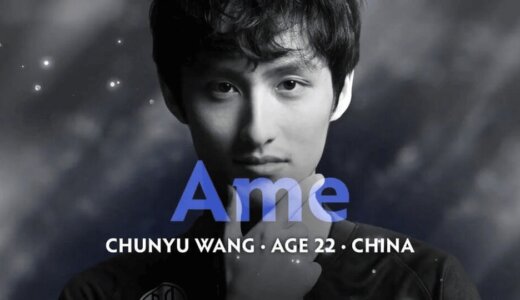League of Legends (LoL) is a popular multiplayer online battle arena (MOBA) game that has gained immense popularity over the years. However, some players may experience stuttering while playing the game, which can be frustrating and affect their overall gaming experience. Stuttering in LoL can be caused by various factors, such as outdated drivers, network connection, heat management, and more.
Players experiencing stuttering in LoL can try optimizing their in-game settings, updating their drivers, managing their computer’s temperature, and closing background programs to fix the issue. Additionally, disabling Game Mode, turning off Windows Game Bar and Game DVR, and enabling V-Sync can also help reduce lag and improve performance. However, the root cause of stuttering can vary from player to player, and it may take some trial and error to find an effective solution.
Understanding League of Legends Stuttering
League of Legends stuttering is a frustrating issue that can significantly impact the gaming experience. Stuttering in League of Legends refers to the game freezing or lagging for short periods, usually for a few seconds. This can happen randomly or during specific in-game events, such as team fights or when using certain abilities.
There are several possible causes of League of Legends stuttering. Outdated drivers, poor heat management, malware, and hard drive problems are some of the most common causes. Network connection issues can also cause stuttering, especially if the connection is unreliable or slow.
One of the most common causes of League of Legends stuttering is outdated drivers. Graphics card drivers, in particular, can cause stuttering if they are not up to date. Players should ensure that their drivers are updated regularly to avoid this issue.
Another possible cause of stuttering is poor heat management. Overheating can cause the computer to slow down or freeze, leading to stuttering in League of Legends. Players should ensure that their computer’s cooling system is working correctly and that the computer is not overheating.
Malware can also cause stuttering in League of Legends. Malware can slow down the computer and cause it to freeze or lag, leading to stuttering in the game. Players should ensure that their computer is free of malware by running regular virus scans.
In summary, League of Legends stuttering can be caused by a variety of factors, including outdated drivers, poor heat management, malware, and hard drive problems. Players should ensure that their computer is up to date and free of malware to avoid this issue. Additionally, maintaining a reliable network connection can help prevent stuttering during gameplay.
Common Causes of Stuttering
League of Legends is a popular multiplayer online battle arena game that is played by millions of gamers worldwide. While the game is known for its smooth gameplay, some players may experience stuttering, which can be frustrating and impact their overall gaming experience. Here are some common causes of stuttering that players may encounter:
System Requirements
One of the most common causes of stuttering in League of Legends is insufficient system requirements. If a player’s computer does not meet the game’s recommended specifications, the game may stutter or lag during gameplay. Players should ensure that their computer meets the game’s minimum system requirements, which include a 3 GHz processor, 4 GB of RAM, and a DirectX 9.0c-compatible video card.
Internet Connection
Another common cause of stuttering in League of Legends is an unreliable internet connection. If a player’s internet connection is slow or unstable, the game may stutter or lag during gameplay. Players should ensure that their internet connection is stable and fast enough to support online gaming. They can also try using a wired connection instead of a wireless connection to improve their internet connection’s stability.
Game Settings
League of Legends in-game settings can also cause stuttering. If a player’s game settings are too high for their computer to handle, the game may stutter or lag during gameplay. Players should ensure that their game settings are optimized for their computer’s specifications. They can also try lowering their game settings to improve their game’s performance.
In conclusion, stuttering in League of Legends can be caused by a variety of factors, including insufficient system requirements, an unreliable internet connection, and in-game settings. Players should ensure that their computer meets the game’s minimum system requirements, their internet connection is stable and fast, and their game settings are optimized for their computer’s specifications to avoid stuttering during gameplay.
How to Identify Stuttering in League of Legends
Stuttering in League of Legends can be frustrating and cause gameplay issues. It is important to identify the signs of stuttering in the game to take necessary actions to fix the issue.
One of the most common signs of stuttering is a sudden drop in the frame rate. Players may notice that the game becomes choppy and unresponsive. Another sign of stuttering is when the game freezes for a few seconds before resuming again. This can be particularly frustrating during intense gameplay moments.
Players may also notice that their character movements are not smooth and fluid, and there is a delay in their actions. This can be especially noticeable during combat or when trying to dodge enemy attacks.
It is important to note that stuttering can be caused by a variety of factors, including outdated drivers, poor network connection, and hardware issues. Therefore, it is important to diagnose the root cause of the problem before attempting to fix it.
Players can use the in-game FPS counter to monitor their frame rate and identify any sudden drops. They can also use third-party tools to monitor their network connection and identify any issues.
By identifying the signs of stuttering in League of Legends, players can take the necessary steps to fix the issue and ensure a smooth and enjoyable gameplay experience.
Solutions to League of Legends Stuttering
If you’re experiencing stuttering while playing League of Legends, there are several solutions you can try. Updating your drivers, optimizing your settings, and repairing your game files are some of the most effective ways to fix the issue.
Updating Your Drivers
One of the most common causes of stuttering in games is outdated or faulty drivers. To fix this, you can update your drivers to the latest version. You can do this manually by going to the manufacturer’s website and downloading the latest drivers for your graphics card, sound card, and other hardware. Alternatively, you can use a driver updater tool to automate the process.
Optimizing Your Settings
Another way to fix stuttering in League of Legends is to optimize your in-game settings. You can try reducing the graphics settings to improve performance, disabling vertical sync, and turning off other resource-intensive features. Additionally, you can try lowering the resolution of the game to reduce the strain on your hardware.
Repairing Your Game Files
If the above solutions don’t work, you can try repairing your game files. This will fix any corrupted or missing files that may be causing the stuttering. To do this, open the League of Legends launcher and click on the gear icon in the top right corner. From there, select “Initiate Full Repair” and wait for the process to complete.
By following these solutions, you should be able to fix the stuttering issue in League of Legends. However, if the problem persists, it may be worth seeking further assistance from the game’s support team or a professional technician.
Preventing Future Stuttering in League of Legends
League of Legends stuttering can be frustrating, but there are ways to prevent it from happening in the future. Here are some tips to help players avoid stuttering in League of Legends:
- Update Graphics Drivers: Outdated graphics drivers can cause stuttering in League of Legends. Players should regularly check for updates and install them as soon as they become available.
- Optimize In-Game Settings: Adjusting in-game settings can help reduce stuttering in League of Legends. Players should experiment with different settings to find the optimal balance between performance and visual quality.
- Disable Game Bar and Game DVR: Windows Game Bar and Game DVR can cause stuttering in League of Legends. Players should disable these features to reduce stuttering.
- Close Unnecessary Programs: Running too many programs in the background can cause stuttering in League of Legends. Players should close unnecessary programs before launching the game.
- Check Network Connection: Unreliable network connections can cause stuttering in League of Legends. Players should check their network connection and make sure it is stable before launching the game.
By following these tips, players can prevent stuttering in League of Legends and enjoy a smoother gaming experience.
Conclusion
In conclusion, stuttering in League of Legends can be a frustrating experience for gamers. However, there are various fixes that can be implemented to resolve the issue.
One common cause of stuttering is the Game Mode feature in Windows. Turning off this feature can help to reduce stuttering in the game. Additionally, updating drivers and optimizing game settings can also help to improve performance.
It is important to note that stuttering can also be caused by hardware issues such as a faulty hard drive or insufficient RAM. In such cases, upgrading hardware may be necessary to resolve the issue.
Overall, by implementing the appropriate fixes and optimizing settings, players can enjoy a smoother gameplay experience in League of Legends.
Frequently Asked Questions
How can I fix stuttering in League of Legends?
There are a few things you can try to fix stuttering in League of Legends. First, make sure that your graphics drivers are up to date. You can also try disabling Game Mode in Windows 10, which can sometimes cause stuttering. Another solution is to lower your in-game graphics settings, as higher settings can be more demanding on your system.
Why is my League of Legends game choppy?
There are a few reasons why your League of Legends game may be choppy. One possible cause is that your graphics drivers are out of date or not installed correctly. Another possible cause is that your computer doesn’t meet the minimum system requirements for the game. Additionally, if your internet connection is slow or unstable, this can also cause choppiness in the game.
What causes League of Legends to stutter?
There are several things that can cause League of Legends to stutter. One common cause is outdated graphics drivers, which can cause issues with rendering and performance. Another possible cause is high CPU usage, which can cause the game to stutter or freeze. Finally, network issues such as high ping or packet loss can also cause stuttering in the game.
How do I stop League of Legends from skipping?
To stop League of Legends from skipping, there are a few things you can try. First, make sure that your graphics drivers are up to date. You can also try disabling Game Mode in Windows 10, which can sometimes cause skipping. Additionally, lowering your in-game graphics settings can help improve performance and reduce skipping.
Why am I experiencing lag stutters in League of Legends?
There are several reasons why you may be experiencing lag stutters in League of Legends. One possible cause is a slow or unstable internet connection, which can cause lag and stuttering. Another possible cause is outdated or incorrect graphics drivers, which can cause issues with rendering and performance. Finally, high CPU usage or insufficient RAM can also cause lag and stuttering in the game.
What are some solutions for League of Legends FPS stutter?
There are several solutions for League of Legends FPS stutter. First, make sure that your graphics drivers are up to date. You can also try lowering your in-game graphics settings, as higher settings can be more demanding on your system. Additionally, disabling Game Mode in Windows 10 can sometimes help improve FPS and reduce stuttering. Finally, if you have a high refresh rate monitor, make sure that your FPS is set to match your monitor’s refresh rate to avoid stuttering.