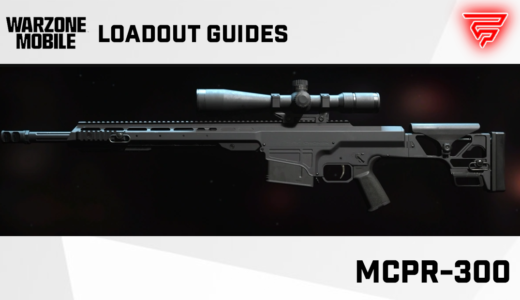League of Legends is a popular multiplayer online battle arena (MOBA) game that requires quick reflexes and strategic thinking. One of the most important factors in playing this game is having a good internet connection, as it can affect the gameplay experience. In this regard, knowing your ping is crucial, as it measures the time it takes for your computer to send and receive data from the server.
Fortunately, League of Legends provides an option to display your ping in-game. By default, the game shows your ping on the top right corner of the screen. However, some players may prefer to have a more prominent display of their ping, especially if they’re experiencing lag or latency issues. In this article, we will discuss how to show ping in League of Legends, including the different methods and hotkeys that players can use to display their ping. We will also provide tips on how to reduce your ping and improve your overall gameplay experience.
Understanding Ping in League of Legends
Ping is a measure of the latency or delay between a player’s computer and the game server. In League of Legends, ping is measured in milliseconds (ms). A low ping indicates a fast connection, while a high ping indicates a slower connection.
Having a high ping can negatively affect a player’s gaming experience, causing delays in movement, attacks, and other actions. Therefore, it is important to keep ping as low as possible to ensure smooth gameplay.
In League of Legends, the ideal ping is between 30-50 ms. However, a ping of up to 80 ms is still considered acceptable. Anything higher than that can cause noticeable delays and negatively impact gameplay.
Players can check their ping in League of Legends by enabling the ping display feature. To do this, press the “ESC” key to bring up the options menu, then select “Interface” and check the “Show Network Ping” option.
It is also important to note that a player’s ping can be affected by various factors, such as internet connection speed, distance from the game server, and network congestion. Therefore, it is recommended to use a wired internet connection and play on servers that are geographically closer to the player to minimize ping.
Overall, understanding ping in League of Legends is crucial for optimizing gameplay performance and ensuring a smooth gaming experience.
How to Show Ping in League of Legends
To check your ping in League of Legends, you can follow a few simple steps. The ping usually shows up when you first download the game. However, if you don’t have the ping displayed on your screen, you can press Ctrl + F on your keyboard, and the ping will show up. If that doesn’t work, you can follow these steps:
- Press the ESC button to display the Options menu.
- Go to the Hotkeys menu and scroll down until you see the Display settings.
- Click the + icon, which will display the options including the “Toggle FPS Display” setting.
- Input the shortcut key you want to toggle FPS display.
Alternatively, you can use the following steps:
- Click on the gear icon in the top right corner.
- Go into the “Hotkeys” tab on the left-side menu, under “In-game.”
- While in the Hotkeys menu, scroll down to find the display settings.
- In the Display settings, scroll down to find a line named “Toggle FPS Display.”
- By default, the keybind should be set to “Ctrl + F.”
Once you have set up the display settings, you can easily check your ping in-game. This can be helpful to know if you are experiencing any lag or delays in your gameplay.
It’s important to note that while ping can be an indicator of network performance, it’s not the only factor that affects your gameplay experience. Other factors such as your computer’s hardware, internet connection, and server stability can also impact your gameplay. However, checking your ping can be a good starting point to troubleshoot any issues you may be experiencing.
Troubleshooting High Ping Issues
League of Legends is a fast-paced game that requires quick reflexes and precise timing. High ping can be a major issue for players, causing them to miss skillshots, overstep boundaries with their opponents, or even disconnect from the game. This section will provide some tips on how to identify and fix high ping issues.
Identifying the Problem
The first step in troubleshooting high ping issues is to identify the source of the problem. There are several factors that can contribute to high ping, including network congestion, outdated drivers, and background processes running on the computer. Here are some steps to help identify the problem:
- Check your internet connection: Make sure your internet connection is stable and fast enough to handle online gaming. You can use a speed test tool to check your internet speed.
- Check your computer’s performance: Make sure your computer is running smoothly and there are no background processes that are using up too much CPU or memory.
- Check your drivers: Make sure your graphics card and network drivers are up to date.
Solutions and Fixes
Once you have identified the source of the problem, you can take steps to fix it. Here are some solutions and fixes for high ping issues in League of Legends:
- Close unnecessary programs: Close any unnecessary programs or background processes that are using up too much CPU or memory.
- Update drivers: Make sure your graphics card and network drivers are up to date.
- Use a wired connection: Use a wired connection instead of a wireless connection to reduce latency and improve stability.
- Use a VPN: Use a VPN to reduce latency and improve stability.
- Change server location: Change your server location to a location closer to you to reduce latency.
- Lower graphics settings: Lowering your graphics settings can reduce the load on your graphics card and improve performance.
In conclusion, high ping can be a frustrating issue for League of Legends players, but there are steps you can take to identify and fix the problem. By following the tips above, you can reduce latency and improve your gaming experience.
Improving Your Ping
If you’re experiencing high ping in League of Legends, there are several hardware, software, and network considerations that can help you improve your latency and overall gaming experience.
Hardware Considerations
Upgrading your hardware can be a significant investment, but it can also make a big difference in your ping. Here are some hardware considerations to keep in mind:
- CPU: A faster CPU can help reduce ping by processing game data more quickly.
- GPU: A powerful GPU can help improve frame rate and reduce input lag.
- RAM: Having enough RAM can help reduce lag caused by insufficient memory.
- Ethernet: Using a wired Ethernet connection instead of Wi-Fi can help reduce latency and packet loss.
Software Considerations
In addition to hardware upgrades, optimizing your software can also help improve your ping. Here are some software considerations to keep in mind:
- Background Programs: Closing unnecessary programs running in the background can help free up system resources and reduce ping.
- Game Settings: Adjusting in-game settings such as graphics quality and resolution can help improve performance and reduce ping.
- Game Booster: Using a game booster program can help optimize your system for gaming and reduce latency.
Network Considerations
Finally, optimizing your network can also help reduce your ping. Here are some network considerations to keep in mind:
- ISP: Choosing a reliable internet service provider with low latency and high bandwidth can help reduce ping.
- Router: Upgrading your router to a newer model with better performance can help reduce latency and improve connection stability.
- Firewall: Configuring your firewall settings to allow League of Legends traffic can help reduce ping and prevent connection issues.
By considering these hardware, software, and network factors, you can take steps to improve your ping and enjoy a smoother gaming experience in League of Legends.
Conclusion
In conclusion, showing your ping in League of Legends is an important step to optimize your gameplay experience. By monitoring your ping, you can identify any issues that may be affecting your latency and address them accordingly.
There are several ways to show your ping in League of Legends, including enabling the “Show Network Stats” option in the “Interface” tab of the settings menu or using the Ctrl+F hotkey. Another way to show your ping is by going to the “Hotkeys” tab in the settings menu, scrolling down to the “Display” settings, and selecting the “Toggle FPS Display” option.
It is recommended to use a shortcut key to toggle the FPS display on and off for convenience. Additionally, holding the “Alt” key and left-clicking on your ping number will display additional information such as your FPS and packet loss.
By following these steps, players can easily show their ping in League of Legends and address any latency issues that may arise during gameplay.
Frequently Asked Questions
How can I lower my ping in League of Legends?
There are several ways to lower your ping in League of Legends. One of the most effective methods is to use a wired internet connection instead of a wireless one. You can also try closing any unnecessary programs or applications running in the background that may be using up your bandwidth. Additionally, you can try resetting your modem or router, or contacting your internet service provider to troubleshoot any connectivity issues.
How do I reduce ping in League of Legends?
To reduce ping in League of Legends, you can try using a VPN service to connect to a server closer to the game’s servers. You can also try optimizing your computer’s performance by updating your drivers, cleaning up your hard drive, and disabling any unnecessary startup programs. Additionally, you can try adjusting your in-game settings to lower graphics quality and reduce the load on your computer.
How can I display my FPS in League of Legends?
To display your FPS in League of Legends, you can press the “Ctrl + F” keys on your keyboard. This will show your FPS and ping in the top-right corner of the screen.
What is the average ping in League of Legends?
The average ping in League of Legends can vary depending on your location and internet connection. However, most players aim for a ping of around 50-80ms for optimal gameplay.
How can I monitor my ping in League of Legends?
You can monitor your ping in League of Legends by pressing the “Ctrl + F” keys on your keyboard. This will display your ping and FPS in the top-right corner of the screen. Additionally, you can use third-party software or websites to monitor your ping and track any fluctuations.
Why do I experience ping spikes in League of Legends?
There are several reasons why you may experience ping spikes in League of Legends. These can include network congestion, server issues, or problems with your internet connection. To troubleshoot ping spikes, you can try resetting your modem or router, closing any unnecessary programs, or contacting your internet service provider for assistance.