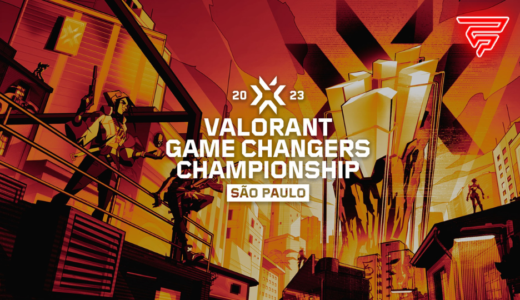Valorant is a popular free-to-play first-person shooter game developed by Riot Games. The game has gained a massive following since its release in 2020 and has become a staple in the esports community. If you’re interested in playing Valorant, the first step is to download and install the game on your PC. In this article, you will learn how to download Valorant and get started with the game.
To download Valorant, you can visit the official website for Riot Games and click on the “Play Free” button. From there, you can download the installer and run it to install the game. Alternatively, you can download the game from the Epic Games Store. The download size for Valorant varies between 16GB and 20GB if you download it using Epic Games Store. If you are using the Riot Games website, you must download the initial installer, which is about 100MB. The installer will download the game up to 20GB or more.
Before downloading the game, you will need to create a Riot Games account. This account will not only allow you to play Valorant but also give you access to other Riot Games titles, such as League of Legends. Creating a Riot Games account is a simple process and can be done by following the steps provided on the official website. Once you have created your account, you can proceed to download and install Valorant on your PC.
Understanding Valorant
What is Valorant?
Valorant is a free-to-play multiplayer first-person shooter game developed and published by Riot Games. The game was released on June 2, 2020, and quickly gained popularity among gamers worldwide. Valorant is known for its highly competitive gameplay, which requires players to work together as a team and use their unique abilities to win matches.
The game is set in a near-future Earth, where players take on the role of “agents” with special abilities and weapons. Each agent has a unique set of abilities that can be used to gain an advantage over the enemy team. The game is played in rounds, with the first team to win 13 rounds declared the winner.
Game Requirements
To play Valorant, your computer must meet certain hardware requirements. These requirements are as follows:
| Minimum Requirements | Recommended Requirements |
|---|---|
| Operating System: Windows 7/8/10 64-bit | Operating System: Windows 7/8/10 64-bit |
| Processor: Intel Core 2 Duo E8400 | Processor: Intel i5-4460 or better |
| RAM: 4 GB | RAM: 8 GB or better |
| Graphics Card: Intel HD 4000 | Graphics Card: NVIDIA GeForce GTX 1050 Ti or better |
| Storage: 8 GB | Storage: 8 GB or more |
It is important to note that these are only the minimum requirements. For best performance, it is recommended to have a computer that exceeds these requirements.
In addition to meeting the hardware requirements, players must also have a Riot Games account and a stable internet connection to play Valorant.
Overall, understanding the basics of Valorant is essential for anyone looking to play the game. By meeting the game requirements and learning the gameplay mechanics, players can enjoy the highly competitive and exciting world of Valorant.
Downloading Valorant
To start playing Valorant, one needs to download the game client. The process is straightforward and can be done in a few simple steps. This section will outline the steps to download Valorant.
Creating a Riot Games Account
The first step to download Valorant is to create a Riot Games account. This account will not only allow you to play Valorant but also give you access to other Riot Games titles, such as League of Legends. To create a Riot Games account, follow these simple steps:
- Go to the Riot Games website and click on the “Sign In” button located in the top right corner.
- Click on the “Create Account” button and fill in the required information, including your email address, date of birth, and username.
- Verify your email address by clicking on the verification link sent to your email.
- Set up a strong password for your account.
Once you have created your Riot Games account, you can proceed to the next step.
Navigating to Valorant’s Website
After creating your Riot Games account, navigate to the Valorant website to download the game client. Here are the steps to follow:
- Go to the Valorant website by typing the URL in your web browser or clicking on the link provided above.
- Click on the “Play Now” button located in the center of the screen.
- Scroll down to the “Download” section and click on the “Download for Windows” button.
Downloading the Game Client
Once you have clicked on the “Download for Windows” button, the game client will start downloading automatically. The download size is approximately 65 MB, but the actual size may vary depending on your internet speed. Here are a few tips to ensure a smooth download process:
- Check your internet connection to ensure it is stable and fast enough to download the game client.
- Close any unnecessary applications or programs that may be running in the background to free up system resources.
- Wait for the download to finish before launching the game client.
After the download is complete, you can launch the game client and start playing Valorant.
Installing Valorant
To download and install Valorant, follow the steps below:
Running the Installer
After downloading the Valorant installer, double-click on it to run the installation process. If prompted, click “Yes” to allow the installer to make changes to your device.
Choosing the Installation Location
During the installation process, you will be prompted to choose the installation location. By default, Valorant will be installed in the “Program Files” folder. However, you can choose a different location by clicking on the “Browse” button and selecting a different folder.
Completing the Installation
Once you have chosen the installation location, click on the “Install” button to begin the installation process. The installation process may take several minutes to complete, depending on your system specifications and internet speed.
After the installation process is complete, click on the “Finish” button to exit the installer. You can now launch Valorant and start playing the game.
It is important to note that in order to play Valorant, you must have a Riot Games account. If you do not have an account, you can create one for free on the Riot Games website. Once you have created an account, you can log in to the Valorant client and start playing the game.
Troubleshooting Common Problems
If you encounter any issues while downloading Valorant, don’t worry, there are several troubleshooting steps you can take to resolve them.
Insufficient Disk Space
One common problem is running out of disk space while trying to download the game. To fix this issue, you can try the following steps:
- Check your disk space: Go to your computer’s settings and check how much available disk space you have. If it’s low, try deleting unnecessary files or programs to free up space.
- Choose a different installation location: During the installation process, you can choose a different location to install the game. Make sure you have enough space in that location before proceeding with the installation.
Slow Download Speed
If your download speed is slow, it may take longer to download the game. Here are some things you can try to improve your download speed:
- Check your internet connection: Make sure you have a stable internet connection. Try resetting your modem or router if necessary.
- Pause other downloads: If you have other downloads running, pause them to free up bandwidth for the Valorant download.
- Change your download server: In the game launcher, you can change your download server to a different location that may have faster download speeds.
Installation Errors
If you encounter any installation errors, try the following steps:
- Restart your computer: Sometimes, a simple restart can resolve installation errors.
- Run the installer as an administrator: Right-click on the installer and select “Run as administrator” to give it the necessary permissions to install.
- Disable antivirus software: Your antivirus software may be blocking the installation. Try temporarily disabling it and then run the installer again.
By following these troubleshooting steps, you should be able to download and install Valorant without any issues.
Conclusion
In conclusion, downloading VALORANT is a straightforward process that can be completed in just a few steps. By following the steps outlined in this guide, players can quickly and easily download the game and start playing.
It is important to note that players must create a Riot Games account in order to download and play VALORANT. This account will also give players access to other Riot Games titles, such as League of Legends.
Once the account is created, players can visit the official VALORANT website to download the game. The website provides a simple and easy-to-use interface that guides players through the download process.
Players should also be aware that VALORANT requires a stable internet connection and a computer that meets the game’s minimum system requirements. It is recommended that players check their computer’s specifications before attempting to download and play VALORANT.
Overall, downloading VALORANT is a quick and easy process that can be completed in just a few steps. With its unique blend of tactical gameplay and character-based abilities, VALORANT is sure to provide players with hours of exciting and engaging gameplay.
Frequently Asked Questions
How can I download Valorant on my Mac?
Unfortunately, at this time, there is no official version of Valorant available for Mac operating systems. Riot Games has only released the game for Windows operating systems. Mac users can still play the game through Bootcamp or similar software that allows them to run Windows on their Mac.
How do I download Valorant on Windows 11?
To download Valorant on Windows 11, players can visit the official website at playvalorant.com. From there, they can click on the “Play Now” button and follow the instructions to download the game. Players will need to create a Riot Games account if they do not already have one.
What is the size of the Valorant download?
The size of the Valorant download can vary depending on the region and the player’s computer specifications. On average, the download size is around 8-10 GB. However, players should ensure that they have enough space on their hard drive before beginning the download.
Is it possible to download Valorant from Steam?
No, it is not possible to download Valorant from Steam. The game is only available through the official website or through the Epic Games Launcher.
How do I install Valorant from Epic Games?
To install Valorant from the Epic Games Launcher, players can follow these steps:
- Download and install the Epic Games Launcher from epicgames.com.
- Create an Epic Games account or log in to an existing one.
- Search for “Valorant” in the Epic Games Store.
- Click on the “Get” button to begin the download and installation process.
Can I download Valorant without using the Epic Games Launcher?
No, players must use the Epic Games Launcher to download and install Valorant. The game is not available through any other platform or launcher.