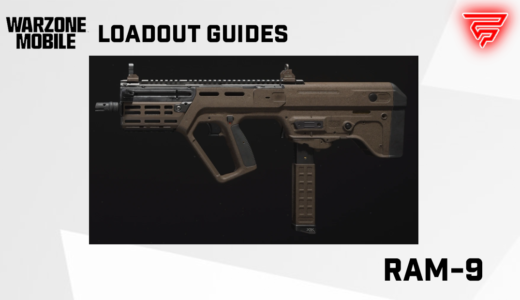Many users of gaming consoles are not happy with the voice chat options. However, all PS5 console users can set up Discord voice chat for a better experience when talking to fellow gamers.
If you want to know how to set up Discord voice chat on your PS5, continue reading.
Guide to setting up Discord voice chat on your PS5 console
As we have already mentioned, currently, video game consoles do not have the best technology for voice chats. In the case of Sony, users use the controller as an automatic microphone, while in the case of Nintendo, users must jump through some hoops via a mobile app.
So for console users, it is not easy to talk to their friends or colleagues while playing. However, Sony has officially made Discord voice chat available to all PS5 users. In this way, Sony intends for all its users to have a better communication experience.
If you are one of the users who want to leave PS5 voice chat behind and join Discord voice chat, you should follow the steps below:
Steps to set up Discord Voice Chat on your PS5
- You must connect your Discord account with your PlayStation Network account. In this way, you can start using Discord voice chat.
- Then you must open the Discord application on your mobile or PC; once inside the application, start or join a voice channel.
- Now you must select Join on PlayStation; then you must select on your PS5 system the list that is shown to you.
- After following all the steps correctly, a notification will be displayed on your PS5 console screen indicating that the connection to the voice channel has been successfully established.
- To see the Discord voice chat card, select the option “View Discord voice chat” on the PS5 screen. Then, you can select the voice chat card from the control panel.
Finally, use the microphone built into the controller or headphones to communicate with your friends.
After correctly configuring the Discord voice chat on your PS5, you can use it on any system other than a PC. In addition, PS5 users can create a new group from the console or via the mobile app.
On the other hand, to log in will always be more convenient to use a QR code, so we recommend doing it that way is much faster.
Now after installing Discord voice chat invite your friends to try it in a fun game session.
Header: Discord | YouTube