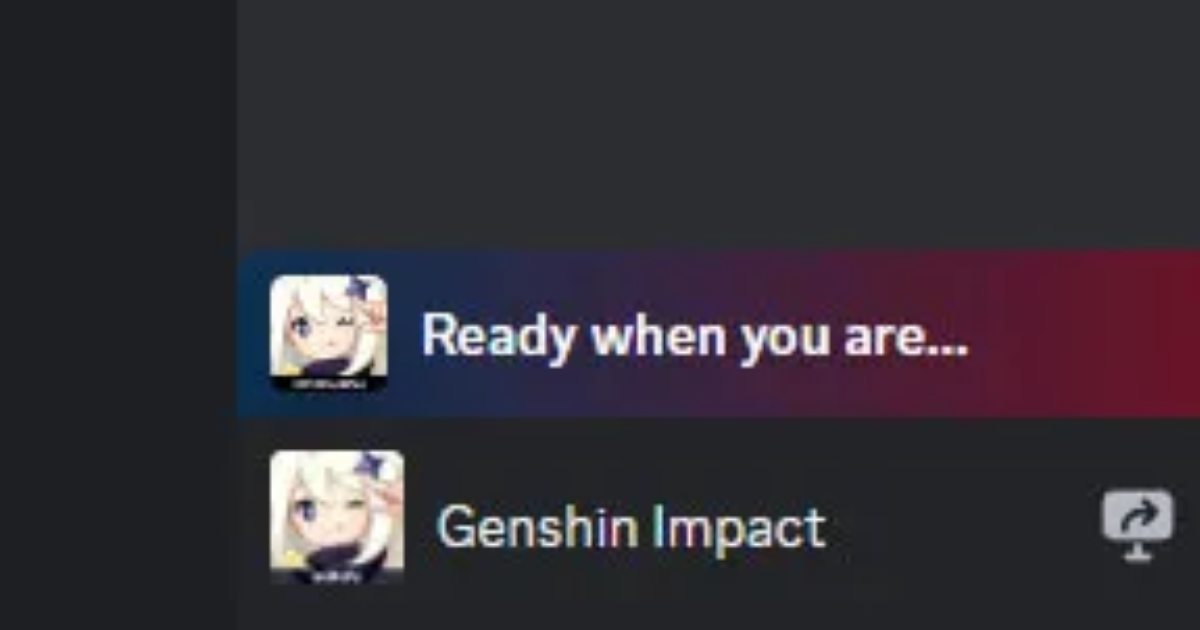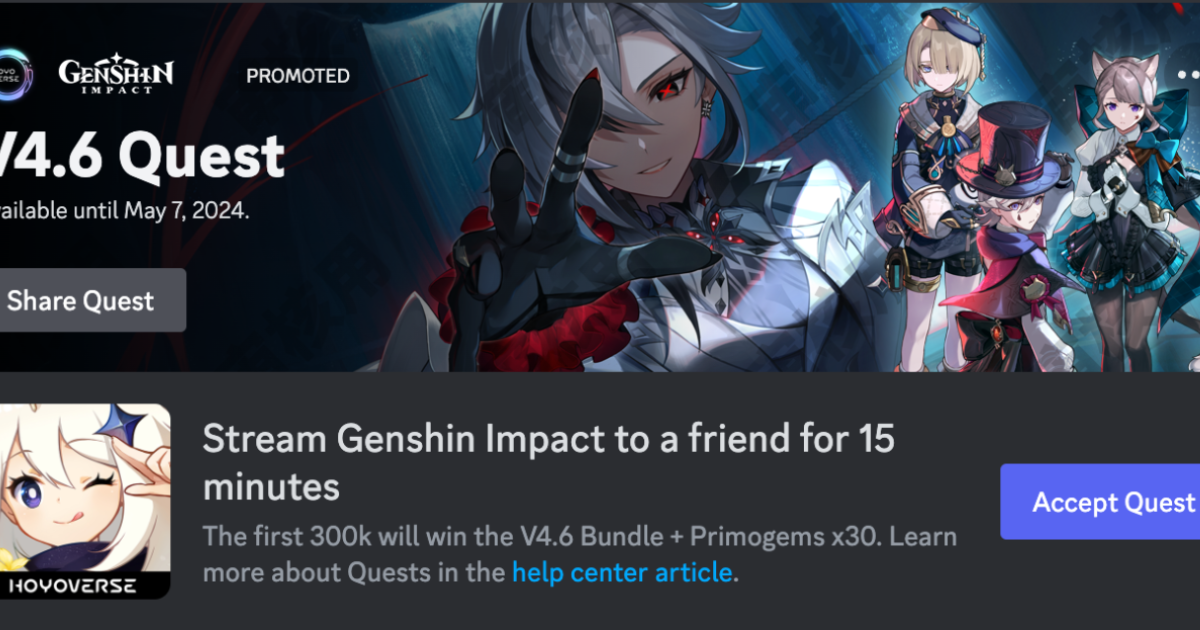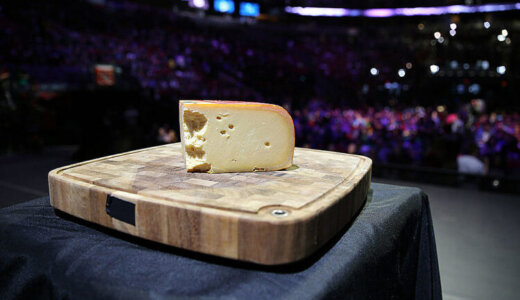Adventurers of Teyvat, the winds of opportunity have blown in a new quest from Discord, offering a bundle of rewards for those brave enough to embark on this journey. Genshin Impact v4.6 Discord Quest gives you Sanctifying Unction, Mystic Enhancement Ore, Hero’s Wit, and more for the first 300k players. So richly awaiting, it’s no wonder the quest has riveted travelers worldwide.
Unveiling the Promotion Terms
Prior to getting started on this quest though, it helps to know the promotion terms. The V4.6 Quest is available on every platform and region that Genshin Impact is playable as long as you have Discord’s Gift Inventory available. However, Discord’s premium services are limited in some areas, so if you can not access the Gift Inventory, you may not qualify for this quest or reward.
The quest is accepted from 24 April 2024 to 7 May 2024 (11: 59 GMT). (59 PM UTC), and the quest requirements need to be completed by this time for the reward to apply. Furthermore, the reward gift codes will expire on May 22, 2024 (4: (00 PM UTC) – so get cracking on those rewards before they disappear.
How to Complete the Quest
To embark on this adventure, you must stream your Genshin Impact gameplay for a minimum of 15 minutes through the Discord desktop app. Notably, you need to choose the game application to stream on and at least one friend must be watching your stream. To complete the quest: Follow these steps:
- 1. Launch Genshin Impact and begin your adventure.
- 2. Open Discord and go to a direct message, group chat or server you want to stream on.
- 3. Make a voice call or join a voice channel with your friends.
- 4. Click Screen Share and select Genshin Impact application from the list.
- 5. Click “Go Live” to stream your gameplay – then show your friends how you battle and explore.
Reminder: streaming your device’s screen will not move your quest forward – so make sure you choose the right game application. You can check the progress bar on the Gift Inventory to make sure your quest is moving forward as intended.
Claiming Your Rewards: Instructions for Redemption.
Once you finish the 15-minute stream, a Gift Code will appear in your Discord Gift Inventory. For the hard-earned rewards, simply follow these steps:
- 1. Go to the Genshin Impact official code redemption page and sign in with your game account.
- 2. Enter the redemption code you received from Discord.
- 3. Enjoy your bundle of rewards that will be delivered to your in-game mail.
Your new wealth should better equip you to tackle the challenges ahead in Teyvat, whether that’s upgrading your weapons, character upgrades, or stocking up on resources for future trips.
Addressing Queries
During this quest you might have some concerns or questions. But do not despair, we’ve just what you need:
- 1. Limit of Quest Redemption: Each Discord account can redeem one of each available Quest campaign, so make sure to maximize your rewards.
- 2. Regional Availability: However, quests are not available everywhere (because of terms and conditions) so make sure you’re eligible before attempting the quest.
- 3. Mobile Application Limitation: You need to use one of those to participate – the desktop and browser app are the only ones offering the Quest feature.
- 4. Privacy Concerns: If you have concerns regarding data consumption, check Discord’s Privacy Policy for details about how your info is treated.
- 5. Compatibility with Linux: Quest rewards are presently not redeemable on Linux devices yet, but work is underway to remedy this down the road.
Conclusion
The V4.6 Discord Quest in Genshin Impact gives an opportunity for adventurers to enjoy their journey with valuable rewards. Following the promotion terms, following the quest steps carefully and following the redemption steps will net players access to a plethora of in-game rewards.