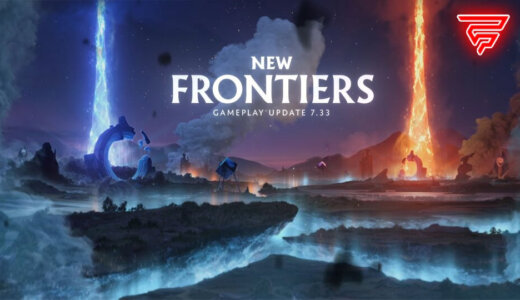Over the years, discussions about graphics settings for FPS video games have become more common, as many gamers run different tests to get the most out of their computers’ performance. This is no exception in video games like CS:GO, and one of the most iconic discussions is about the best resolution to play Valve’s shooter.
Many factors can generate a real difference in our level of play if we optimize them in the best possible way. We are talking specifically about the color of the crosshair, the shape and even the size, the sensitivity of the mouse, and, most importantly, the graphic configuration of the game. In many forums and web portals, we can find different opinions that, in the end, come to the same conclusion: “It’s all about player comfort.”
That is why we bring you more detailed information regarding CS:GO resolutions below. Also, keep in mind that this can be useful for CS2.
Basic changes in CS:GO – Resolutions
First, we should mention that CS:GO will start with a standard High-Quality resolution concerning the monitor we are using. This resolution will be 1920×1080 in many opportunities with a 16:9 aspect ratio. In addition, with the advancement of technology in recent times, we can find much larger and more detailed resolutions, as there are currently screens that support 4K UHD and even 8K UHD.
Although this type of section is very influential in other video game genres, it is really the least important in FPS. CS:GO players are looking for those resolutions that will allow them to get the most out of their game and, above all, that will generate as much FPS as possible.
Speaking specifically about CS:GO, we have that the most common aspect ratios are 4:3 and 16:9. We should keep in mind that the closer we get to 1:1, the more square the screen resolution will be.
The 4:3 aspect ratio shows us a much more stretched screen, where the character models look “fatter, ” making it easier for many to hit the shots. In addition, the feeling of movement of the characters is a little faster, something that many players like. In contrast, the 16:9 resolution gives us a much wider screen resolution (discussing the players’ field of view). Finally, in this type of resolution, we can notice much more realism in the game, which could help those who feel comfortable playing this way.
The reality is that everything will depend, as we mentioned, on the players’ comfort and, much more importantly, the capacity of the computers to process the images and display them with high FPS.

Credits: Reddit
Performance improvements
Undoubtedly, one of the keys to success in the Counter-Strike world is to have a computer capable of exploiting its full potential and generating high FPS. There is no point in choosing a resolution our favorite professional players use if our computer cannot give its best.
If you know all your computer can give you to play CS:GO, you will be completely ready to test the different resolutions of the game. Remember that the players’ field of view is the main difference between 4:3 and 16:9 ratios. However, you should remember that, in many opportunities, in some 16:9 resolutions, it may require a lot of resources from the computer, and there may be FPS drops.
On the other hand, 4:3 resolutions have a smaller field of view but allow you to focus on a more specific screen space. As a result, you will have more opportunities to react quickly in whatever battle you are fighting.
Header: Valve