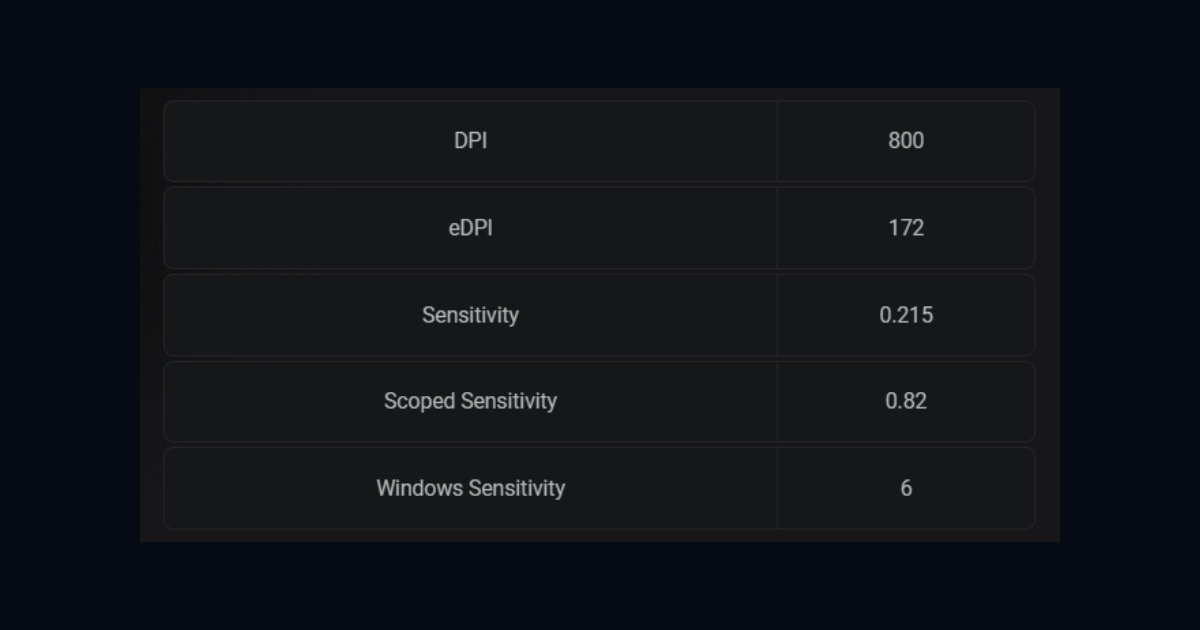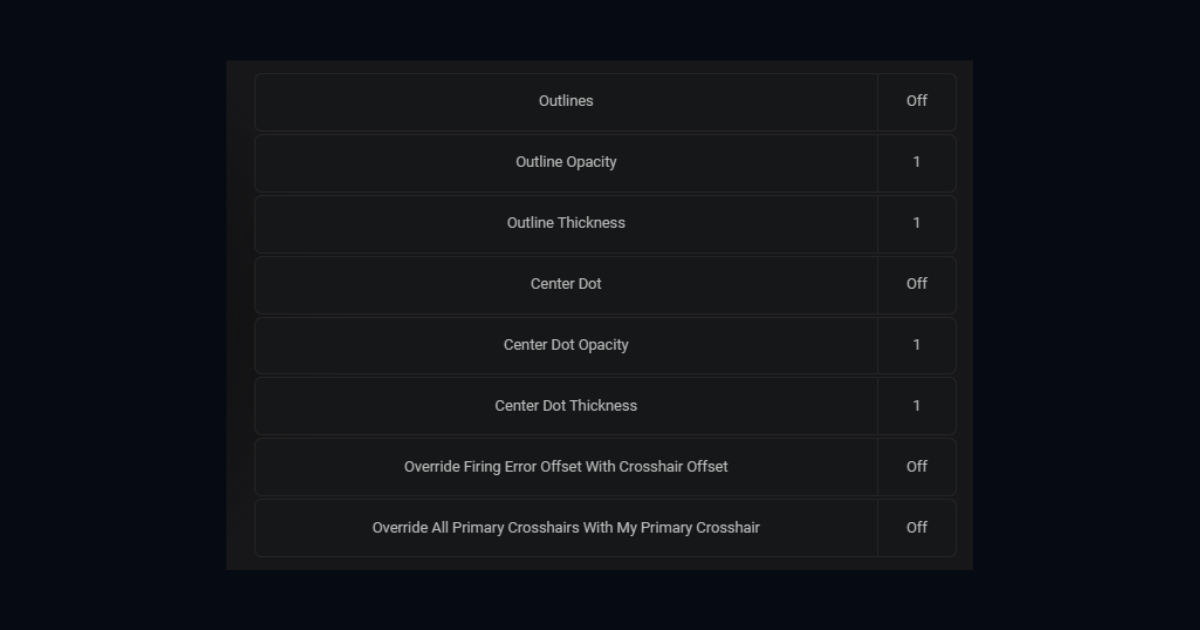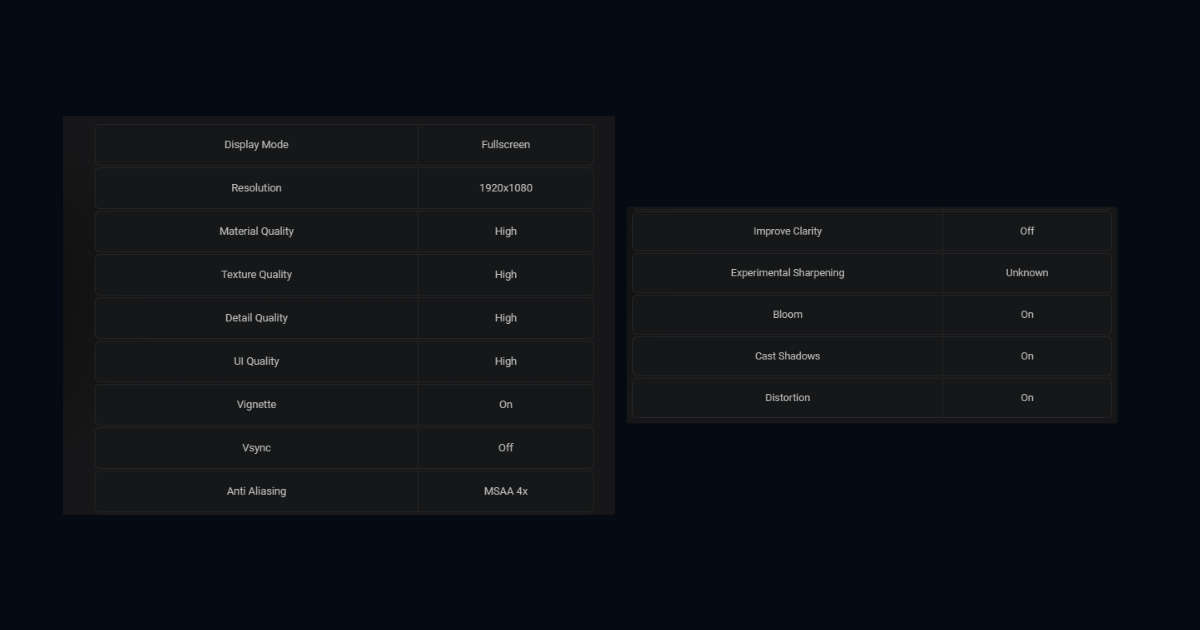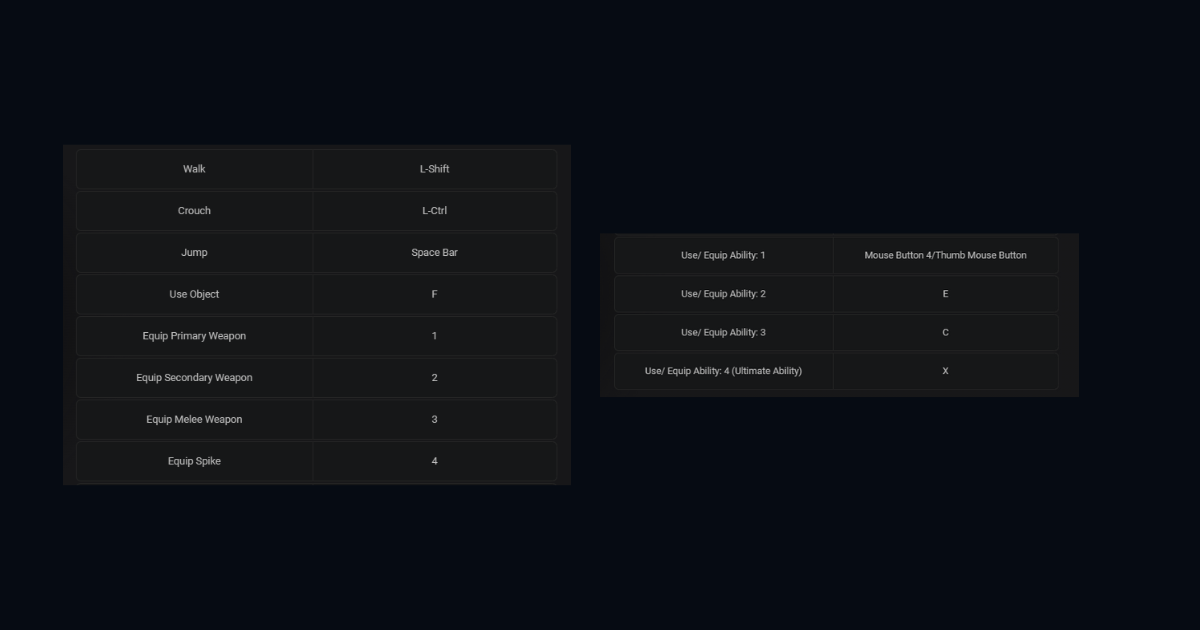Zellsis is one of the top initiator players in the North American VALORANT scene and a key member of the prestigious Sentinels roster. His aggressive playstyle and incredible game sense have made him instrumental to Sentinels’ success. Any aspiring VALORANT player would be wise to study Zellsis’ settings and gear.
In this comprehensive guide, we’ll dive deep into Zellsis’ VALORANT settings for mouse, crosshair, video, keybinds, and more. We’ll also cover his monitor settings and full PC specs to give you every last detail to recreate his pro setup. Let’s get into it!
Mouse Settings
Zellsis rocks an 800 DPI and 0.215 in-game sensitivity for a 172 eDPI. His zoom sensitivity is 0.82 and he plays with a 1000Hz polling rate. Raw input buffer is enabled and his Windows sensitivity is 6.
For his mouse, Zellsis uses the popular Logitech G Pro X Superlight in the slick black colorway. It’s one of the lightest wireless mice on the market at just 63g. Combined with the massive ZOWIE G-SR-SE mousepad, he has exceptional aim control.
Crosshair Settings
Zellsis’ crosshair is a simple but effective bright cyan color with a crosshair code of 0.25,1,1,0. The inner lines have an opacity of 1, length of 1, thickness of 5, and offset of 2. Outer lines are disabled completely.
While a basic crosshair, the bold inner lines provide a clear point of aim acquisition. The cyan also stands out well against backgrounds for easy tracking. No distractions from center dots, outlines, or movement/firing errors.
Video Settings
For video settings, Zellsis plays at a standard 1920×1080 resolution with a 16:9 aspect ratio filling the screen. He has multithreaded rendering enabled for performance.
Most of his settings are on the higher side, with material, texture, detail, and UI quality all maxed out at high. Vignette and bloom are enabled for visual flair, while distortion is disabled.
He plays with 4x MSAA for anti-aliasing and 8x anisotropic filtering. Cast shadows are disabled to increase visibility and performance. Overall, a nice balanced setting configuration.
Keybinds & Settings
Zellsis uses a pretty standard keybind setup on his Wooting 60 HE keyboard. The walk is bound to Left Control, crouch is Left Shift, with Space for jumping. His Sennheiser Game Zero headset keeps him immersed in audio cues.
In terms of gameplay settings, his minimap is set to 1.1 size and 0.9 zoom with vision cones enabled. He also has map region names showing at all times for maximum information.
His graphics settings are a mix of low and high, keeping things optimized for the competitive environment with material/texture quality low but anti-aliasing and anisotropic filtering maximized.
Monitor & PC Specs
The last key part of Zellsis’ setup is his monitor and PC hardware. He games on the popular ZOWIE XL2566K 240Hz monitor, a favorite among pros for its low input lag and motion blur reduction.
For monitor settings, he uses the Gamer2 picture preset with a brightness of 100 and contrast of 50. Sharpness is moderately high at 7 while he has DyAc on Premium and a Black eQualizer level of 12.
Powering it all is an absolute monster PC featuring the brand new Intel i9-14900K paired with the flagship MSI RTX 4090 Gaming X Trio GPU. An absolute unit of a gaming rig that ensures peak performance in VALORANT.