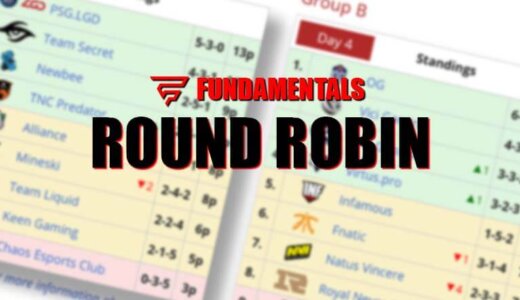The Steam Deck, released by Valve in February 2022, has become a popular choice among gamers who want to access their Steam library from anywhere. While the device has a Linux-based operating system, it has been found to be compatible with many Windows games, including League of Legends. However, playing League of Legends on the Steam Deck requires some additional steps.
To run League of Legends on the Steam Deck, players need to use a combination of Bottles, Lutris, and a few command-line prompts. Bottles is a tool that allows users to run Windows programs on Linux systems, while Lutris is a game manager that can help with game installations and configurations. With these tools, players can install and run League of Legends on the Steam Deck, though the process may be somewhat complicated for those who are not familiar with Linux systems.
Despite the additional steps required to play League of Legends on the Steam Deck, many players have found the experience to be worth it. The device’s portability and versatility make it an attractive option for those who want to play their favorite games on the go, and League of Legends is no exception. With the right tools and a little bit of patience, players can enjoy the game on the Steam Deck just as they would on a traditional PC.
League of Legends and Steam Deck: An Overview
League of Legends (LoL) is a multiplayer online battle arena (MOBA) game that has been popular for over a decade. It is known for its high skill ceiling, strategic depth, and competitive scene. With the release of the Steam Deck, many players are wondering if they can play LoL on this portable device.
The Steam Deck is a handheld gaming device that runs on a custom version of SteamOS. It is similar to the Nintendo Switch in that it can be docked and played on a TV, or used as a portable device. While the Steam Deck is designed to play games from the Steam library, it is also possible to install non-Steam games on it.
However, playing LoL on the Steam Deck is not as straightforward as simply installing the game from the Steam library. The Steam Deck is not designed for non-Steam games to be played on it, and LoL is not downloadable from the games list on Steam Deck.
To play LoL on the Steam Deck, players must use a compatibility layer called Proton, which allows Windows games to run on Linux. Players must first install a program called Bottles, which creates a virtual Windows environment on the Steam Deck. Then, they must install Proton and use it to install and run LoL.
While this process may seem daunting to some players, it is possible to play LoL on the Steam Deck with a little bit of effort. However, players should keep in mind that performance may not be as smooth as on a dedicated gaming PC, and they may need to adjust graphics settings to achieve a playable framerate.
Overall, while LoL is not officially supported on the Steam Deck, it is possible to play the game on this portable device with some technical know-how.
System Requirements
To play League of Legends on the Steam Deck, players will need to make sure their device meets the necessary system requirements. These requirements include:
- Operating System: Steam Deck runs on SteamOS 3.0, which is based on Arch Linux. League of Legends is compatible with Linux operating systems, but players should make sure they have the latest version of SteamOS installed.
- Processor: The Steam Deck comes with an AMD APU that features four Zen 2 cores and eight threads. This should be sufficient to run League of Legends, which is not a very demanding game.
- Memory: The Steam Deck comes with 16GB of LPDDR5 RAM, which should be more than enough to run League of Legends smoothly.
- Storage: The Steam Deck comes with a 64GB eMMC storage drive, which may not be enough to install League of Legends. Players can either upgrade to the 256GB or 512GB NVMe SSD or use a microSD card to expand their storage.
- Graphics: The Steam Deck comes with an integrated AMD Radeon GPU, which should be sufficient to run League of Legends at 720p resolution. Players can also connect the Steam Deck to an external display for higher resolutions.
Overall, the Steam Deck should be more than capable of running League of Legends, even with the base model. Players should make sure to keep their device updated and optimize their settings for the best performance.
Installation Process
Downloading Steam
Before installing League of Legends on the Steam Deck, users must first download the Steam application. Steam is a digital distribution platform that allows users to purchase, download, and play games on their devices. To download Steam, users can follow these steps:
- Visit the official Steam website at https://store.steampowered.com/about/
- Click on the “Install Steam” button located on the top right corner of the page.
- Follow the prompts to download and install the Steam application on the device.
Installing League of Legends
Once Steam is downloaded and installed, users can proceed to install League of Legends. Here are the steps to follow:
- Launch the Steam application on the device.
- Log in to the Steam account or create a new account if necessary.
- Click on the “Discover” option located at the bottom of the Steam Deck’s main screen.
- In the Discover search bar, type in “Bottles” and search.
- Click on the Bottles application and install it.
- Once Bottles is installed, search for “ProtonUp-QT” in the Discover search bar and install it.
- After installing ProtonUp-QT, users can proceed to install League of Legends by following these steps:
- Run the installer of League of Legends and close it as soon as it installs. No need to log in.
- Open Konsole (the terminal) and run
sudo sh -c 'echo "abi.vsyscall32 = 0" >> /etc/sysctl.conf && sysctl -p'. - Launch the Steam application and click on the “Add a Game” button located at the bottom left corner of the page.
- Select “Add a Non-Steam Game” and browse for the League of Legends executable file.
- Click on “Add Selected Programs” and wait for the game to be added to the Steam library.
- Launch League of Legends from the Steam library and enjoy playing on the Steam Deck.
It is important to note that the installation process may vary depending on the device’s specifications and the version of Steam and League of Legends being used. Users should also ensure that their device meets the minimum system requirements for running League of Legends.
Gameplay Experience on Steam Deck
League of Legends is a popular multiplayer online battle arena game that has been around for over a decade. The gameplay experience on the Steam Deck is similar to that on a PC, but with the added benefit of portability. Players can enjoy League of Legends on the go without compromising on the quality of gameplay.
The Steam Deck’s controls are intuitive and responsive, making it easy for players to navigate the game. The device’s touch screen allows players to easily select their desired champions and items. Additionally, the Steam Deck’s thumbsticks and buttons provide a comfortable and accurate way to move and attack.
One of the biggest advantages of playing League of Legends on the Steam Deck is its ability to run the game smoothly. The device’s hardware is powerful enough to handle the game’s graphics and animations without any lag or stuttering. This ensures that players can enjoy the full experience of the game without any performance issues.
Another benefit of playing League of Legends on the Steam Deck is its ability to connect to a larger screen. Players can easily dock the device and connect it to a TV or monitor, allowing for a more immersive gaming experience. This is especially useful for players who prefer a larger screen or for those who want to play with friends.
Overall, the gameplay experience on the Steam Deck is excellent for League of Legends. The device’s portability, responsive controls, and powerful hardware make it a great option for players who want to enjoy the game on the go or at home.
Performance Analysis
League of Legends is a popular MOBA game that has been around for over a decade. It is known for its fast-paced gameplay and strategic depth. The Steam Deck, a handheld gaming device, has recently been released by Valve, and many gamers are wondering how well League of Legends performs on it.
The Steam Deck seems to perform well with League of Legends. The game runs at a stable 60FPS with high settings, making it a smooth and enjoyable experience for players. The controls are also reported to be responsive and easy to use.
However, some users have reported having trouble getting League of Legends to run on the Steam Deck. Reddit user has shared that they tried two methods but failed to get the game running. Another Reddit user has shared a method that involves creating a gaming bottle named “LoL” and running a few commands in the terminal. It is important to note that this method may not work for everyone.
Overall, it seems that League of Legends performs well on the Steam Deck, but it may require some tinkering to get it running smoothly. Gamers who are interested in playing League of Legends on the Steam Deck should be prepared to experiment with different settings and methods to find the best performance.
Troubleshooting Common Issues
While the Steam Deck is a powerful handheld device, there may be some common issues that users may encounter while playing League of Legends. Here are some troubleshooting tips to help resolve these issues.
Game Crashes
If the game crashes while playing, it may be due to a temporary software glitch. The user can try restarting the game or the device to resolve the issue. If the problem persists, the firmware may be outdated, and the user should update the Steam Deck to the latest version.
Game Not Launching
If the game is not launching, it may be due to the game not being verified to run on the Steam Deck. The user can try running the game in compatibility mode or using ProtonQT, Bottles, or Wine to run the game. If the issue persists, the game files may be corrupted, and the user can try reinstalling the game.
Low FPS
If the game is running at a low FPS, the user can try lowering the graphics settings to improve performance. The user can also try closing other applications running in the background to free up resources for the game.
Network Issues
If the user is experiencing network issues while playing the game, it may be due to a poor internet connection. The user can try connecting to a different network or resetting their internet connection. If the issue persists, the user can check the game’s server status or contact their internet service provider for assistance.
By following these troubleshooting tips, users can resolve common issues while playing League of Legends on the Steam Deck.
Conclusion
In conclusion, playing League of Legends on the Steam Deck is an exciting prospect for fans of the game. While an active internet connection is required to play, the allure of handheld gaming has only grown stronger with the introduction of the Steam Deck.
It is important to note that the Steam Deck is not designed for non-Steam games to be played on it, and League of Legends is not downloadable from the games list on Steam Deck. However, there are ways to run LoL on the Steam Deck by creating a Gaming Bottle named “LoL” and running the installer of LoL through the terminal.
Overall, while it may not be the most straightforward process, playing League of Legends on the Steam Deck is possible. However, it is important to keep in mind that the Steam Deck is not a dedicated gaming device for League of Legends and may not provide the optimal gaming experience compared to a dedicated gaming PC or laptop.
In any case, the Steam Deck offers a unique and portable way to play League of Legends, and it will be interesting to see how the gaming community continues to explore the possibilities of this new device.
Frequently Asked Questions
Can you play TFT on the Steam Deck?
Yes, you can play Teamfight Tactics (TFT) on the Steam Deck. TFT is available on both Windows and Linux, which means you can install and play it on the Steam Deck.
Is Riot Games planning to release League of Legends on the Steam Deck?
As of now, there is no official announcement from Riot Games regarding the release of League of Legends on the Steam Deck. However, since the Steam Deck runs on a Linux-based operating system, it is possible to use third-party tools like Lutris to install and play League of Legends on the device.
What kind of FPS can you expect when playing League of Legends on the Steam Deck?
The Steam Deck’s hardware is designed to handle most games at 30 FPS or higher, including League of Legends. However, the exact FPS you can expect will depend on various factors like game settings, resolution, and other background processes running on the device.
Is Legends of Runeterra compatible with the Steam Deck?
Yes, Legends of Runeterra is compatible with the Steam Deck. The game is available on both Windows and Linux, and you can install and play it on the Steam Deck.
Will League of Legends run on Linux?
League of Legends is not officially supported on Linux, but it is possible to use third-party tools like Wine or Lutris to install and play the game on Linux-based systems like the Steam Deck.
Can League of Legends be played on the ROG Ally?
The ROG Ally is a smartphone, and as such, it does not have the hardware capabilities to run League of Legends. However, you can play League of Legends on other mobile devices like tablets or laptops.
Will there be a second generation of the Steam Deck?
As of now, there is no official announcement regarding a second generation of the Steam Deck. However, Valve has stated that they are committed to supporting the device and will continue to release updates and improvements as needed.