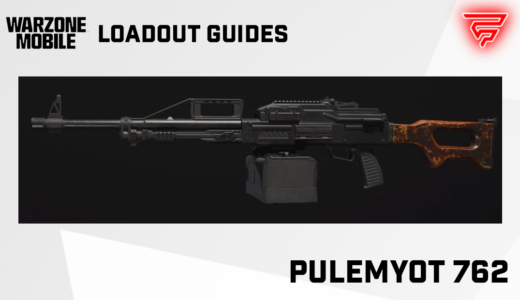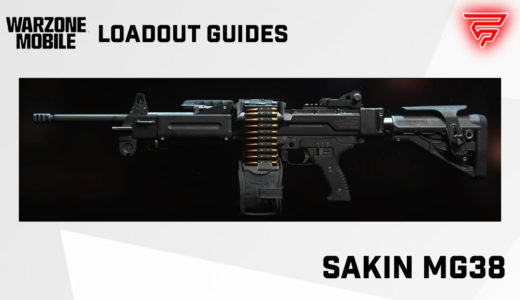The iPhone X is a popular smartphone that has a large, high-resolution display that is perfect for displaying beautiful backgrounds. One popular background theme is Dota 2, a popular multiplayer online battle arena (MOBA) game developed by Valve Corporation. Dota 2 has a large following of dedicated players who love the game’s complex gameplay and deep lore.
Many Dota 2 fans enjoy customizing their devices with Dota 2 backgrounds, and the iPhone X is no exception. There are many high-quality Dota 2 backgrounds available for the iPhone X, ranging from epic battle scenes to stunning character artwork. These backgrounds not only look great, but they also show off the user’s love for the game and their dedication to the Dota 2 community.
Whether you’re a long-time Dota 2 player or a newcomer to the game, a Dota 2 background on your iPhone X is a great way to show your love for the game and add a personal touch to your device. With so many great backgrounds available, there’s sure to be one that perfectly captures your favorite hero or moment from the game.
History of iPhone X
The iPhone X was released on November 3, 2017, and was the first iPhone to feature a full-screen display without a home button. It was also the first iPhone to use Face ID, a facial recognition system that allows users to unlock their phone and authenticate purchases with just a glance.
The iPhone X was a significant departure from previous iPhone models, both in terms of design and functionality. It featured a 5.8-inch OLED display, which provided better contrast and color accuracy than previous iPhone models. The phone was also powered by Apple’s A11 Bionic chip, which was faster and more efficient than previous iPhone processors.
In addition to its new design and features, the iPhone X was also the most expensive iPhone ever released at the time. The base model started at $999, and the price increased for models with more storage.
Despite its high price tag, the iPhone X was a commercial success and helped to solidify Apple’s position as a leader in the smartphone market. Its design and features have since been incorporated into newer iPhone models, including the iPhone XS and iPhone 11 Pro.
Dota 2 Game Overview
Dota 2 is a multiplayer online battle arena (MOBA) game developed and published by Valve Corporation. It is a sequel to Defense of the Ancients (DotA), which was a community-created mod for Blizzard Entertainment’s Warcraft III: Reign of Chaos.
In Dota 2, two teams of five players each compete to destroy the enemy team’s Ancient, a large structure located in their base. Players control powerful hero characters, each with unique abilities and playstyles, and work together to push down lanes, destroy towers, and ultimately defeat the enemy team.
Dota 2 is known for its high skill ceiling and complex gameplay mechanics, which make it a popular game for both casual and competitive players. The game has a steep learning curve, but offers a rewarding experience for those who take the time to master it.
The game is free-to-play, but offers optional cosmetic items for purchase that allow players to customize their heroes and show off their personal style. Dota 2 has a large and active community, with regular updates and events that keep the game fresh and exciting for players.
How to Set Dota 2 Background on iPhone X
Step by Step Guide
Setting a Dota 2 background on an iPhone X is a straightforward process. Follow the steps below to get started:
- Browse through the search results to find a suitable Dota 2 wallpaper for your iPhone X.
- Once you have found a wallpaper you like, download it to your device.
- Open the Photos app on your iPhone X and select the downloaded wallpaper.
- Tap on the “Share” button located at the bottom left corner of the screen.
- From the options that appear, select “Use as Wallpaper.”
- Adjust the image to fit your iPhone X screen by pinching or zooming in or out.
- Once you are satisfied with the image’s placement, tap on “Set” and then choose whether you want to set it as your lock screen, home screen, or both.
Common Issues and Solutions
If you encounter any problems while setting a Dota 2 background on your iPhone X, try the following solutions:
- Issue: The wallpaper appears blurry or pixelated.
- Solution: Ensure that you download a high-resolution image that matches the iPhone X’s screen size (1125 x 2436 pixels).
- Issue: The wallpaper does not fit the screen properly.
- Solution: Use the pinch and zoom feature to adjust the image’s size until it fits the iPhone X screen correctly.
- Issue: The wallpaper is not visible on the lock screen or home screen.
- Solution: Make sure that you have selected the appropriate option (lock screen, home screen, or both) when setting the wallpaper.
By following the above steps and solutions, you can easily set a Dota 2 background on your iPhone X without any issues.
Impact of Dota 2 Background on iPhone X Performance
The background of a device can have a significant impact on its performance, and this is no different for the iPhone X. When it comes to playing Dota 2 on an iPhone X, the choice of background can be crucial. Here are some factors to consider:
Resolution
The iPhone X has a resolution of 1125 x 2436 pixels, which means that the background image should be of the same resolution to ensure that it fits the screen perfectly. Using a low-resolution image can cause the background to appear blurry and pixelated, which can negatively affect the user experience.
File Size
The file size of the background image can also affect the performance of the iPhone X. A large file size can slow down the device and cause it to lag, especially when playing graphics-intensive games like Dota 2. It is recommended to use a background image with a file size of less than 1 MB to ensure optimal performance.
Color Scheme
The color scheme of the background image can also have an impact on the iPhone X’s performance. Using a background with bright, vibrant colors can cause the device’s battery life to drain faster, as it requires more power to display these colors. On the other hand, using a background with dark colors can help conserve battery life and improve performance.
In conclusion, choosing the right Dota 2 background for an iPhone X can have a significant impact on its performance. By considering factors such as resolution, file size, and color scheme, users can ensure that they have a background that not only looks great but also helps optimize the device’s performance.
Customizing Dota 2 Background for iPhone X
Dota 2 is a popular online battle arena game with millions of players worldwide. One way to show your love for the game is by customizing your iPhone X background with Dota 2 images. In this section, we will explore how to create your own Dota 2 background and apps that can help you customize your background.
Creating Your Own Dota 2 Background
Creating your own Dota 2 background is a fun and creative way to express your love for the game. To create your own background, you need to have access to an image editor and the correct software for creating high-resolution images. Here are a few steps to follow:
- Choose a high-quality Dota 2 image that you want to use as your background.
- Open the image in your image editor.
- Crop the image to fit the iPhone X screen size (1125 x 2436 pixels).
- Adjust the brightness, contrast, and saturation of the image to your liking.
- Save the image in a high-quality format (such as PNG or JPEG) and transfer it to your iPhone X.
Apps for Customizing Dota 2 Background
If you don’t have the time or skills to create your own Dota 2 background, there are many apps available that can help you customize your background. Here are a few popular apps:
- Wallpaper Wizardrii – This app allows you to crop and resize images to fit your iPhone X screen size. You can also add effects, such as blur or color filters, to your images.
- Wallpapers HD & 4K Backgrounds – This app has a large collection of Dota 2 wallpapers that you can use as your background. You can also search for specific images and save them to your device.
- Zedge – This app has a large collection of Dota 2 wallpapers, ringtones, and notification sounds. You can browse and download content for free.
In conclusion, customizing your iPhone X background with Dota 2 images is a great way to show your love for the game. You can create your own background using an image editor or use apps to customize your background. With these tips, you can have a unique and personalized Dota 2 background on your iPhone X.
Community Opinions on Dota 2 Background for iPhone X
When it comes to choosing a Dota 2 background for iPhone X, there are many options available. While some players prefer to use the default backgrounds, others like to customize their devices with unique and eye-catching wallpapers.
According to a Reddit post, many players recommend using 4K or HD wallpapers for the best quality. Some players also suggest using wallpapers that feature their favorite heroes or teams, while others prefer abstract or minimalist designs.
In addition, some players recommend using wallpapers that match the color scheme of their iPhone X. For example, if the device is silver, a wallpaper with blue hues would complement it well.
Overall, the Dota 2 community has a wide range of opinions on what makes a great background for iPhone X. Whether it’s a hero portrait, a team logo, or a custom design, players can choose from a variety of options to personalize their devices.
Conclusion
In conclusion, the iPhone X Dota 2 background is an excellent way to show off one’s love for the game Dota 2. With a wide range of wallpapers available, players can choose from their favorite heroes and scenes to personalize their phone’s background. The search results provide a variety of options, including wallpapers with the most popular heroes such as Crystal Maiden, Windranger, Phantom Assassin, Lina, and Queen Of Pain.
Players can choose from a range of resolutions, including 4K, to ensure that the wallpaper fits perfectly on their iPhone X screen. With the high-quality images available, players can enjoy the stunning graphics of Dota 2 even when they’re not playing the game.
Overall, the iPhone X Dota 2 background is an excellent addition to any Dota 2 fan’s phone. It allows players to show off their passion for the game and enjoy the stunning graphics even when they’re not playing. With the wide range of wallpapers available, players can find the perfect background to suit their style and preferences.
Frequently Asked Questions
What are some popular Dota 2 wallpapers for iPhone X?
There are many popular Dota 2 wallpapers available for iPhone X. Some of the most popular ones include Crystal Maiden, Windranger, Phantom Assassin, Lina, and Queen of Pain. These wallpapers showcase different characters and elements of the game, and can be found in various resolutions.
How can I download Dota 2 wallpapers on my iPhone X?
To download Dota 2 wallpapers on an iPhone X, you can search for them on the internet and save them to your device. Alternatively, you can download a wallpaper app that features Dota 2 wallpapers and select the ones you like. Once you have downloaded the wallpaper, you can set it as your background by going to Settings > Wallpaper > Choose a New Wallpaper.
What is the process for changing the wallpaper on an iPhone X?
To change the wallpaper on an iPhone X, go to Settings > Wallpaper > Choose a New Wallpaper. From there, you can select the wallpaper you want to use as your background. You can choose from your camera roll, Apple’s pre-installed wallpapers, or download new wallpapers from the internet.
What is the recommended resolution for iPhone X wallpapers?
The recommended resolution for iPhone X wallpapers is 1125 x 2436 pixels. This resolution ensures that the wallpaper will look clear and crisp on the device’s high-resolution screen. However, you can also use wallpapers with lower resolutions, but they may appear pixelated or blurry.
Are there any interactive background options available for iPhone X?
Yes, there are interactive background options available for iPhone X. These backgrounds use the device’s 3D Touch feature to create a parallax effect, where the background moves slightly as you tilt the device. To access these backgrounds, go to Settings > Wallpaper > Choose a New Wallpaper > Live and select the one you want to use.
Where can I find high-quality iPhone X wallpapers featuring Dota 2?
You can find high-quality iPhone X wallpapers featuring Dota 2 on various websites and wallpaper apps. Some popular websites include WallpaperAccess and WallpaperTeg. You can also find them by searching for “Dota 2 iPhone X wallpapers” on search engines like Google. It is recommended to check the resolution and quality of the wallpaper before downloading to ensure that it looks good on your device.