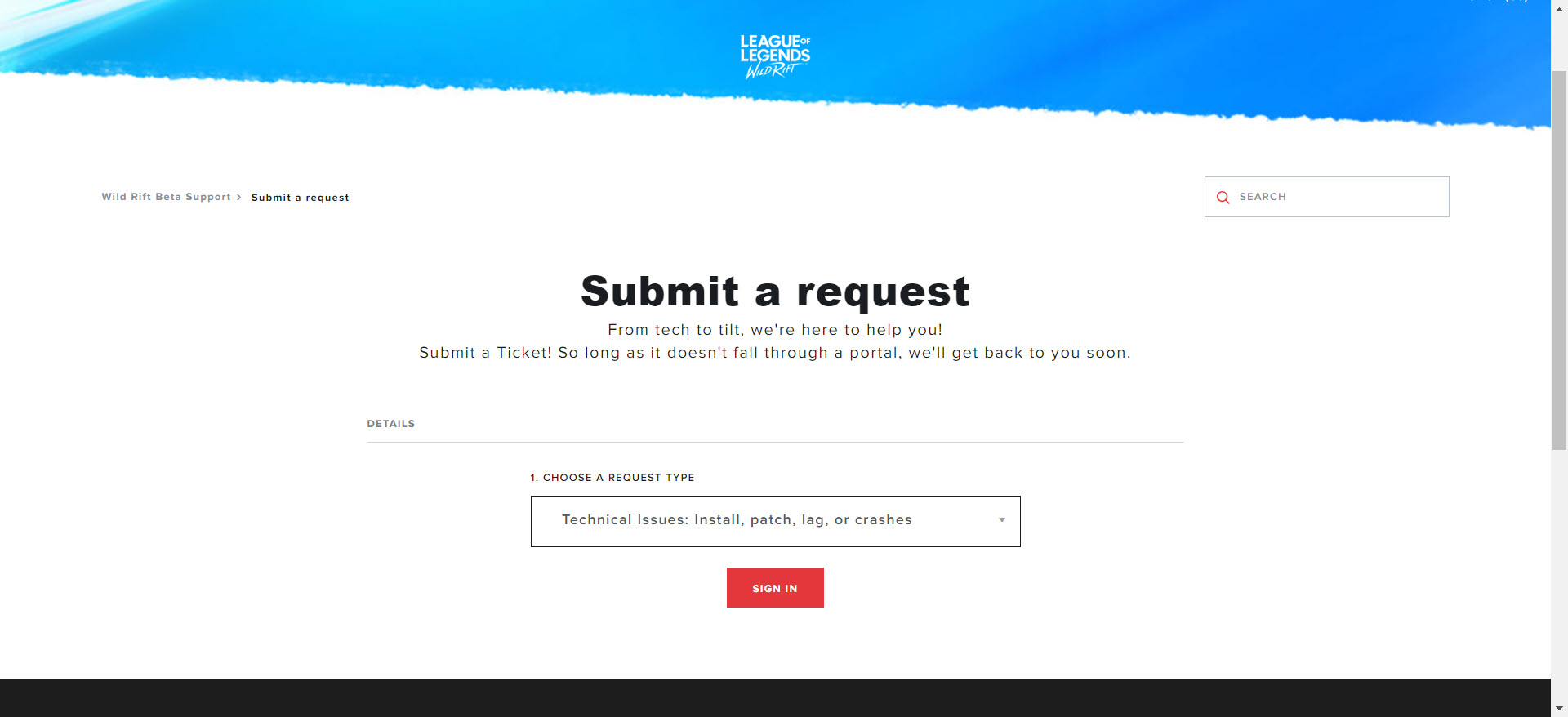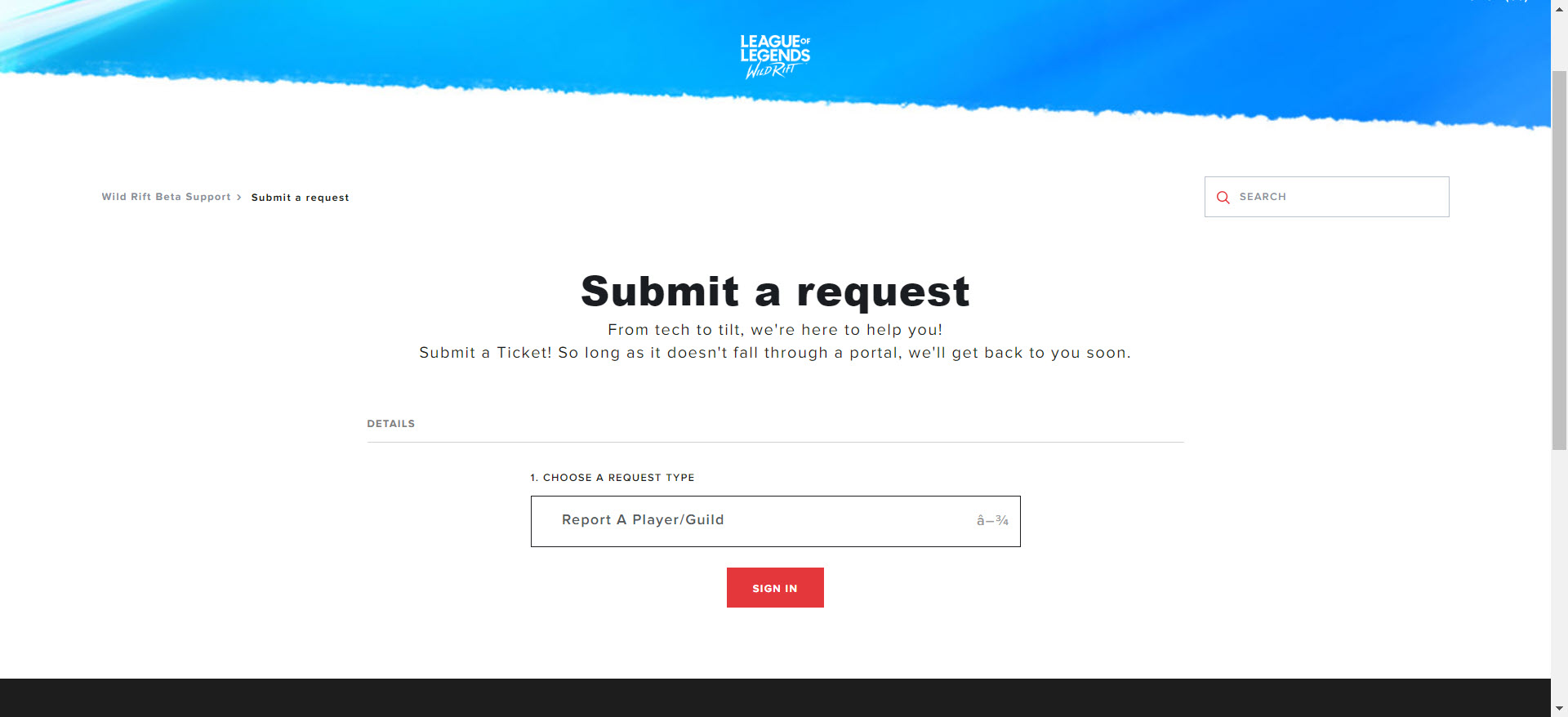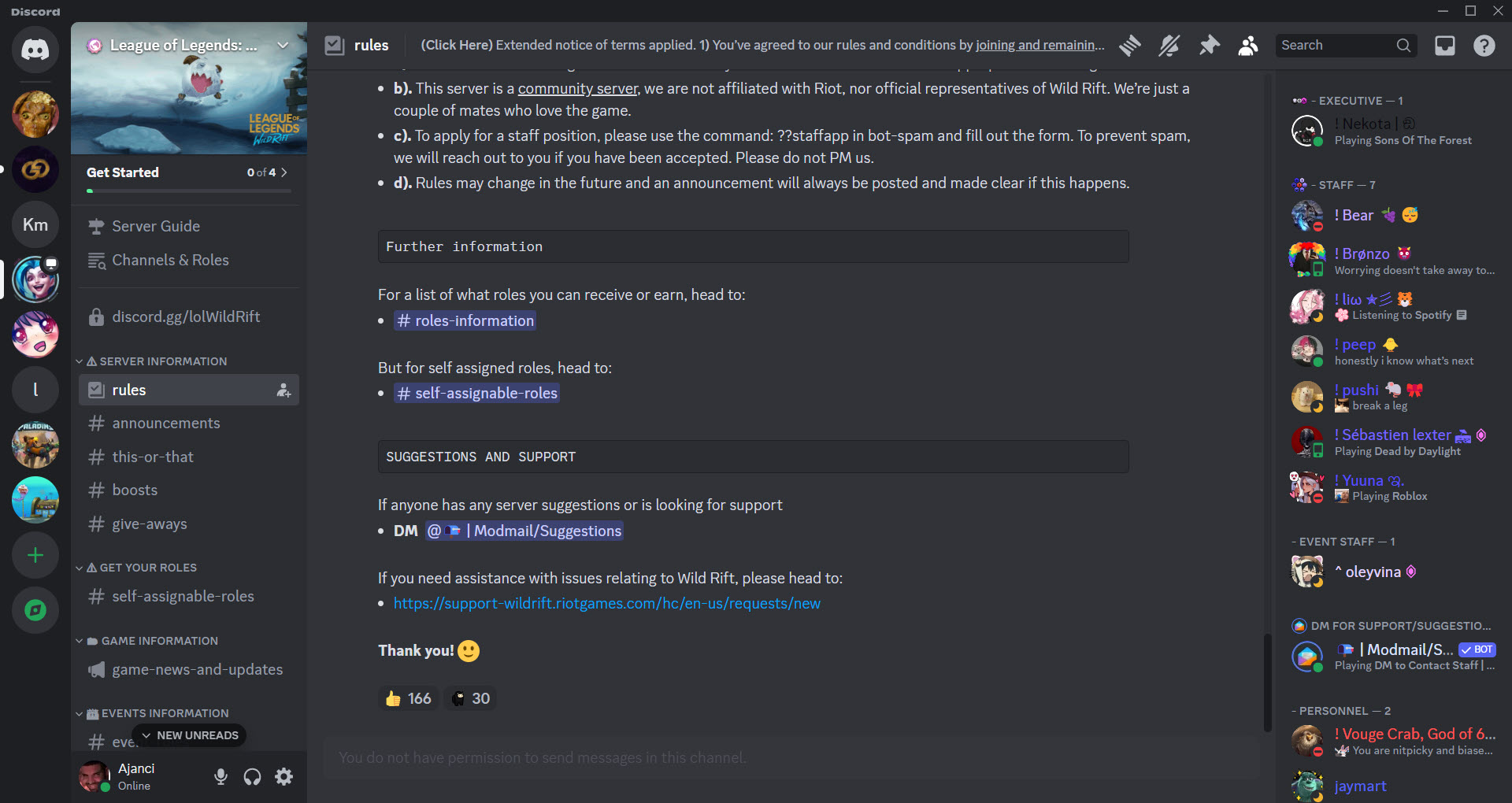League of Legends: Wild Rift aims to provide an engaging and competitive multiplayer experience for all players. However, certain issues like bugs and disruptive behavior can negatively impact the gameplay.
Fortunately, the developers at Riot Games have provided clear ways for players to report bugs and players to help improve the overall gaming experience in Wild Rift.
In this guide, I’ll share with you how to report in Wild Rift using different methods. So. let’s get started!
How to Report in Wild Rift
The two main ways to report in Wild Rift and more alternating reporting options are as follows:
1. How to Report a Bug in Wild Rift
One of the best ways to help developers fix errors and glitches is by submitting detailed bug reports.
Head over to the official Wild Rift website and click on the “Support” button located at the top right. Choose the “Submit A Request” option and pick “Report A Bug” as the issue type.
Provide information like your in-game name and platform, as well as a clear description of the bug, along with steps to reproduce it if possible.
Also, include device specs and screenshot/video attachments for visual bugs. This reporting bugs process helps the team efficiently pinpoint and troubleshoot flaws.
2. How to Report a Player in Wild Rift
Disruptive behaviors like inting, flaming, feeding, AFKing, etc., negatively impact others’ gameplay experience.
To report such players, wait until the end of the match and tap on the exclamation icon on the post-game lobby screen. Select the problematic player’s name, choose an appropriate report reason, and hit “Report.”
Riot will investigate frequent offenders and take appropriate actions like chat/ranked restrictions or bans. This method of reporting players contributes to policing toxicity within the Wild Rift community.
3. Alternative Reporting Options
For bugs that occur outside of matches or for players who you cannot find in the post-game lobby to report, there are a few alternative options:
- The in-game support button: Tap your avatar on the home screen, choose “Support,” and “Report a Player.”
- Official Wild Rift Discord server: Join the discord at discord.gg/wildrift. Select the #player-support channel and provide detailed reports.
- Riot Games player support site: For any issue related to accounts, billing, or general feedback, submit a ticket at support-wildrift.riotgames.com.
These supplementary reporting avenues help address concerns that may not be captured through the standard in-game tools.
Maintaining Report Accuracy and Integrity
It is important that all reports are truthful and devoid of falsities. Reporting for unwarranted reasons disrupts the review process and negatively impacts innocent players.
Only submit a ticket if you have genuinely experienced toxicity, intentional feeding, or observed an exploit. Refrain from mass reporting as that results in diluted cases.
Furthermore, responding to toxicity with more insults only escalates the problem. Stay constructive in feedback to preserve a friendly environment.
Final Thoughts
Now you know how to report in Wild Rift using different options. The success of League of Legends: Wild Rift as a competitive multiplayer title depends on cultivating fairness and positivity within the player base.
By accurately reporting bugs and players through the in-game tools or official channels, you play a role in maintaining the quality of gameplay.
So, whenever you encounter issues, make sure to submit clear and substantiated reports to aid the developers in promptly resolving problems and enforcing appropriate policies. This helps Wild Rift continue providing thrilling matches for the community.