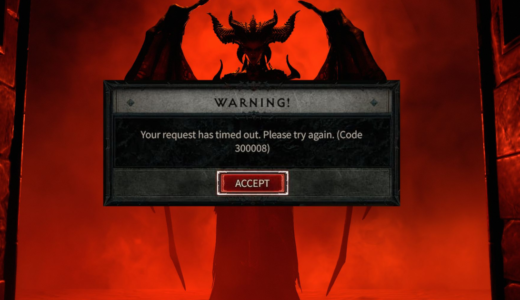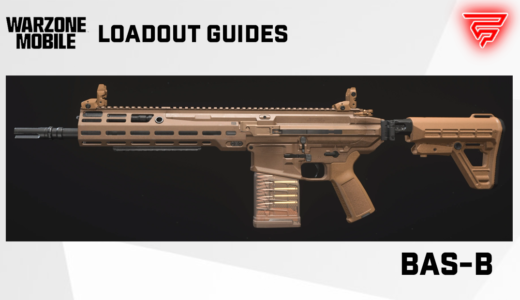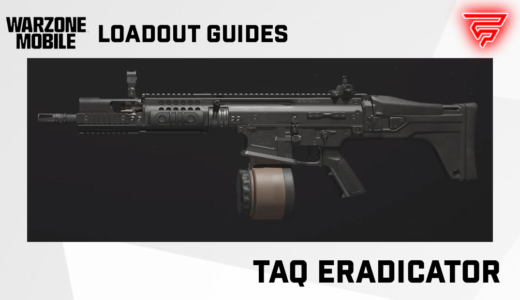League of Legends (LoL) is a highly competitive online multiplayer game that requires precise movements, quick reflexes, and strategic thinking. To perform at their best, players need to optimize their settings to suit their playstyle. Whether you’re a seasoned veteran or a newcomer to the game, finding the best LoL settings can make all the difference in your performance.
One of the most important settings in LoL is the mouse DPI. A DPI that is too low can make it difficult to move the cursor quickly, while a DPI that is too high can lead to misclicks and inaccurate movements. The ideal DPI for most players is between 1200-1600, providing a balance between speed and precision. However, it’s important to note that the best DPI setting can vary depending on personal preference and playstyle.
In addition to mouse DPI, there are many other settings that can affect gameplay in LoL. From keyboard hotkeys to camera movement speed, each setting can impact a player’s ability to perform at their best. In this article, we will explore the best LoL settings to help you optimize your gameplay and take your skills to the next level.
Understanding the Game Settings
League of Legends is a game that can be played on a variety of different computer systems. As such, the game settings can be adjusted to optimize the experience for each player’s unique setup. There are three main categories of settings that can be adjusted: Graphics, Interface, and Sound.
Graphics Settings
The Graphics Settings in League of Legends allow players to adjust the visual quality of the game. Players can choose from a range of options that affect the game’s performance and appearance. Some of the most important graphics settings include:
- Resolution: This setting determines the size of the game window. A higher resolution will result in a sharper image, but may also decrease performance.
- Effects Quality: This setting controls the quality of special effects, such as spells and explosions. Higher quality effects may look better, but may also decrease performance.
- Shadows: This setting controls the quality of shadows in the game. Higher quality shadows may look more realistic, but may also decrease performance.
Interface Settings
The Interface Settings in League of Legends control the layout and functionality of the game’s user interface. Players can customize the interface to suit their preferences. Some of the most important interface settings include:
- Quick Cast: This setting allows players to cast spells with a single button press, rather than clicking on the spell and then clicking on the target. This can help improve reaction time and speed up gameplay.
- Minimap: This setting controls the size and location of the game’s minimap. Players can adjust the minimap to suit their preferences.
- Chat: This setting controls the appearance of the game’s chat window. Players can adjust the font size and color, as well as the location of the chat window.
Sound Settings
The Sound Settings in League of Legends control the game’s audio output. Players can adjust the volume and quality of the game’s sound effects and music. Some of the most important sound settings include:
- Master Volume: This setting controls the overall volume of the game. Players can adjust the volume to suit their preferences.
- Music Volume: This setting controls the volume of the game’s background music. Players can adjust the volume to suit their preferences.
- Voice Volume: This setting controls the volume of the game’s character voices. Players can adjust the volume to suit their preferences.
Overall, understanding the game settings in League of Legends is essential for optimizing the gameplay experience. By adjusting the graphics, interface, and sound settings, players can customize the game to suit their preferences and improve their performance.
Optimizing Performance
League of Legends (LoL) is a fast-paced game that requires high-performance hardware and software settings to ensure a smooth gaming experience. Here are some tips to optimize your settings for the best performance:
Hardware Settings
Graphics Card
To get the best performance out of your graphics card, make sure you have the latest drivers installed. You can download the latest drivers from the manufacturer’s website. Additionally, you can adjust the graphics settings in the game to improve performance.
CPU
The CPU is another important component that affects the game’s performance. Make sure your CPU is not overheating and is running at its optimal speed. You can use third-party software to monitor the temperature and clock speed of your CPU.
RAM
The amount of RAM you have also affects the game’s performance. Make sure you have enough RAM to run the game smoothly. A minimum of 4GB of RAM is recommended, but 8GB or more is ideal.
Software Settings
In-Game Settings
One of the most important software settings to optimize is the in-game settings. Adjusting the graphics settings in the game can significantly improve performance. For example, lowering the resolution, turning off shadows, and reducing the quality of textures can improve performance.
Network Settings
A stable and fast internet connection is crucial for a smooth gaming experience. Make sure you have a stable and fast internet connection by using a wired connection instead of a wireless one. Additionally, you can adjust the network settings in the game to improve performance. For example, reducing the network buffering can reduce lag.
Third-Party Software
There are several third-party software programs that can help optimize your computer’s performance for gaming. For example, Razer Cortex is a free software program that can optimize your computer’s performance for gaming by freeing up system resources and reducing lag.
By optimizing your hardware and software settings, you can significantly improve your gaming experience in League of Legends.
Advanced Settings
League of Legends offers a variety of advanced settings that can help players improve their gameplay experience. This section will cover two important sub-sections: Hotkeys Configuration and Gameplay Settings.
Hotkeys Configuration
Hotkeys are keyboard shortcuts that allow players to perform actions quickly and efficiently. League of Legends has a wide range of hotkeys that can be customized to suit individual preferences. Here are some of the most useful hotkeys to consider:
- Ability Hotkeys: Assign each ability to a specific key on the keyboard to cast spells quickly and efficiently.
- Summoner Spell Hotkeys: Assign each summoner spell to a specific key on the keyboard for quick access.
- Item Hotkeys: Assign each item slot to a specific key on the keyboard for quick access.
- Ping Hotkeys: Assign each ping to a specific key on the keyboard for quick communication with teammates.
Customizing hotkeys can take some time to get used to, but it can greatly improve gameplay once players have become accustomed to the new layout.
Gameplay Settings
Gameplay settings refer to the various options available to players that can affect the way they experience the game. Here are some important gameplay settings to consider:
- Mouse Sensitivity: Adjust the mouse sensitivity to a comfortable level to improve accuracy and control.
- HUD Scale: Adjust the HUD scale to ensure that it is visible and easy to read.
- Camera Settings: Adjust the camera settings to suit individual preferences. For example, some players prefer to have the camera locked on their champion, while others prefer to have it unlocked.
- Quick Cast: Enable quick cast to cast abilities and items with a single button press.
Players should experiment with different gameplay settings to find the combination that works best for them. It is important to note that what works for one player may not work for another, so it is important to find the settings that feel most comfortable and natural.
Best Settings for Different Play Styles
League of Legends is a game that requires a lot of skill, strategy, and precision. To succeed, players need to have the right settings that suit their play style. Here are some of the best settings for different play styles.
Aggressive Play Style
Players who prefer an aggressive play style should focus on settings that allow them to make quick, accurate movements. Here are some recommended settings:
- Mouse DPI: 1200-1600+
- Camera Move Speed: 50
- Ability Keys: Q, W, E, R
- Summoner Spell Keys: D, F
With these settings, players can move their mouse quickly and accurately, making it easier to target enemies. The camera move speed is set at 50, which is a good balance between speed and control. The ability and summoner spell keys are set to the default QWER and DF keys, which allows for quick access to all abilities.
Defensive Play Style
Players who prefer a defensive play style should focus on settings that allow them to stay alive and avoid taking damage. Here are some recommended settings:
- Mouse DPI: 800-1200
- Camera Move Speed: 30-40
- Ability Keys: Q, W, E, R
- Summoner Spell Keys: D, F
With these settings, players can move their mouse more slowly and carefully, making it easier to avoid enemy attacks. The camera move speed is set to a lower value, which allows for more control and precision. The ability and summoner spell keys are set to the default QWER and DF keys, which allows for quick access to all abilities.
Strategic Play Style
Players who prefer a strategic play style should focus on settings that allow them to plan and execute complex strategies. Here are some recommended settings:
- Mouse DPI: 800-1200
- Camera Move Speed: 30-40
- Ability Keys: Customized
- Summoner Spell Keys: Customized
With these settings, players can move their mouse more slowly and carefully, making it easier to plan and execute complex strategies. The camera move speed is set to a lower value, which allows for more control and precision. The ability and summoner spell keys are customized to the player’s preferences, which allows for more flexibility and control.
In conclusion, the best settings for League of Legends depend on the player’s play style. By adjusting the mouse DPI, camera move speed, ability keys, and summoner spell keys, players can optimize their settings for their preferred play style.
Conclusion
In conclusion, optimizing the settings in League of Legends can give players a significant advantage in the game. Players should experiment with different settings to find what works best for their playstyle.
Some of the key settings that players should consider adjusting include mouse DPI, in-game mouse speed, and function keys. A DPI setting between 1200-1600 is recommended for most players, as it strikes a balance between speed and precision. In-game mouse speed should be set to around 25 for a good middle ground between speed and accuracy. Players should also make use of the function keys to quickly reposition their camera to lock onto their teammates.
Additionally, players should consider adjusting their graphics settings to improve performance and reduce lag. Lowering the graphics quality can improve frame rate and reduce input lag, making it easier to react quickly in the game.
Overall, by taking the time to optimize their settings, players can improve their gameplay and increase their chances of winning in League of Legends.
Frequently Asked Questions
What are the optimal graphics settings for League of Legends?
The optimal graphics settings for League of Legends depend on the specifications of your computer. However, most players recommend turning off shadows, reducing the character quality, and disabling vertical sync. Additionally, lowering the resolution can improve performance.
What are some recommended hotkeys for League of Legends?
Some recommended hotkeys for League of Legends include using the Q, W, E, and R keys for abilities, and the D and F keys for summoner spells. Additionally, using the spacebar to center the camera on your character and the Tab key to view the scoreboard can be helpful.
How can I make League of Legends look smoother?
To make League of Legends look smoother, players can try turning off unnecessary visual effects, such as character outlines and particle effects. Additionally, enabling “Character Inking” in the graphics settings can help make characters stand out more clearly.
What resolution do professional League of Legends players use?
Professional League of Legends players typically use a resolution of 1920×1080, also known as 1080p. However, some players may use a higher resolution if their computer can handle it.
What are some color settings that can enhance my League of Legends experience?
Some color settings that can enhance your League of Legends experience include increasing the contrast and saturation, and reducing the brightness. Additionally, using a colorblind mode can help make certain aspects of the game easier to see.
What are some recommended settings for beginners playing League of Legends?
For beginners playing League of Legends, it is recommended to use the default settings and gradually adjust them as needed. Additionally, enabling the “Smart Cast” option for abilities can make gameplay smoother and more intuitive.