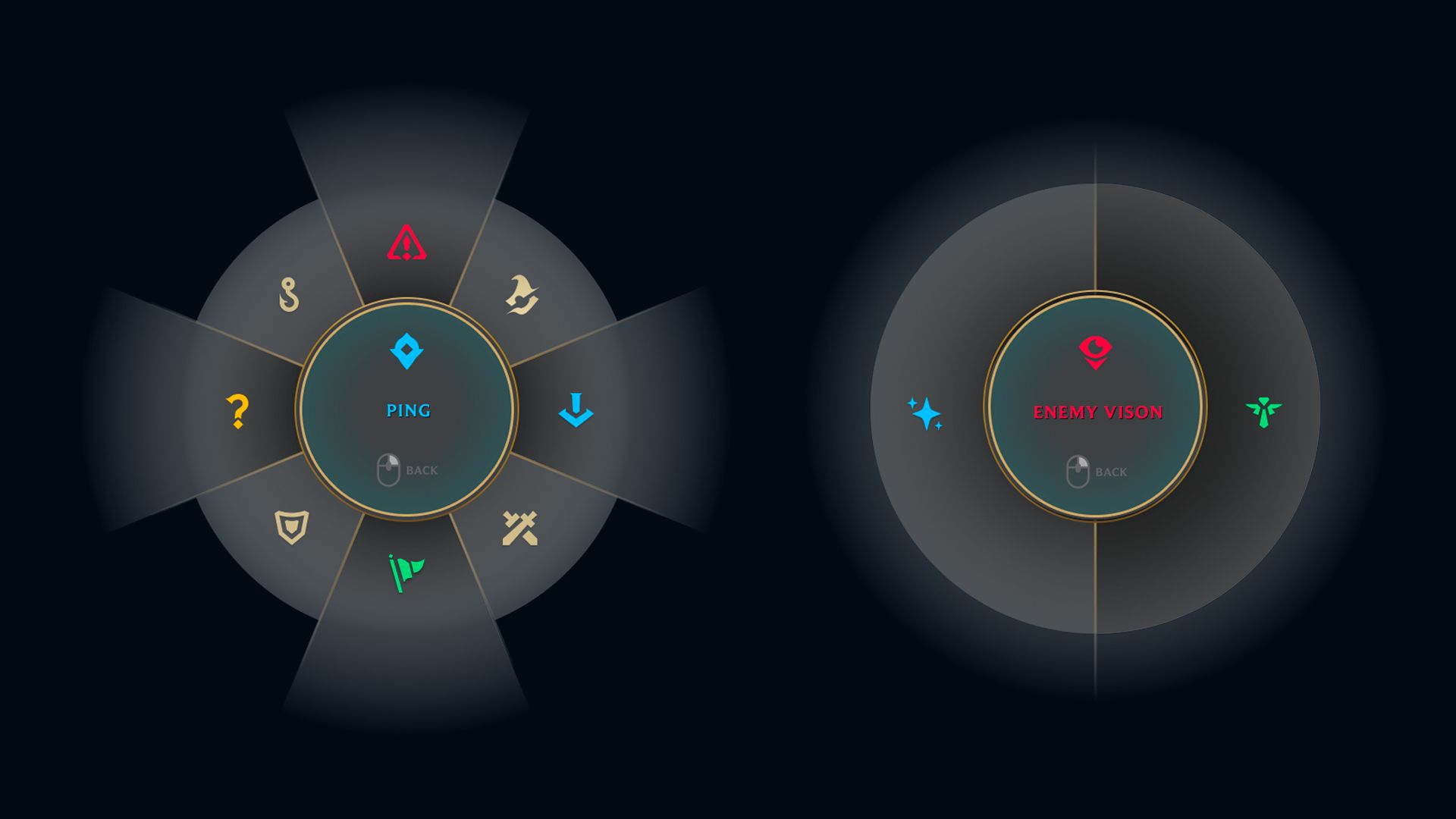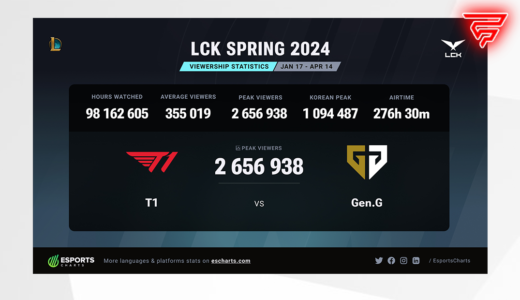Communication is like a secret weapon in the League of Legends solo queue. It’s super important for winning battles and reaching victory. Players can make better plans and work as a team when they communicate well.
It’s like having a superpower in the game! With good communication, players can improve the League of Legends ping system and strengthen their team.
Effective communication in virtual teams is all about talking clearly and working together, even if you’re not in the same room. So, let’s dive into how communication can change the game in the solo queue!
Why Is Communication in a Solo Queue Important?
Communication in the League of Legends solo queue is like passing the ball in basketball – it’s super important! When players communicate well, they can make better plans and work as a team, just like a well-oiled machine.
There are various avenues for communication, including chat, pings, and visual cues. In League of Legends, players often rely on pings to convey messages swiftly without the need for lengthy conversations.
Typing can be slow but clear, while pings are quick but simple. In League of Legends, players use pings a lot because they’re fast and easy. It’s like sending a quick text instead of a long email!
Using Pings for Improved Communication
In League of Legends, pings are like magic spells that help teams communicate quickly and easily. They’re simple to use and can convey complex strategies in just a snap!
Let’s dive into how pings work and how they can help improve communication in the game.
The Smart Ping System
In the fast-paced world of League of Legends, communication is vital to securing victory. This is where Smart Pings come into play, offering a swift and efficient way for players to convey crucial information without the need for typing.
Accessible through a radial menu, Smart Pings introduce a layer of strategic depth, allowing teammates to quickly share intentions, warnings, and observations with each other.
Players can open the Smart Ping wheel by pressing down Ctrl or Alt and then left-clicking. This wheel includes several options such as “Retreat,” “Push,” “On My Way,” “All-In,” “Assist Me,” “Need Vision,” “Enemy Missing,” and “Enemy Vision,” each designed to cater to a specific situational need.
For simpler commands, pressing G issues a general ping while V sends out a caution alert. These pings can be directed at specific areas on the map or the mini-map, ensuring that the message reaches teammates regardless of their current focus.
The introduction of Smart Pings has revolutionized in-game communication, allowing for rapid exchanges of tactical information. This system not only enhances team coordination but also reduces the risks associated with shifting attention to type messages.
As players become more proficient in using these pings, they unlock the ability to execute complex strategies easily, making Smart Pings an indispensable tool in the LoL arsenal.
Types of Smart Pings
Let’s delve deeper into each Smart Ping available in League of Legends, providing a clearer understanding of how you can use each effectively:
- Retreat: Signals teammates to fall back or avoid an area, which is crucial for avoiding ambushes or retreating from unfavorable battles.
- Push: Encourages the team to advance and apply pressure on an enemy lane or objective, aiming to gain territorial advantage.
- On My Way: Indicates that a player is en route to assist or join a fight, helping to coordinate team movements and ganks.
- All-In: Calls for a full commitment to a fight or objective, signaling teammates to use all resources and abilities to secure victory.
- Assist Me: A plea for help, whether for defense or support in taking down an opponent or securing an objective.
- Need Vision: Points out areas where vision is lacking, prompting teammates to place wards for increased map awareness and safety.
- Enemy Missing: Alerts the team about an absent enemy champion, suggesting caution in case of potential ganks or ambushes.
- Enemy Vision: Marks areas known or suspected to be warded by the enemy, advising caution and the need for de-warding.
Each of these Smart Pings is designed to convey specific and vital information rapidly, enabling players to make swift decisions and maintain strategic communication with their team.
By mastering the use of these pings, players can significantly improve their gameplay, teamwork, and chances of securing victories in League of Legends.
Tips for Effective Ping Usage
To make the most of pings, players should keep a few tips in mind. First, use pings sparingly and purposefully – don’t spam them! Second, pay attention to the map and use pings to highlight important objectives or enemy movements.
Finally, be responsive to your teammates’ pings, too – it’s a two-way street! By using pings effectively, players can improve the League of Legends ping system and boost their team’s chances of success.
Pings are like the secret weapon of League of Legends – they’re simple, effective, and can turn the tide of battle in an instant. So, next time you’re in the game, don’t forget to ping away and lead your team to victory!
Adapting Communication to Virtual Teams
apenas o chat do league of legends pic.twitter.com/ttll3TCD1d
— Sofs (@httpssofs) June 7, 2023
Navigating virtual teams in online gaming environments presents both challenges and advantages for communication.
While players may face obstacles such as a lack of face-to-face interaction and potential misinterpretation of messages, they also benefit from the convenience and accessibility of online communication.
In virtual teams, clarity, brevity, and consistency are paramount. Clear and concise communication ensures that messages are easily understood amidst the chaos of gameplay.
Consistency in communication style and terminology fosters cohesion and prevents confusion among team members.
To overcome communication barriers, players can employ strategies such as utilizing in-game communication tools effectively, establishing predetermined signals or codes for specific situations, and actively listening to teammates’ inputs.
By fostering a culture of open communication and mutual respect, virtual teams can enhance teamwork and maximize their chances of success on the battlefield.
Maximizing Communication Impact
In League of Legends, prioritizing objectives and using pings to convey strategic decisions can significantly enhance team coordination and success.
Players can guide their team towards victory by focusing on key objectives such as towers, dragons, and Baron. Using objective voting and pings effectively allows for quick and clear communication of intentions and strategies, enabling teammates to respond promptly to changing situations.
Positive reinforcement and morale-boosting communication are crucial in fostering a supportive team environment. Simple gestures such as cheering on teammates for successful plays or offering encouragement during challenging moments can significantly boost morale and cohesion within the team.
Adapting communication style to match teammates’ playstyles and preferences is essential for effective teamwork. Whether a player prefers aggressive or passive gameplay, adjusting communication to accommodate different playstyles promotes better synergy and collaboration among team members.
Overcoming Communication Challenges
Communication in a solo queue isn’t always smooth sailing. Dealing with toxic behavior and negativity from other players can be a real buzzkill. But fear not! There are ways to navigate these choppy waters and maintain your cool.
Staying Positive Amidst Adversity
Staying positive and focusing on constructive communication is crucial. Instead of getting dragged into arguments or negativity, try to steer the conversation towards productive topics. Offer encouragement to teammates and keep the vibe upbeat.
Using the Mute Button Effectively
If things start to get out of hand, don’t hesitate to use the mute button. Muting toxic players can help you maintain your focus and avoid getting tilted. Remember, your mental well-being is more important than engaging with negative energy.
Taking Timely Breaks for Mental Refreshment
Taking breaks is another crucial strategy for managing frustration. If you find yourself getting tilted or stressed out, step away from the game for a bit. Engage in activities that help you relax and reset, whether going for a walk, listening to music, or chatting with friends.
By staying positive, using the mute button when necessary, and taking breaks to recharge, you can overcome communication challenges in a solo queue and keep the good times rolling. Remember, it’s all about maintaining your cool and focusing on the fun!
Wrapping Up
Effective communication is a key factor in achieving success in the League of Legends solo queue. Players can coordinate their strategies and work together seamlessly by using pings and adapting their communication style to the situation.
It’s important to note that improving your League of Legends ping is just one part of the puzzle. Effective communication in virtual teams is equally crucial.
By prioritizing objectives, maintaining positivity, and overcoming challenges, players can enhance their gaming experience and climb the ranks with confidence. So, put these tips into action, rally your team, and embark on your journey to victory in the Rift!