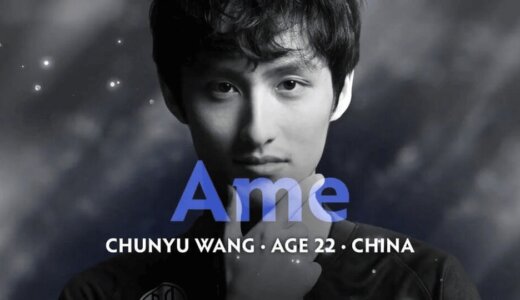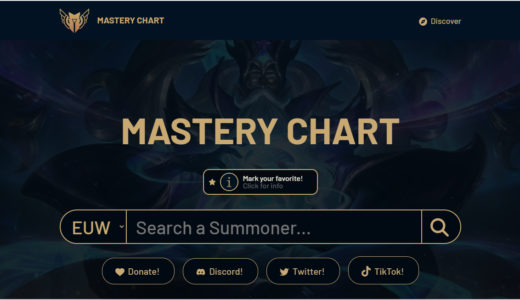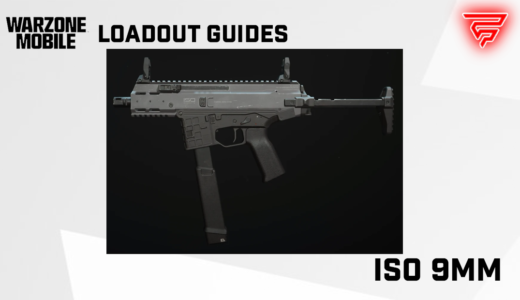Dota 2 is a popular multiplayer online battle arena (MOBA) game developed and published by Valve Corporation. As with any game, there are bound to be bugs and issues that need to be addressed. To facilitate communication between players and developers, Valve created the Dota 2 Dev Forums, a platform for players to report bugs, suggest improvements, and give feedback.
The Dota 2 Dev Forums were designed to be a dedicated space for players to communicate with the developers and provide valuable feedback. However, the forum has faced criticism for being poorly moderated and difficult to navigate. Some players have reported that their bug reports and suggestions have gone unnoticed, while others have complained about the lack of transparency in the development process.
Despite these criticisms, the Dota 2 Dev Forums remain an important platform for players to communicate with the developers and provide feedback. With the continued support of the community, the forum has the potential to become an even more valuable resource for improving the game and addressing issues.
Understanding Dota 2 Dev Forums
Dota 2 Dev Forums is a platform where the community can provide feedback, suggestions, and report bugs to the developers of the game. The purpose of the forum is to create a channel of communication between the developers and the players, which can help in improving the game.
Purpose of Dev Forums
The main purpose of the Dota 2 Dev Forums is to create a platform where players can communicate with the developers to help improve the game. Players can provide feedback on different aspects of the game, such as gameplay, heroes, items, and bugs. The developers can use this feedback to make changes to the game, which can improve the playing experience for everyone.
Community Guidelines
To ensure that the forum remains a productive and respectful platform, there are community guidelines that all users must follow. These guidelines are in place to ensure that the forum remains a safe and productive space for all users. Some of the guidelines include:
- Be respectful to other users.
- Do not post offensive or inappropriate content.
- Do not spam the forum with irrelevant content.
- Do not post duplicate content.
By following these guidelines, users can contribute to a productive and respectful community that can help improve the game.
In conclusion, Dota 2 Dev Forums is an important platform that allows players to communicate with the developers of the game. By providing feedback, suggestions, and reporting bugs, players can help improve the game. By following the community guidelines, users can contribute to a respectful and productive community that can help make Dota 2 a better game.
How to Use Dota 2 Dev Forums
Creating an Account
Creating an account on the Dota 2 Dev Forums is a straightforward process. To create an account, follow these steps:
- Go to the Dota 2 Dev Forums website.
- Click on the “Register” button located at the top right corner of the page.
- Fill in the required details, including username, email address, and password.
- Agree to the terms and conditions and click on the “Register” button.
Posting a Thread
Posting a thread on the Dota 2 Dev Forums is an excellent way to get help or share your thoughts with the community. To post a thread, follow these steps:
- Log in to your account on the Dota 2 Dev Forums.
- Click on the “Forums” tab located at the top of the page.
- Select the relevant forum category for your thread.
- Click on the “New Thread” button located at the top right corner of the page.
- Fill in the required details, including the thread’s title and content.
- Click on the “Submit New Thread” button to post your thread.
Navigating Through Threads
Navigating through threads on the Dota 2 Dev Forums is essential to find the information you need. To navigate through threads, follow these steps:
- Log in to your account on the Dota 2 Dev Forums.
- Click on the “Forums” tab located at the top of the page.
- Select the relevant forum category for the information you need.
- Browse through the threads to find the information you need.
- Click on the thread’s title to read the thread’s content.
- Use the “Reply” button to post a reply to the thread.
By following these steps, users can create an account, post a thread, and navigate through threads on the Dota 2 Dev Forums. It is essential to follow the forum’s guidelines and rules to ensure a positive experience for all users.
Key Features of Dota 2 Dev Forums
Dota 2 Dev Forums is a platform designed to facilitate communication between players and developers. It offers players a chance to give feedback, report bugs, and make suggestions for gameplay improvements. Here are some key features of the Dota 2 Dev Forums:
Bug Reporting
The bug reporting feature on the Dota 2 Dev Forums allows players to report bugs they encounter while playing the game. The developers use this information to identify and fix issues that may be affecting gameplay. Players can report bugs by creating a new thread or by commenting on an existing thread. When reporting a bug, players are encouraged to provide as much detail as possible, including the steps to reproduce the bug and any relevant screenshots or videos.
Gameplay Suggestions
The gameplay suggestions feature on the Dota 2 Dev Forums allows players to suggest improvements to the game’s mechanics, heroes, and items. Players can create new threads to discuss their ideas or comment on existing threads. The developers review these suggestions and consider them when making changes to the game. Players are encouraged to provide detailed explanations of their suggestions and to explain how they would impact gameplay.
Technical Support
The technical support feature on the Dota 2 Dev Forums allows players to get help with technical issues they may be experiencing while playing the game. Players can create new threads to ask for help or comment on existing threads. The developers and other players may offer solutions or suggestions for resolving the issue. Players are encouraged to provide as much detail as possible about the issue they are experiencing, including any error messages they may be seeing.
Overall, the Dota 2 Dev Forums offer players a valuable platform for communicating with the developers and other players. By using the bug reporting, gameplay suggestions, and technical support features, players can help improve the game and address any issues they may be experiencing.
Developing with Dota 2 Dev Forums
Dota 2 Dev Forums provide a platform for developers to collaborate and develop new features for the game. The forums are accessible to the public, but they are not moderated at all and stuck with old rules. The community does not have proper ways of participating in the development of Dota 2 by giving feedback, suggestions or reporting bugs through dedicated channels due to the nature of commonly used ones like Reddit.
API Access
Dota 2 Dev Forums offer API access to developers. The API allows developers to access data about the game and its players. Developers can use this information to create their own applications or websites that use Dota 2 data. The API provides a wealth of information, including match data, player statistics, and more.
Data Analytics
Data analytics is crucial to understanding the game and its players. Developers can use data analytics to identify trends and patterns in player behavior, which can help them make better decisions about game design. Dota 2 Dev Forums provide access to data analytics tools that can help developers analyze player behavior. These tools can help developers understand how players are interacting with the game and what changes need to be made to improve the player experience.
In summary, Dota 2 Dev Forums provide developers with a platform to collaborate and develop new features for the game. The forums offer API access and data analytics tools that can help developers create new applications and analyze player behavior. While the forums are not moderated, they still offer a wealth of information that can be useful to developers.
Community Interaction
Dota 2 Dev forum provides a platform for the community to interact with the developers, providing feedback and suggestions on the game’s development. The interaction between the developers and the community is vital for the game’s growth and success. The following are some of the ways in which the developers interact with the community.
Community Events
The developers organize community events, such as tournaments and contests, to engage with the community and promote the game. These events provide an opportunity for players to showcase their skills and win prizes. The events are also an avenue for the developers to gather feedback from the community and implement changes to the game.
Player Feedback
The Dota 2 Dev forum provides a platform for players to give feedback on the game’s development. The forum allows players to suggest changes to the game, report bugs, and provide general feedback. The developers take the feedback seriously and use it to improve the game’s quality.
The developers’ interaction with the community is critical to the success of the game. The community’s feedback helps the developers to identify areas that need improvement and implement changes to the game. The developers’ efforts to engage with the community through events and forums show their commitment to the game’s growth and success.
Forum Moderation
Role of Moderators
Moderators play a crucial role in maintaining the Dota 2 Dev Forums. They are responsible for ensuring that the forum remains a safe and constructive environment for all users. This includes monitoring the content that is posted on the forum, enforcing the forum’s rules and guidelines, and taking action against users who violate these rules.
Moderators also have the responsibility of answering questions and providing assistance to users who require it. They are often the first point of contact for users who have issues with the forum or the game itself. As such, they should be knowledgeable about the game and the forum’s rules and guidelines.
Reporting Inappropriate Content
Users who encounter inappropriate content on the Dota 2 Dev Forums should report it to the moderators immediately. This includes content that is offensive, abusive, or violates the forum’s rules and guidelines. Reporting inappropriate content helps to keep the forum safe and constructive for all users.
To report inappropriate content, users can click on the “Report” button next to the offending post. This will bring up a form where users can provide more information about the content and why they believe it violates the forum’s rules and guidelines. Once the report has been submitted, the moderators will review it and take appropriate action.
It is important to note that users should not engage with inappropriate content or users who violate the forum’s rules and guidelines. This can escalate the situation and lead to further issues. Instead, users should report the content to the moderators and let them handle the situation.
Overall, the role of moderators and reporting inappropriate content are important aspects of the Dota 2 Dev Forums. By working together, users and moderators can maintain a safe and constructive environment for all users.
Advanced Tips and Tricks
Dota 2 Dev forums are a great resource for players looking to improve their gameplay. Here are some advanced tips and tricks that can help players enhance their Dota 2 experience:
Enhancing User Experience
- Customizing Hotkeys: Dota 2 allows players to customize their hotkeys according to their preferences. This can help players to execute their moves more quickly and efficiently. Players can access the hotkey settings through the options menu.
- Using Quickcast: Quickcast is a feature that allows players to cast their spells and abilities with a single key press. This can save players valuable time during intense battles. Players can enable quickcast for individual abilities or for all abilities through the options menu.
- Optimizing Graphics Settings: Adjusting graphics settings can help players to increase their frame rate and reduce lag. Players can access the graphics settings through the options menu.
Staying Updated
- Following Patch Notes: Dota 2 receives regular updates and patches, which can significantly impact gameplay. Players can stay up-to-date with the latest changes by following the official Dota 2 blog or by checking the patch notes in the game client.
- Watching Professional Matches: Watching professional matches can provide players with valuable insights into the game. Players can learn new strategies and techniques by observing how professional players approach the game.
- Joining Dota 2 Communities: Joining Dota 2 communities can provide players with access to a wealth of information and resources. Players can connect with other players, share tips and tricks, and learn from experienced players.
By following these advanced tips and tricks, players can enhance their Dota 2 experience and take their gameplay to the next level.
Frequently Asked Questions
How can I report a bug on the Dota 2 dev forums?
To report a bug on the Dota 2 dev forums, users can create a new thread in the appropriate subforum. They should provide as much detail as possible about the bug, including steps to reproduce it and any relevant error messages. The Dota 2 community can help to identify and confirm the bug, and the Dota 2 devs may respond with updates or fixes.
What is the process for submitting a bug on the Dota 2 GitHub bug tracker?
To submit a bug on the Dota 2 GitHub bug tracker, users must first create an account on GitHub. They can then navigate to the Dota 2 repository and create a new issue. They should provide as much detail as possible about the bug, including steps to reproduce it and any relevant error messages. The Dota 2 devs may respond with updates or fixes.
Are there any known issues with the Dota 2 API?
As of the current date, there are no known issues with the Dota 2 API. However, users should always check the official Dota 2 developer forums and GitHub bug tracker for updates and announcements.
Can the Dota 2 devs provide any updates on the confirming match bug?
As of the current date, there are no updates from the Dota 2 devs on the confirming match bug. Users should continue to report any issues they encounter on the official Dota 2 developer forums or GitHub bug tracker.
Has the Dota 2 terrain bug been fixed yet?
As of the current date, the Dota 2 terrain bug has not been fixed. However, users should continue to report any issues they encounter on the official Dota 2 developer forums or GitHub bug tracker.
What is the best way to contact the Dota 2 devs with a development question?
The best way to contact the Dota 2 devs with a development question is through the official Dota 2 developer forums or GitHub bug tracker. Users can create a new thread or issue and provide as much detail as possible about their question or concern. The Dota 2 community can help to identify and address the issue, and the Dota 2 devs may respond with updates or fixes.