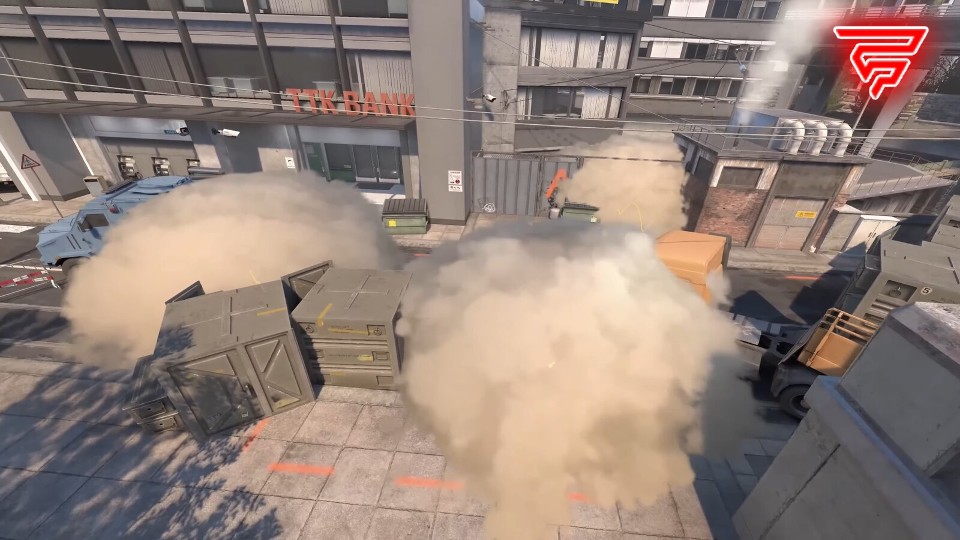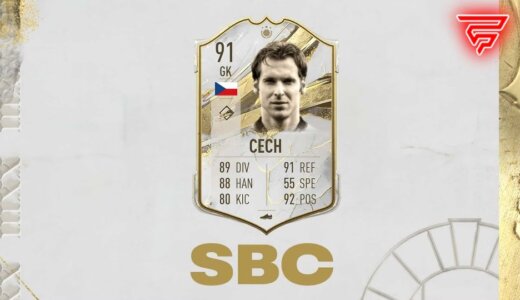A jump throw bind is a popular technique in the game Counter-Strike: Global Offensive (CS) that allows players to throw grenades further and more accurately. It involves binding a key on the keyboard to the jump and throw commands, allowing players to execute the move with a single button press. The jump throw bind is especially useful for throwing smoke grenades to block off areas of the map and gain a strategic advantage over opponents.
To create a jump throw bind in CS, players can use the developer console or add custom commands to the config file. There are also numerous tutorials and guides available online that provide step-by-step instructions on how to set up the bind. The technique requires practice and timing to master, but once learned, it can greatly improve a player’s gameplay and increase their chances of winning.
While the jump throw bind is a legal and widely used technique in CS, some players and servers may consider it unfair or unsportsmanlike. It is important for players to check the rules of the server they are playing on and respect the opinions of others in the community. Overall, the jump throw bind is a valuable tool for players looking to improve their gameplay and gain an advantage in CS.
Understanding Csgo Jump Throw Bind
In CS, a jump throw bind is a useful technique that allows players to throw grenades with maximum distance and precision. It is achieved by binding two commands to a single key, the jump command and the throw command. This technique is used to throw grenades in a wide variety of ways, including smokes that require a lineup.
The jump throw bind can be set up in the autoexec.cfg file or executed manually each time the game is launched. To set up the bind, players need to open the console and enter the following command:
bind "key" "+jumpthrow"
alias "+jumpthrow" "+jump; -attack"
alias "-jumpthrow" "-jump"
In this command, “key” refers to the key that the player wants to bind the jump throw to. For example, if the player wants to bind it to the “T” key, they would enter:
bind "t" "+jumpthrow"
Once the bind is set up, the player can use it by pressing the bound key while holding a grenade. This will cause the player to jump and throw the grenade at the same time, allowing for precise and effective grenade throws.
It is important to note that mastering the jump throw bind takes time and practice. Players should spend time in offline practice mode or on a private server to get the hang of it. Experimenting with different angles and distances can also help improve grenade throwing skills.
In conclusion, the jump throw bind is a useful technique for CS players who want to improve their grenade throwing skills. With practice and experimentation, players can master this technique and use it to their advantage in the game.
Setting Up the Bind
Setting up the jump throw bind in CS is a relatively simple process. Here are the steps to follow:
- Open the console by pressing the tilde (~) key.
- Type in the command “bind [key] “+jump; -attack; -jump”” (without the quotes), where [key] is the key you want to bind the jump throw to. For example, you could use the F key.
- Press enter.
It is worth noting that you can customize the command to suit your preferences. For example, you can use a different key or modify the command to include other actions.
Once you have set up the bind, you can use it to perform jump throws in CS. Simply hold down the attack button to prime the grenade, then press the key you have bound the jump throw to.
It is important to practice using the jump throw bind to get a feel for the timing and trajectory of the grenade. With enough practice, you can become proficient at executing jump throws and improve your gameplay in CS.
Executing the Jump Throw Bind
To execute the jump throw bind in CS, the player must first set up the bind in their autoexec or use it every time they reopen the game. The bind is a small script that allows the player to perform multiple actions with one click of a button.
The most common key used for the jump throw bind is “v,” but players can choose any key they prefer. Once the bind is set up, the player must take the position to throw the grenade and pin it out by holding the left mouse button.
To execute the jump throw bind, the player must press the key they assigned to the bind. This will cause the player to jump and release the left mouse button at the exact same time, throwing the grenade with the correct trajectory for the desired smoke or flash.
It is important to note that using the jump throw bind is not illegal in most cases, and players will not get banned for using it. However, there may be exceptions in pro tournaments or certain leagues.
Overall, the jump throw bind is a useful tool for players looking to improve their gameplay in CS. By mastering the bind and learning the correct lineups, players can gain a significant advantage over their opponents in matches.
Common Errors and Troubleshooting
When setting up a jump throw bind in CS, there are some common errors that players may encounter. Here are some troubleshooting tips to help resolve these issues:
Incorrect Bind Syntax
One of the most common errors when setting up a jump throw bind is using incorrect syntax. Players may forget to include a semicolon or use the wrong command. It is important to double-check the syntax of the bind to ensure that it is correct. A simple way to avoid syntax errors is to copy and paste the bind command from a reliable source.
Autoexec.cfg Not Executing
Another common issue is the autoexec.cfg file not executing properly. This can occur if the file is not saved in the correct location or if the file name is incorrect. Players should ensure that the autoexec.cfg file is saved in the correct location and that the file name is spelled correctly. Additionally, players should check that the file extension is correct and that the file is not saved as a .txt file.
Jump Throw Bind Not Working
If the jump throw bind is not working, there may be several reasons why. One possible issue is that the bind is conflicting with another bind. Players should check their config files to ensure that there are no conflicting binds. Additionally, players should ensure that the correct key is bound to the jump throw command and that it is not conflicting with any other commands.
Grenade Not Throwing Far Enough
If the grenade is not throwing far enough, players may need to adjust their aim or the power of the throw. It is important to practice the jump throw bind and experiment with different aim and power settings to find the optimal throw distance. Additionally, players should ensure that they are using the correct type of grenade for the desired smoke or flash.
By following these troubleshooting tips, players can resolve common errors and get the most out of their jump throw bind in CS.
Impact of Jump Throw Bind on Gameplay
The Jump Throw Bind is a technique in CS that allows players to execute more accurate and consistent long-range grenade throws. It automates the process of jumping and releasing the grenade, which can be difficult to time precisely with a manual throw. The bind is used by many players, especially professional players, to improve their gameplay.
The Jump Throw Bind has a significant impact on gameplay. It allows players to throw grenades over obstacles or into specific spots with greater precision. It’s particularly useful for smoke grenades, as it allows players to create smoke walls that can block off entire areas. This can be a game-changer in competitive matches, where every advantage counts.
The bind also saves time and reduces the risk of errors. With the bind, players can execute a jump throw quickly and consistently, without having to worry about timing the jump and release of the grenade. This can be especially helpful in high-pressure situations, where a split-second delay can make all the difference.
Overall, the Jump Throw Bind is a powerful tool that can help players improve their gameplay and gain an edge in competitive matches. However, it’s important to note that the bind is not a magic solution to all grenade-related problems. Players still need to learn the proper techniques and strategies for using grenades effectively, and the bind should be used as a supplement to these skills, rather than a replacement for them.
Advanced Techniques
Once the basic jump throw bind has been mastered, players can move on to more advanced techniques to improve their grenade game in CS. Here are a few techniques that can be used to achieve consistent and effective jump throws.
Mouse Wheel Jump Bind
The mouse wheel jump bind is an advanced technique that combines the mouse wheel with jump commands. This technique requires practice but can become a game-changer, especially in high-stakes situations. By binding the mouse wheel to jump, players can execute jump throws more quickly and accurately. This technique is particularly useful when executing smokes that require a lineup.
Crouch Jump Throw Bind
The crouch jump throw bind is another advanced technique that can be used to improve grenade accuracy. This technique involves crouching before executing the jump throw bind. By doing so, players can throw grenades at a lower trajectory, making them more difficult to spot and dodge. This technique is particularly useful when executing pop flashes or throwing grenades over cover.
Run Jump Throw Bind
The run jump throw bind is a technique that involves running before executing the jump throw bind. By doing so, players can throw grenades farther and more accurately. This technique is particularly useful when executing long-range smokes or molotovs.
Overall, mastering these advanced techniques can take a player’s grenade game to the next level. However, it is important to practice them in a safe environment before using them in competitive play.
Legal and Competitive Aspects
Tournament Rules
The legality of the jumpthrow bind in CS tournaments is a topic of debate. In most tournaments, including matchmaking, ESEA, and FACEIT, the jumpthrow bind is legal to use. However, in some pro or semi-pro tournaments, players are required to double-check the rules to ensure they are not breaking any rules.
The most important thing to remember is that players should always check the tournament rules before using any keybinds. This will ensure that they are not disqualified or penalized for using a banned keybind.
Community Opinion
The community opinion on the jumpthrow bind is mixed. Some players believe that the jumpthrow bind is an unfair advantage, while others argue that it is a legitimate strategy that requires skill to execute properly.
One argument against the jumpthrow bind is that it gives players an unfair advantage by allowing them to throw grenades more accurately and quickly than would be possible with a manual throw. However, proponents of the jumpthrow bind argue that it is a legitimate strategy that requires skill and practice to execute properly.
Overall, the community opinion on the jumpthrow bind is divided, and players should be aware of the potential controversy surrounding its use in tournaments.
Frequently Asked Questions
How can I bind a key for jump throw in CS?
To bind a key for jump throw in CS, you need to open the console by pressing the tilde (~) key and enter the following command:
bind <key> "+jumpthrow"
Replace <key> with the key you want to use for the jump throw bind. For example, if you want to use the “F” key, you would enter:
bind f "+jumpthrow"
What is the command for jump throw in CS?
The command for jump throw in CS is:
+jump; -attack
This command makes your character jump and throw the grenade at the same time. You can use this command to create a jump throw bind in your autoexec.cfg file.
How do I make a jump throw bind in my autoexec.cfg file?
To make a jump throw bind in your autoexec.cfg file, you need to add the following command:
alias +jumpthrow "+jump;-attack"
alias -jumpthrow "-jump"
bind <key> +jumpthrow
Replace <key> with the key you want to use for the jump throw bind. For example, if you want to use the “F” key, you would enter:
alias +jumpthrow "+jump;-attack"
alias -jumpthrow "-jump"
bind f +jumpthrow
What is the difference between a jump bind and a crouch jump bind in CS?
A jump bind in CS makes your character jump when you press a key. A crouch jump bind makes your character crouch and jump at the same time when you press a key. Both binds can be useful in different situations, but a jump throw bind is specifically designed for throwing grenades.
Is it allowed to use jump throw binds in CS competitive play?
Yes, jump throw binds are allowed in CS competitive play. However, it is important to note that some third-party leagues and tournaments may have their own rules regarding jump throw binds, so it is always best to check the rules before using them.
How do I troubleshoot if my jump throw bind is not working in CS?
If your jump throw bind is not working in CS, there are a few things you can try:
- Make sure the bind is correctly entered in your autoexec.cfg file or console.
- Check that the key you are using for the bind is not already bound to another command.
- Try using a different key for the bind.
- Make sure you are not holding down any other keys when you press the jump throw bind.
- Check that your game settings are not interfering with the bind.