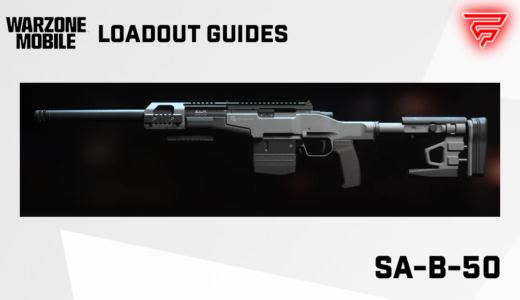Fortnite has become one of the most popular video games in recent years, with millions of players around the world. One aspect of the game that has become increasingly important is the creation of Fortnite thumbnails. These images are used to promote videos on YouTube, Twitch, and other platforms, and can be the difference between a video going viral or being ignored.
Fortnite thumbnails come in a variety of styles and designs, but they all serve the same purpose: to grab the viewer’s attention and entice them to click on the video. Some popular styles include using bright colors, featuring popular Fortnite characters, and including text that teases the content of the video. A well-designed thumbnail can make a video stand out from the thousands of other Fortnite videos on the internet.
Creating a great Fortnite thumbnail can be a challenge, especially for those who are new to graphic design. However, there are many resources available online that can help. From pre-made templates to tutorials on how to use graphic design software, there are plenty of ways to create a professional-looking thumbnail that will help your video get noticed.
Basics of Fortnite Thumbnail Design
Creating a good Fortnite thumbnail is essential for attracting viewers to your content. A thumbnail is the first thing that a potential viewer sees, and it can determine whether or not they decide to click on your video. Here are some basic principles to keep in mind when designing a Fortnite thumbnail:
1. Accurately Represent Your Game
Your Fortnite thumbnail should accurately represent your game. It should give viewers an idea of what to expect from your video. If your thumbnail doesn’t accurately represent your game, viewers may feel misled and be less likely to click on your video.
2. Be Engaging
Your Fortnite thumbnail should be engaging. It should grab the viewer’s attention and make them want to click on your video. You can make your thumbnail engaging by using bright colors, interesting images, and eye-catching text.
3. Follow Brand Guidelines for Fortnite
When designing your Fortnite thumbnail, it’s important to follow all of the brand guidelines for Fortnite. This includes using the correct colors, fonts, and logos. Following these guidelines will help your thumbnail look more professional and consistent with other Fortnite content.
4. Follow the Fortnite Island Creator Rules
If you’re creating a thumbnail for a Fortnite Island, it’s important to follow the Fortnite Island Creator Rules. These rules include guidelines for the use of copyrighted material, offensive content, and more. Following these rules will help ensure that your thumbnail is appropriate for all audiences.
5. Use High-Quality Images
Using high-quality images in your Fortnite thumbnail is essential. Low-quality images can make your thumbnail look unprofessional and unappealing. Make sure to use high-resolution images that are clear and easy to see.
By keeping these basic principles in mind, you can create a Fortnite thumbnail that is engaging, accurate, and professional-looking.
Graphic Design Tools for Thumbnails
When it comes to creating thumbnails for Fortnite videos, there are a variety of graphic design tools available for use. These tools can range from professional software to online platforms and mobile apps. In this section, we will explore some of the most popular options for creating Fortnite thumbnails.
Professional Software
For those with experience in graphic design, professional software such as Adobe Photoshop and Illustrator can be used to create high-quality Fortnite thumbnails. These programs offer a wide range of tools and features, allowing for complete customization of the thumbnail. However, they can be quite expensive and require a steep learning curve.
Online Platforms
Online platforms such as Canva and Fotor offer a more user-friendly approach to creating Fortnite thumbnails. These platforms provide a variety of templates and design elements that can be easily customized to fit the user’s needs. Additionally, they often have a free version available, making them accessible to those on a budget.
Mobile Apps
For those who prefer to create thumbnails on their mobile device, there are several apps available. One popular option is Adobe Spark Post, which offers a variety of templates and design features specifically for creating social media graphics. Another option is PicsArt, which allows for more advanced editing and customization options.
In conclusion, there are a variety of graphic design tools available for creating Fortnite thumbnails, ranging from professional software to online platforms and mobile apps. Each option has its own advantages and disadvantages, and the choice ultimately depends on the user’s experience level and budget.
Thumbnail Composition Techniques
Creating an eye-catching thumbnail is essential for attracting viewers to your Fortnite video. Here are some thumbnail composition techniques that will help make your thumbnails stand out.
Color Theory
Choosing the right colors can make a big difference in the effectiveness of your thumbnail. Use colors that are bright and bold, but also complementary. Avoid using too many colors, which can make your thumbnail look cluttered. Stick to a color scheme that matches the overall tone of your video.
Typography
Typography is another important aspect of thumbnail composition. Use fonts that are easy to read and match the tone of your video. Avoid using too many different fonts, which can make your thumbnail look unprofessional. Use bold and italic text to highlight important information or add emphasis.
Visual Hierarchy
Visual hierarchy is the arrangement of elements in a way that guides the viewer’s eye to the most important information. Use size, color, and placement to create a visual hierarchy in your thumbnail. The most important information should be the largest and most prominent element in your thumbnail.
By using these thumbnail composition techniques, you can create thumbnails that are visually appealing and effective at attracting viewers to your Fortnite videos.
Fortnite Aesthetics and Branding
When it comes to creating thumbnails for Fortnite, it is important to keep in mind the aesthetics and branding of the game. Fortnite has a distinct style that is recognizable to its players, and it is important to maintain this style in your thumbnails to appeal to your target audience.
One way to ensure that your thumbnails align with the Fortnite brand is to follow the brand guidelines provided by Epic Games. These guidelines include using the correct logo, font, and colors associated with Fortnite. By adhering to these guidelines, your thumbnails will look more professional and will be more likely to resonate with the Fortnite community.
Another important aspect of creating Fortnite thumbnails is to pay attention to the aesthetics of the game itself. Fortnite is known for its vibrant colors, unique characters, and dynamic environments. By incorporating these elements into your thumbnails, you can create a visual representation of your content that is both eye-catching and on-brand.
In addition to the visual elements, it is also important to consider the messaging of your thumbnails. Your thumbnail should accurately represent the content of your video or stream, while also being attention-grabbing and engaging. This can be achieved through the use of bold text, compelling imagery, and clear calls-to-action.
Overall, creating effective Fortnite thumbnails requires a combination of strong visual design and clear messaging that aligns with the Fortnite brand. By following the brand guidelines and incorporating the unique aesthetics of the game, you can create thumbnails that stand out and appeal to the Fortnite community.
Optimization for Different Platforms
Fortnite thumbnails are a crucial element in attracting players to your content. However, it is important to optimize your thumbnails for different platforms to ensure maximum visibility and engagement. In this section, we will discuss the specific requirements for YouTube and social media.
YouTube Requirements
YouTube has specific guidelines for thumbnails, and failure to meet these requirements can result in your video being demonetized or removed. The recommended resolution for thumbnails is 1280 x 720 pixels, with a minimum width of 640 pixels. The file size should not exceed 2MB, and the format should be either JPG, GIF, BMP, or PNG.
In addition to the technical specifications, it is important to create a thumbnail that accurately represents your video’s content. Use bold, contrasting colors and include text that is easy to read. Avoid using clickbait or misleading images, as this can lead to a decrease in engagement and viewership.
Social Media Specifications
Social media platforms have different specifications for thumbnails, and it is important to optimize your images accordingly. For example, Instagram requires a minimum resolution of 600 x 600 pixels, with a maximum file size of 4MB. Twitter recommends a resolution of 1200 x 675 pixels for optimal display.
When creating thumbnails for social media, it is important to consider the platform’s layout and design. Use bold, eye-catching images that will stand out in users’ feeds. Include text that is concise and to the point, as social media users have a short attention span.
In conclusion, optimizing your Fortnite thumbnails for different platforms is crucial for maximizing visibility and engagement. By following the specific requirements for each platform and creating visually appealing images, you can increase your viewership and grow your audience.
Engagement Strategies in Thumbnails
When it comes to creating an engaging Fortnite thumbnail, there are a few strategies that can help increase the likelihood of viewers clicking on your content. By using action shots and incorporating text overlays, creators can make their thumbnails more eye-catching and informative.
Using Action Shots
One effective way to grab a viewer’s attention is by using action shots in your thumbnail. This can include a screenshot of an intense battle or a character in mid-air performing a move. By using action shots, viewers can get a sense of the excitement and action that awaits them in the video.
Incorporating Text Overlays
Another way to make your thumbnail more engaging is by incorporating text overlays. This can include the title of the video or a brief description of what the viewer can expect to see. By using text overlays, creators can give viewers a better understanding of what the video is about and what they can expect to see.
It’s important to note that when using text overlays, it’s best to keep the text short and to the point. Viewers are more likely to click on a thumbnail that is clear and concise, rather than one that is cluttered with too much text.
Overall, by using these engagement strategies, creators can increase the likelihood of viewers clicking on their content and watching their videos. By creating eye-catching and informative thumbnails, creators can attract more viewers and grow their audience on Fortnite.
Thumbnail Creation Tutorials
There are numerous tutorials available online that can help you create high-quality Fortnite thumbnails. These tutorials are designed to provide you with step-by-step guidance on how to create visually appealing thumbnails that will grab the attention of your target audience.
Step-by-Step Guides
Step-by-step guides are an excellent resource for beginners who are just starting to create Fortnite thumbnails. These guides provide detailed instructions on how to create thumbnails using various tools and software. Some of the most popular step-by-step guides include:
- How to Make a Good Fortnite Thumbnail: A Beginner’s Guide
- How to Make a Free Fortnite Thumbnail on Pixlr
These tutorials provide a comprehensive overview of the thumbnail creation process and include helpful tips and tricks to make the process easier.
Video Walkthroughs
Video walkthroughs are another great resource for those looking to create Fortnite thumbnails. These tutorials provide a visual demonstration of the thumbnail creation process, making it easier for viewers to follow along. Some of the most popular video walkthroughs include:
- Creating Epic Fortnite Thumbnails in Photoshop
- How to Make Fortnite Thumbnails with Fotor
These tutorials provide a more in-depth look at the thumbnail creation process and are ideal for those who prefer a more hands-on approach to learning.
Overall, there are numerous tutorials available online that can help you create high-quality Fortnite thumbnails. Whether you prefer step-by-step guides or video walkthroughs, there is a tutorial out there that can help you create the perfect thumbnail for your YouTube channel or social media account.
Legal Considerations for Thumbnails
When creating a thumbnail for Fortnite content, it is important to consider the legal implications of using copyrighted material. In this section, we will discuss two key legal considerations for thumbnails: copyright laws and fair use policy.
Copyright Laws
Copyright laws protect original works of authorship, including images, videos, and music. Using copyrighted material without permission can result in legal action, including fines and even jail time. Therefore, it is important to ensure that any images used in Fortnite thumbnails are either original or obtained through legal means.
One way to obtain legal images is to use images provided by Fortnite or Epic Games. These images are often available for download on their websites and can be used freely as long as they are not altered or used in a way that suggests endorsement or sponsorship by Fortnite or Epic Games.
Fair Use Policy
Fair use is a legal doctrine that allows limited use of copyrighted material without permission for certain purposes, such as criticism, commentary, news reporting, teaching, scholarship, or research. However, fair use is not a blanket exception to copyright laws and is subject to interpretation by courts.
When using copyrighted material under fair use, it is important to consider the four factors of fair use: the purpose and character of the use, the nature of the copyrighted work, the amount and substantiality of the portion used, and the effect of the use on the potential market for or value of the copyrighted work.
In the context of Fortnite thumbnails, using small portions of copyrighted material for the purpose of criticism or commentary may be considered fair use. However, using large portions of copyrighted material or using it for commercial purposes may not be considered fair use and could result in legal action.
In summary, when creating Fortnite thumbnails, it is important to consider the legal implications of using copyrighted material. Using original or legally obtained images and considering fair use policy can help avoid legal issues and ensure that your content is both engaging and legally compliant.
Frequently Asked Questions
How can I create a Fortnite thumbnail without any copyright issues?
When creating a Fortnite thumbnail, it is important to avoid using any third-party intellectual property in your content. Follow the Creator Content Rules and Guidelines when making videos of your island. You can also use free and open-source 3D creation suites like Blender to create custom designs and avoid any copyright issues.
What are the best apps for making Fortnite thumbnails?
There are several apps that can be used to create Fortnite thumbnails such as Adobe Photoshop, GIMP, Canva, and Kapwing. These apps offer various features that can help create custom designs for your Fortnite thumbnails.
Is there a way to create a 4K resolution thumbnail for Fortnite?
Yes, it is possible to create a 4K resolution thumbnail for Fortnite. You can use apps like Adobe Photoshop or GIMP to create high-resolution designs for your thumbnails. However, keep in mind that a higher resolution may also result in a larger file size, which can affect the loading time of your thumbnail.
Can I find a free thumbnail maker specifically for Fortnite?
Yes, there are several free thumbnail makers specifically for Fortnite available online. You can use apps like Tubeskills or Kapwing to create custom designs for your Fortnite thumbnails. These apps offer a variety of templates and features that can help you create engaging and unique thumbnails for your content.
How do I make a Fortnite thumbnail if I’m using a controller?
If you are using a controller to play Fortnite, you can still create custom thumbnails for your content. You can use apps like Canva or Kapwing that offer easy-to-use templates and drag-and-drop features to create custom designs for your thumbnails.
Where can I get a Fortnite thumbnail pack for my content?
You can find several Fortnite thumbnail packs online that offer a variety of designs and templates for your content. You can use websites like Etsy or Creative Market to purchase these packs and use them to create engaging and unique thumbnails for your Fortnite content.