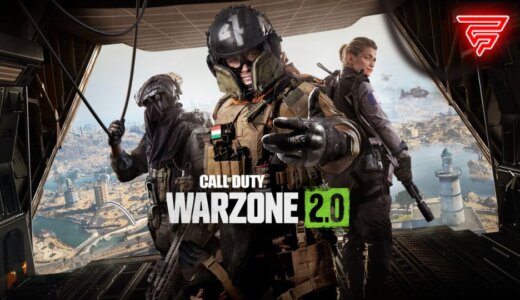Whether one should game on a gaming laptop or a gaming PC is a debate that feels almost primordial — even though it’s only been around for about a decade and a half. Gaming laptops, simply put, were never a thing prior to that point. Fortunately, thanks to Alienware and Razer, a brand-new type of product was brought into existence and the rest, as they say, is history.
Still, the gaming laptops of yore were chunky, dreadfully designed, thick as a baseball bat, and would weigh about as much as Mount Olympus. They weren’t exactly a sight for sore eyes and that trend continued well into the 2010s. Nowadays, however, most gaming laptops are not only thin and light, but they’re also as sleek and slender as you can imagine. They’re incredibly well designed and are more powerful than ever before thanks to numerous technological advancements.
So the question of should you game on a gaming PC or a gaming laptop is no longer as outlandish as it was back in the day.
Some folks are pro-gaming PCs. They cannot even fathom playing on a portable machine. Others, however, prefer the lightness and flexibility that gaming laptops bring to the table. Now, one thing needs to be said right from the very get-go: both factions are right in their own unique ways. Whether something works for you or not heavily depends on your own use-case scenario. Fortunately, the technology in question is so darn advanced that you’ll game comfortably regardless of the route you opt for!
So, let’s take a somewhat different approach this time around; let’s list the biggest pros and cons of each option so that you can better discern which one fits your needs!
A Quick Primer on TDP [Thermal Design Power]
Before we delve into the nitty-gritty of this piece, it’s wise to first go over one of the most important factors when it comes to gaming and even hardware itself: TDP.
TDP stands for thermal design power and it indicates the maximum amount of heat a component (processor or graphics card, in this case) can generate and sustain given its assumed cooling solution. Watts are used as the unit of measurement and more often than not, the higher the number the better the overall gaming experience will be. This is especially true for gaming laptops as they have limited cooling solutions.
So if a gaming laptop isn’t particularly thick or doesn’t have all that great of a cooling solution, the manufacturer will often “gimp” the performance of its processor and/or graphics card in order to ensure stable clock speeds and acceptable temperatures. As temps go up, clock speeds invariably go down. Having a good cooling solution is, therefore, of the utmost importance.
A Difference in Cooling
Cooling a gaming PC is “easy” — there’s a ton of exceptional aftermarket coolers from companies like Noctua, Cooler Master, etc. Gaming laptops, on the other hand, cannot be customized in such a way; they’re of the WYSIWYG variety (what you see is what you get). You can tinker with the BIOS, set manual fan curves, and undervolt your CPU/GPU, but these things can only do so much. They’re definitely a great boon for those who are a bit more tech savvy, but they’re not a deus ex machina kind of solution. If a laptop has a bad (or insufficient) cooling solution, no amount of tinkering will change that.
So if you’re looking to game on a laptop and have your eyes set on a particular model, it’s really important to know the TDP of its two most important components (for gaming): the processor (CPU) and graphics card (GPU). This one thing is often the difference between a dreadful gaming experience and a blissful one.
Some thin-and-light gaming laptops (such a thing exists, believe it or not) have CPUs running at a measly 15W which invariably bottlenecks their more potent (and power-hungry) GPUs. And that, in short, is not a recipe for a good time!
With that important PSA out of the way, let’s get down to business!
Gaming Laptops | Pros and Cons
The biggest advantage that comes with gaming laptops is their inherent portability. If you’re someone who’s often commuting, or are a student who likes to game on the side, then there’s really no better option out there. Gaming laptops can be used for both productivity (versatile workloads and use-case scenarios) and gaming which is a unique combination — one that definitely comes at a premium.
Plus, they’re no longer weak in terms of their gaming prowess. Nowadays the best ones are packing eight or even ten core CPUs and hugely capable dedicated graphics cards — all the way up to a mobile RTX 3080! That’s quite a lot of horse power and it’ll be more than sufficient for even the most demanding triple A titles out there like Cyberpunk 2077, Red Dead Redemption 2, Control, Assassin’s Creed Valhalla, and so on.
Still, they’re not without a couple of compromises. This is where the cons kick in. Some gaming laptops are louder than you can even imagine, and most of them get quite hot to the touch after a couple of hours. They’re also hard to repair and you can’t upgrade or swap out any internal components other than RAM and storage.
Finally, there’s the price. Gaming laptops are a lot more expensive than gaming PCs. They’re often not a good deal from a price-to-performance standpoint and you’re always paying some kind of premium on top “just” because they’re portable. Is that a worthwhile trade-off? That heavily depends on your personal use-case scenario, but for most folks it isn’t, which is why they opt to build a gaming PC instead.
Gaming PCs | Pros and Cons
The biggest benefits of building a gaming PC is that you can pick and choose the right components for your build. And, better yet, no performance will ever be lost — you get what you pay for. Heck, sometimes you’ll get even more than your money’s worth if you invest a bit of time and optimize your hardware. It’s definitely worth it — who doesn’t want free performance?
In a gaming PC, you know what to expect from each and every single component you’re purchasing. In a laptop, however, there are numerous factors that aren’t in your control, and you don’t always know how well a certain piece of hardware will perform up until you buy it. And sure, you can watch a thorough benchmark video on YouTube (or read an in-depth review somewhere online), but that’s not always an option if you’re looking to buy a very specific model that isn’t universally praised or marketed as “the next big thing.”
Razer’s laptops will always get a ton of coverage, but a mid-tier option from, say, Dell or Asus won’t get nearly as much attention. So your mileage may vary.
Finally, there’s repairability and upgradability.
If a certain component dies on you or starts underperforming, you can always leisurely stroll to your local IT store and simply buy a new one. Having this sort of control over your hardware is one of life’s chief delights! With laptops, on the other hand, you can’t change anything whatsoever. If you need more power in a laptop, you’ll have to buy a new one. There’s really no other option. If you need more power in a PC, however, you can upgrade things bit by bit at your own pace and leisure.
Gaming PCs don’t come with nearly as many faults and hurdles as gaming laptops. If there’s one issue (and we’re really nitpicking here), we’d say that the hardware market often tends to fluctuate which invariably affects prices and availability. Still, this is a negligible complication and is pretty much par for the course. If you’re someone who doesn’t need to game on the go or doesn’t have to be all that mobile, then a gaming PC is definitely the way to go.
If, on the other hand, you’re someone who’s often commuting (or is a nomad of sorts) and happen to be a gamer as well, then a gaming laptop is pretty much your only option. Fortunately, these portable machines definitely pack a punch and will easily handle any title you might throw their way!