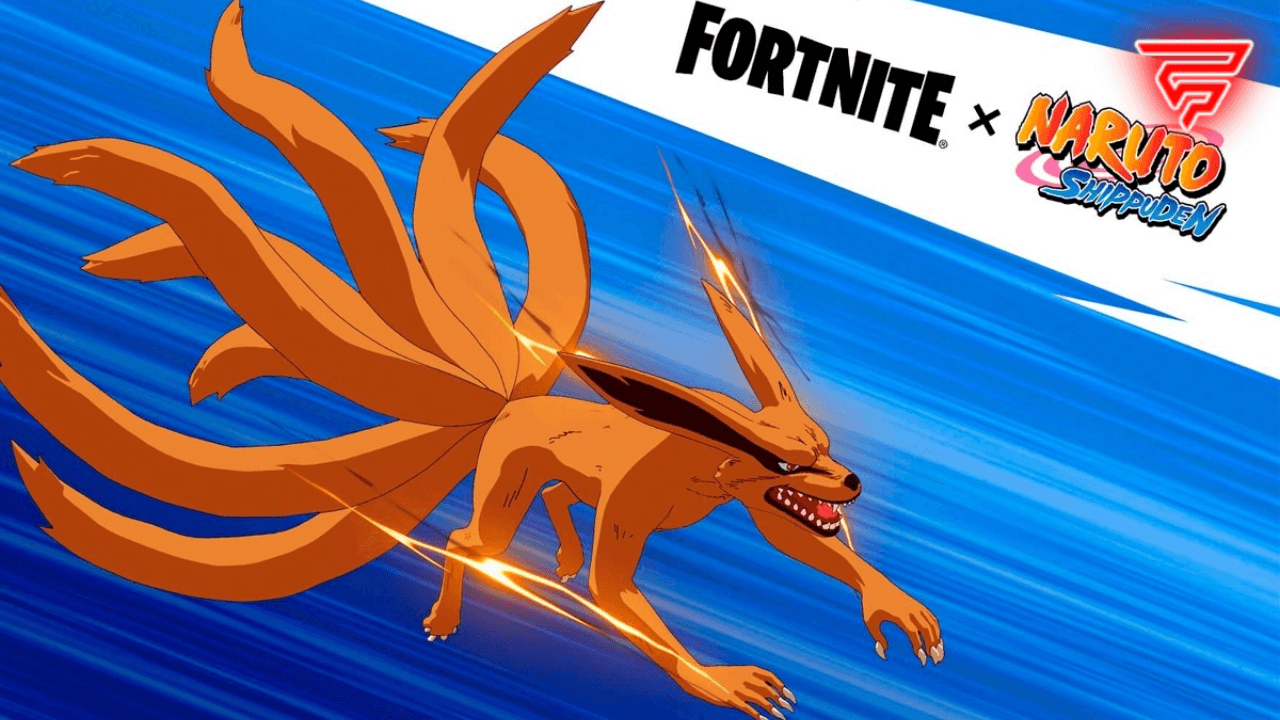Fortnite’s crossover with Naruto also brings to you a fascinating addition, the Kurama Glider! Here’s how to get a free Kurama Glider. There’s an amazing array of cosmetics inspired by the legendary manga/anime series flooding the scene since the arrival of Naruto on Fortnite.
Players can enjoy a new range of back blings, skins, and pickaxes, and even more, a glider that assumes the form of Kurama, the beast with nine tails. Players can purchase the Fortnite’s Kurama glider straight from the in-game shop, but it’s also possible to get it for free. This post will walk you through the process to get your own free Kurama glider within the set timeline.
Complete the Nindo challenges
The first step players must do to enjoy the Kurama glider for free is to go to the Fortnite x Naruto Shippuden website. A big yellow “LogIn” button can be found at the top of the website’s homepage. Here players can enter their Fortnite account details and press “Enter”. This logs right into their personal dashboard, where they can find details on available tasks which are keys to unlocking the glider.
Calling all ninjas from around the world, The Nindo challenge is here!
Sign up, complete daily challenges and earn points to unlock in-game rewards, like the Kurama Glider!
More info here: https://t.co/gV4JgdIi3d pic.twitter.com/Yb9SqimfNd
— Fortnite (@FortniteGame) November 17, 2021
Yes, players would play an assortment of tasks to reach a designated milestone before the end of the day to receive the Kurama glider for free. Collectively these are called Nindo challenges. When this task began some days ago, the players were required to achieve 35 eliminations in Solos, Duos, Trios, or Squads. As at 12am ET on November 18, these requirements were substituted with a fresh milestone.
Every day so far has come with a new set of milestones, and it will continue this way until the final task on 12am ET November 21. In view of this, every Fortnite player should frequently and carefully check the website, to ensure they are working on an active milestone. Hence players have until November 21 to complete all the Nindo challenges.
Players need patience
Immediately a player achieves the milestone for the day, the player should log back to the Fortnite x Naruto Shippuden website and below the task available, they should tap on “Check My Stats.” Here they will find notifications on earning the Kurama glider which should appear in their lockers once they restart the game.
🏆 New Fortnite Nindo Challenge
Gain 1 Point for every 100 Damage dealt to opponents in Solos, Duos, Trios, or Squads.
Rewards:
1 Point (100 Damage) – Sad Sakura Emoticon
100 Points (10,000 Damage) – Kurama Glider & Shinobi Teamwork Loading Screenhttps://t.co/yW9BRdEczB pic.twitter.com/ehsCTiMiGN— iFireMonkey (@iFireMonkey) November 18, 2021
However, players should note that the glider may not appear in their account until an hour later, so there’s no need to panic if it doesn’t show up immediately.
Apart from the Kurama glider, players would also earn the Shinobi Teamwork loading screen. This loading screen displays Naruto characters deploying from Fortnite’s Battle Bus and is a fantastic complementary addition to the glider. Players will also enjoy some amazing Naruto emoticons when they work on daily tasks which mean there’s plenty of lucrative rewards waiting to be earned.